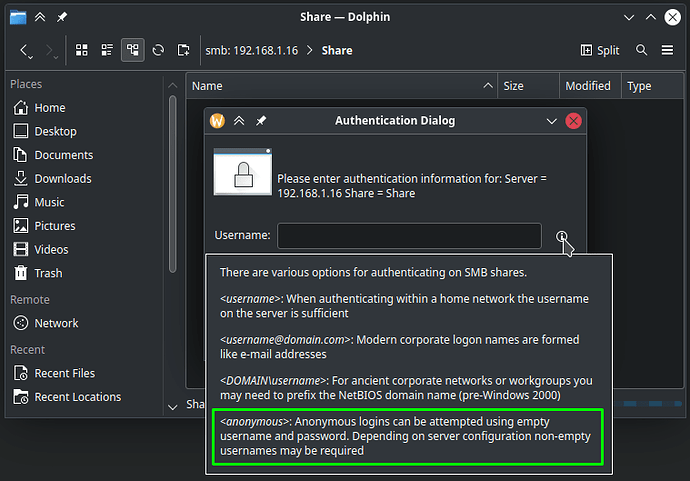Hello, everyone! I’m pretty much brand-new to Manjaro and I’m enjoying the journey, but it’s a little rocky on the learning curve.
I’ve been able to setup up a few things for myself after some web searches, but this one has me stumped.
I have a specific file folder on a junky Windows 10 PC that I’m using as a file host just to share over my personal LAN (no internet connected to it). I’m able to set it up just fine for connecting with my other Windows PCs, and I’d like to be able to access it from my Pinebook Pro (this machine). I’ve already got the permissions set how I want them on Windows, but I can’t seem to get access to it from Manjaro using the Dolphin file manager. I’ve made a little progress. For instance, using “nmblookup -A [IP_address_here]” I’m able to see that there is in fact a shared folder there. But when I try to access it from Dolphin using smb://[Host_name]/[shared_folder_name], it takes a while to respond, at which point it gives me a login window asking for user and password. Since my network has no internet access and no personal data for anyone to steal, I decided not to require passwords in Windows to access the folder. I’ve tried just using my Pinebook’s name as my username and leaving the password empty only to be greeted by the login window again. I’ve also tried following the instructions found in the thread from the link below;
However, I haven’t been able to get any of this to work. If there’s anyone out there who could help me out (please be gentle, I’m a n00b), I’d be grateful.
Thanks in advance!