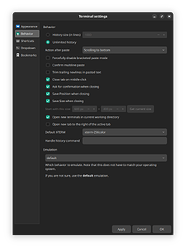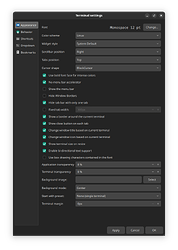0x0
25 September 2023 13:46
1
When I press Arrow Up or Ctrl+R ... Zsh is displaying commands from the history, just like I’m used to from Bash. But when I press backspace, it doesn’t delete the last character from the displayed command. Instead it deletes everything until it hits a space. This is especially annoying (to me) if you pull up an item from history and then start typing because backspace will still delete the entire last word, even if you wrote it yourself. I don’t like that behavior because it is inconsistent with how it behaves when you write the entire command yourself without using a history item as a template.
It also happens when typing a command normally and then accepting a suggestion using Arrow Right btw.
How can I disable that behavior so that Backspace always only deletes one character (unless of course Ctrl is held down at the same time)?
Hi @0x0 ,
AFAIK this behaviour is terminal emulator dependent, and not ZSH itself. Or it might be oh-my-zsh, I’m unsure. Because mine doesn’t behave like this, and it’s a non-standard ZSH configuration, so it’s not ZSH itself.
I might have been wrong about this. AFAI can see, it can be configured in ZSH itself.
Which terminal emulator are you using?
Please provide the output of:
bindkey
1 Like
0x0
25 September 2023 14:12
3
I’m using QTerminal drop down.
$ bindkey
"^@" set-mark-command
"^A" beginning-of-line
"^B" backward-char
"^D" delete-char-or-list
"^E" end-of-line
"^F" forward-char
"^G" send-break
"^H" backward-kill-word
"^I" expand-or-complete
"^J" accept-line
"^K" kill-line
"^L" clear-screen
"^M" accept-line
"^N" down-line-or-history
"^O" accept-line-and-down-history
"^P" up-line-or-history
"^Q" push-line
"^R" history-incremental-search-backward
"^S" history-incremental-search-forward
"^T" transpose-chars
"^U" kill-whole-line
"^V" quoted-insert
"^W" backward-kill-word
"^X^B" vi-match-bracket
"^X^F" vi-find-next-char
"^X^J" vi-join
"^X^K" kill-buffer
"^X^N" infer-next-history
"^X^O" overwrite-mode
"^X^R" _read_comp
"^X^U" undo
"^X^V" vi-cmd-mode
"^X^X" exchange-point-and-mark
"^X*" expand-word
"^X=" what-cursor-position
"^X?" _complete_debug
"^XC" _correct_filename
"^XG" list-expand
"^Xa" _expand_alias
"^Xc" _correct_word
"^Xd" _list_expansions
"^Xe" _expand_word
"^Xg" list-expand
"^Xh" _complete_help
"^Xm" _most_recent_file
"^Xn" _next_tags
"^Xr" history-incremental-search-backward
"^Xs" history-incremental-search-forward
"^Xt" _complete_tag
"^Xu" undo
"^X~" _bash_list-choices
"^Y" yank
"^[^D" list-choices
"^[^G" send-break
"^[^H" backward-kill-word
"^[^I" self-insert-unmeta
"^[^J" self-insert-unmeta
"^[^L" clear-screen
"^[^M" self-insert-unmeta
"^[^_" copy-prev-word
"^[ " expand-history
"^[!" expand-history
"^[\"" quote-region
"^[\$" spell-word
"^['" quote-line
"^[," _history-complete-newer
"^[-" neg-argument
"^[." insert-last-word
"^[/" _history-complete-older
"^[0" digit-argument
"^[1" digit-argument
"^[2" digit-argument
"^[3" digit-argument
"^[4" digit-argument
"^[5" digit-argument
"^[6" digit-argument
"^[7" digit-argument
"^[8" digit-argument
"^[9" digit-argument
"^[<" beginning-of-buffer-or-history
"^[>" end-of-buffer-or-history
"^[?" which-command
"^[A" accept-and-hold
"^[B" backward-word
"^[C" capitalize-word
"^[D" kill-word
"^[F" forward-word
"^[G" get-line
"^[H" run-help
"^[L" down-case-word
"^[N" history-search-forward
"^[OA" history-substring-search-up
"^[OB" history-substring-search-down
"^[OC" forward-char
"^[OD" backward-char
"^[OF" end-of-line
"^[OH" beginning-of-line
"^[Oc" forward-word
"^[Od" backward-word
"^[P" history-search-backward
"^[Q" push-line
"^[S" spell-word
"^[T" transpose-words
"^[U" up-case-word
"^[W" copy-region-as-kill
"^[[1;5C" forward-word
"^[[1;5D" backward-word
"^[[200~" bracketed-paste
"^[[2~" overwrite-mode
"^[[3~" delete-char
"^[[5~" history-beginning-search-backward
"^[[6~" history-beginning-search-forward
"^[[7~" beginning-of-line
"^[[8~" end-of-line
"^[[A" history-substring-search-up
"^[[B" history-substring-search-down
"^[[C" forward-char
"^[[D" backward-char
"^[[F" end-of-line
"^[[H" beginning-of-line
"^[[Z" undo
"^[_" insert-last-word
"^[a" accept-and-hold
"^[b" backward-word
"^[c" capitalize-word
"^[d" kill-word
"^[f" forward-word
"^[g" get-line
"^[h" run-help
"^[l" down-case-word
"^[n" history-search-forward
"^[p" history-search-backward
"^[q" push-line
"^[s" spell-word
"^[t" transpose-words
"^[u" up-case-word
"^[w" copy-region-as-kill
"^[x" execute-named-cmd
"^[y" yank-pop
"^[z" execute-last-named-cmd
"^[|" vi-goto-column
"^[~" _bash_complete-word
"^[^?" backward-kill-word
"^_" undo
" "-"~" self-insert
"^?" backward-delete-char
"\M-^@"-"\M-^?" self-insert
In Gnome Terminal the behavior appears to be correct.
Edit:
Edit2:
OK, let’s try the following:
See if it’s better after executing:
bindkey -r "^H"
Test it. If that helps, we’ll make it persistent.
1 Like
0x0
25 September 2023 14:28
5
If I do that, backspace stops working entirely until I source my .zshrc again.
OK, I’m guessing about the keycodes as well now. Please try:
keybind -r "^W"
1 Like
0x0
25 September 2023 14:35
7
Backspace is still deleting the last word.
Try:
bindkey -r "^[^?"
I’ve got to go, so perhaps someone else might know.
#2: Just tested, and this seemed to work for me:
OK, let’s try the following:
See if it’s better after executing:
bindkey -r "^H"
Test it. If that helps, we’ll make it persistent.
I could Backspace but not Ctrl +Backspace
1 Like
If you’re using GNOME, then why not use guake? qterminal was developed for Qt-based environments.
3 Likes
Another option is tilix which has a Quake-style mode . It’s my favorite terminal because it’s the only VTE terminal with tiling.
1 Like