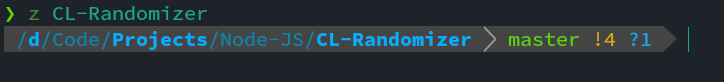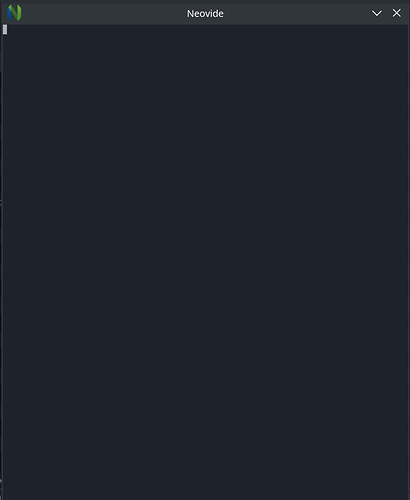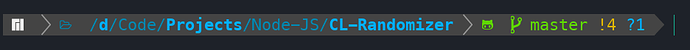Dear Manjaro Community,
I have decided to gather some courage and transition to Manjaro Linux lately (KDE Plasma). I have some problems, however, which I couldn’t resolve by myself:
- Some special characters in my p10k prompt don’t seem to display.
This problem exists both in my VSCodium and in Yakuake/Konsole terminal.
I have tried installing and using different fonts (Noto Mono, Roboto Mono, Hack etc.), currently I’m using Source Code Pro for Powerline. None of these helped the situation.
Disclaimer: I have installed fcitx for Asian languages. Not sure if it changes anything.
My ZSH configuration files: Zsh config – Google Drive
- The Neovide seems to not display anything when launched at first, requires scrolling through to show any characters at all. I have tried changing my init.vim / init.lua (installed Astro Vim), this didn’t change anything. Not sure if it’s connected to the ZSH bug:
I will be very thankful for any help.
Best regards,
NV