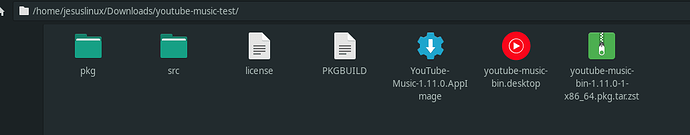Hello
I installed Youtube music form AUR:
https://aur.archlinux.org/packages/youtube-music-bin
However the icon show a generic icon on workspaces and top rleft side of the app window.
On the Whisker menu and as a panel launcher the right icon appear.
How do I change this?
- Generic icon on workspace on the right:

- Generic Icon on top left in Window app:
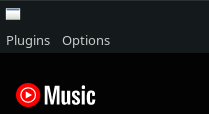
- The correct icon on panel launcher and whisker menu:

Thanks
Hello @JesusLinux 
I guess the maintainer forgot to add the icons at /usr/share/icons/hicolor/.
These ones must be added from the appimage:
/usr/share/icons/hicolor/1024x1024/apps/youtube-music.png
/usr/share/icons/hicolor/24x24/apps/youtube-music.png
/usr/share/icons/hicolor/48x48/apps/youtube-music.png
/usr/share/icons/hicolor/128x128/apps/youtube-music.png
/usr/share/icons/hicolor/256x256/apps/youtube-music.png
/usr/share/icons/hicolor/512x512/apps/youtube-music.png
/usr/share/icons/hicolor/16x16/apps/youtube-music.png
/usr/share/icons/hicolor/32x32/apps/youtube-music.png
/usr/share/icons/hicolor/64x64/apps/youtube-music.png
1 Like
Thank you for your answer Sir.
How do I do that?
Download the appimage, make it executeable and run:
<name>.AppImage --appimage-extract
Then just copy the *.png’s to the correct folder as root.
And sure, also change at the *.desktop file the icon file to youtube-music.
BUT better would be modifying the PKGBUILD and add it there and make the package again and install it.
Oh well…I don’t know how to do that Sir…
I am not fluent in Linux 
This PKGBUILD should work:
pkgname=youtube-music-bin
_pkgname=YouTube-Music
pkgver=1.11.0
pkgrel=1
epoch=
pkgdesc="YouTube Music Desktop App bundled with custom plugins like built-in ad blocker & downloader"
arch=('x86_64')
url="https://github.com/th-ch/youtube-music"
license=('MIT')
makedepends=('git')
source=("https://github.com/th-ch/youtube-music/releases/download/v${pkgver}/${_pkgname}-${pkgver}.AppImage"
"https://raw.githubusercontent.com/th-ch/youtube-music/master/license"
"youtube-music-bin.desktop")
noextract=('${_pkgname}-${pkgver}.AppImage')
options=(!strip)
sha512sums=(
"SKIP"
"SKIP"
"SKIP"
)
prepare(){
chmod +x $_pkgname-$pkgver.AppImage
./$_pkgname-$pkgver.AppImage --appimage-extract
}
package() {
# install license
install -Dm644 license "${pkgdir}/usr/share/licenses/${pkgname}/license"
# install icon
install -Dm644 "${srcdir}/squashfs-root/youtube-music.png" "${pkgdir}/usr/share/pixmaps/youtube-music-bin.png"
install -Dm644 "${srcdir}/squashfs-root/usr/share/icons/hicolor/1024x1024/apps/youtube-music.png" "${pkgdir}/usr/share/icons/hicolor/1024x1024/apps/youtube-music.png"
install -Dm644 "${srcdir}/squashfs-root/usr/share/icons/hicolor/24x24/apps/youtube-music.png" "${pkgdir}/usr/share/icons/hicolor/24x24/apps/youtube-music.png"
install -Dm644 "${srcdir}/squashfs-root/usr/share/icons/hicolor/48x48/apps/youtube-music.png" "${pkgdir}/usr/share/icons/hicolor/48x48/apps/youtube-music.png"
install -Dm644 "${srcdir}/squashfs-root/usr/share/icons/hicolor/128x128/apps/youtube-music.png" "${pkgdir}/usr/share/icons/hicolor/128x128/apps/youtube-music.png"
install -Dm644 "${srcdir}/squashfs-root/usr/share/icons/hicolor/256x256/apps/youtube-music.png" "${pkgdir}/usr/share/icons/hicolor/256x256/apps/youtube-music.png"
install -Dm644 "${srcdir}/squashfs-root/usr/share/icons/hicolor/512x512/apps/youtube-music.png" "${pkgdir}/usr/share/icons/hicolor/512x512/apps/youtube-music.png"
install -Dm644 "${srcdir}/squashfs-root/usr/share/icons/hicolor/16x16/apps/youtube-music.png" "${pkgdir}/usr/share/icons/hicolor/16x16/apps/youtube-music.png"
install -Dm644 "${srcdir}/squashfs-root/usr/share/icons/hicolor/32x32/apps/youtube-music.png" "${pkgdir}/usr/share/icons/hicolor/32x32/apps/youtube-music.png"
install -Dm644 "${srcdir}/squashfs-root/usr/share/icons/hicolor/64x64/apps/youtube-music.png" "${pkgdir}/usr/share/icons/hicolor/64x64/apps/youtube-music.png"
# install appimage
install -Dm755 ${_pkgname}-${pkgver}.AppImage "${pkgdir}/usr/bin/youtube-music-bin"
# install desktop entry
install -Dm755 youtube-music-bin.desktop "${pkgdir}/usr/share/applications/youtube-music-bin.desktop"
}
and this is the desktop file (youtube-music-bin.desktop):
[Desktop Entry]
Name=YouTube Music
Comment=YouTube Music Desktop App - including custom plugins
GenericName=YouTube Music
Exec=youtube-music-bin %U
Icon=youtube-music
Terminal=false
Type=Application
StartupNotify=true
StartupWMClass=YouTube Music
Categories=AudioVideo;Player;Audio;Youtube;Music
Put both in one folder. Open a terminal, cd to that folder and type: makepkg -si
Sorry, can’t test it since i am using DWM at the moment. Hope it works for you 
How do I put that in one folder?
Sorry…this is way to complex…
I don’t know how to build packages…
Create a text file, call it PKGBUILD, and put the first content in it. Then create a second text file call it youtube-music-bin.desktop and put the second text into it. These 2 files have to be in one folder.
then type cd ~/my_created_folder and type makepkg -si.
Sorry, i can’t make it easier for you to fix this …
I think I was able to build the package but the same issues persists
Package build:
Try to run the AppImage directly. Make it executable and run it. Same issue?
Yes, it’s the same.
[jesuslinux@T-2310 youtube-music-test]$ makepkg -si
==> Making package: youtube-music-bin 1.11.0-1 (dom 04 abr 2021 16:19:34)
==> Checking runtime dependencies...
==> Checking buildtime dependencies...
==> Retrieving sources...
-> Downloading YouTube-Music-1.11.0.AppImage...
% Total % Received % Xferd Average Speed Time Time Time Current
Dload Upload Total Spent Left Speed
100 637 100 637 0 0 1841 0 --:--:-- --:--:-- --:--:-- 1841
100 86.3M 100 86.3M 0 0 2932k 0 0:00:30 0:00:30 --:--:-- 2980k
-> Downloading license...
% Total % Received % Xferd Average Speed Time Time Time Current
Dload Upload Total Spent Left Speed
100 1141 100 1141 0 0 3375 0 --:--:-- --:--:-- --:--:-- 3375
-> Found youtube-music-bin.desktop
==> Validating source files with sha512sums...
YouTube-Music-1.11.0.AppImage ... Skipped
license ... Skipped
youtube-music-bin.desktop ... Skipped
==> Extracting sources...
==> Starting prepare()...
squashfs-root/.DirIcon
squashfs-root/AppRun
squashfs-root/LICENSE.electron.txt
squashfs-root/LICENSES.chromium.html
squashfs-root/chrome-sandbox
squashfs-root/chrome_100_percent.pak
squashfs-root/chrome_200_percent.pak
squashfs-root/icudtl.dat
squashfs-root/libEGL.so
squashfs-root/libGLESv2.so
squashfs-root/libffmpeg.so
squashfs-root/libvk_swiftshader.so
squashfs-root/libvulkan.so
squashfs-root/locales
squashfs-root/locales/am.pak
squashfs-root/locales/ar.pak
squashfs-root/locales/bg.pak
squashfs-root/locales/bn.pak
squashfs-root/locales/ca.pak
squashfs-root/locales/cs.pak
squashfs-root/locales/da.pak
squashfs-root/locales/de.pak
squashfs-root/locales/el.pak
squashfs-root/locales/en-GB.pak
squashfs-root/locales/en-US.pak
squashfs-root/locales/es-419.pak
squashfs-root/locales/es.pak
squashfs-root/locales/et.pak
squashfs-root/locales/fa.pak
squashfs-root/locales/fi.pak
squashfs-root/locales/fil.pak
squashfs-root/locales/fr.pak
squashfs-root/locales/gu.pak
squashfs-root/locales/he.pak
squashfs-root/locales/hi.pak
squashfs-root/locales/hr.pak
squashfs-root/locales/hu.pak
squashfs-root/locales/id.pak
squashfs-root/locales/it.pak
squashfs-root/locales/ja.pak
squashfs-root/locales/kn.pak
squashfs-root/locales/ko.pak
squashfs-root/locales/lt.pak
squashfs-root/locales/lv.pak
squashfs-root/locales/ml.pak
squashfs-root/locales/mr.pak
squashfs-root/locales/ms.pak
squashfs-root/locales/nb.pak
squashfs-root/locales/nl.pak
squashfs-root/locales/pl.pak
squashfs-root/locales/pt-BR.pak
squashfs-root/locales/pt-PT.pak
squashfs-root/locales/ro.pak
squashfs-root/locales/ru.pak
squashfs-root/locales/sk.pak
squashfs-root/locales/sl.pak
squashfs-root/locales/sr.pak
squashfs-root/locales/sv.pak
squashfs-root/locales/sw.pak
squashfs-root/locales/ta.pak
squashfs-root/locales/te.pak
squashfs-root/locales/th.pak
squashfs-root/locales/tr.pak
squashfs-root/locales/uk.pak
squashfs-root/locales/vi.pak
squashfs-root/locales/zh-CN.pak
squashfs-root/locales/zh-TW.pak
squashfs-root/resources
squashfs-root/resources/app-update.yml
squashfs-root/resources/app.asar
squashfs-root/resources.pak
squashfs-root/snapshot_blob.bin
squashfs-root/swiftshader
squashfs-root/swiftshader/libEGL.so
squashfs-root/swiftshader/libGLESv2.so
squashfs-root/usr
squashfs-root/usr/lib
squashfs-root/usr/lib/libXss.so.1
squashfs-root/usr/lib/libXtst.so.6
squashfs-root/usr/lib/libappindicator.so.1
squashfs-root/usr/lib/libgconf-2.so.4
squashfs-root/usr/lib/libindicator.so.7
squashfs-root/usr/lib/libnotify.so.4
squashfs-root/usr/share
squashfs-root/usr/share/icons
squashfs-root/usr/share/icons/hicolor
squashfs-root/usr/share/icons/hicolor/1024x1024
squashfs-root/usr/share/icons/hicolor/1024x1024/apps
squashfs-root/usr/share/icons/hicolor/1024x1024/apps/youtube-music.png
squashfs-root/usr/share/icons/hicolor/128x128
squashfs-root/usr/share/icons/hicolor/128x128/apps
squashfs-root/usr/share/icons/hicolor/128x128/apps/youtube-music.png
squashfs-root/usr/share/icons/hicolor/16x16
squashfs-root/usr/share/icons/hicolor/16x16/apps
squashfs-root/usr/share/icons/hicolor/16x16/apps/youtube-music.png
squashfs-root/usr/share/icons/hicolor/24x24
squashfs-root/usr/share/icons/hicolor/24x24/apps
squashfs-root/usr/share/icons/hicolor/24x24/apps/youtube-music.png
squashfs-root/usr/share/icons/hicolor/256x256
squashfs-root/usr/share/icons/hicolor/256x256/apps
squashfs-root/usr/share/icons/hicolor/256x256/apps/youtube-music.png
squashfs-root/usr/share/icons/hicolor/32x32
squashfs-root/usr/share/icons/hicolor/32x32/apps
squashfs-root/usr/share/icons/hicolor/32x32/apps/youtube-music.png
squashfs-root/usr/share/icons/hicolor/48x48
squashfs-root/usr/share/icons/hicolor/48x48/apps
squashfs-root/usr/share/icons/hicolor/48x48/apps/youtube-music.png
squashfs-root/usr/share/icons/hicolor/512x512
squashfs-root/usr/share/icons/hicolor/512x512/apps
squashfs-root/usr/share/icons/hicolor/512x512/apps/youtube-music.png
squashfs-root/usr/share/icons/hicolor/64x64
squashfs-root/usr/share/icons/hicolor/64x64/apps
squashfs-root/usr/share/icons/hicolor/64x64/apps/youtube-music.png
squashfs-root/v8_context_snapshot.bin
squashfs-root/vk_swiftshader_icd.json
squashfs-root/youtube-music
squashfs-root/youtube-music.desktop
squashfs-root/youtube-music.png
==> Entering fakeroot environment...
==> Starting package()...
==> Tidying install...
-> Removing libtool files...
-> Purging unwanted files...
-> Removing static library files...
-> Compressing man and info pages...
==> Checking for packaging issues...
==> Creating package "youtube-music-bin"...
-> Generating .PKGINFO file...
-> Generating .BUILDINFO file...
-> Generating .MTREE file...
-> Compressing package...
==> Leaving fakeroot environment.
==> Finished making: youtube-music-bin 1.11.0-1 (dom 04 abr 2021 16:20:31)
==> Installing package youtube-music-bin with pacman -U...

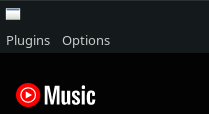
![]()