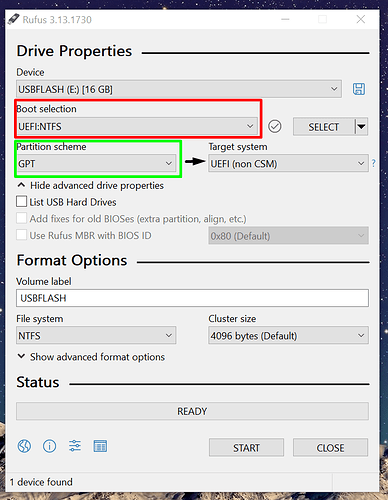Hi.
GRUB doesn’t show me my installation of Windows 10 as a boot option.
I’ve read some of the other topics but unfortunately I found no luck and I’m very scared of not screwing up my Windows boot.
Info and details:
- Running Manjaro Gnome on one SSD
- Running Windows on a seperate SSD.
Command outputs I ran:
os-prober: nothing (no output)
sudo parted -l
Model: ATA Samsung SSD 850 (scsi)
Disk /dev/sda: 250GB
Sector size (logical/physical): 512B/512B
Partition Table: msdos
Disk Flags:Number Start End Size Type File system Flags
1 1049kB 250GB 250GB primary ext4 bootModel: ATA ST1000DM003-1ER1 (scsi)
Disk /dev/sdb: 1000GB
Sector size (logical/physical): 512B/4096B
Partition Table: gpt
Disk Flags:Number Start End Size File system Name Flags
1 1049kB 1000GB 1000GB ntfs Basic data partition msftdataModel: Viper M.2 VPN100 (nvme)
Disk /dev/nvme0n1: 1024GB
Sector size (logical/physical): 512B/512B
Partition Table: gpt
Disk Flags:Number Start End Size File system Name Flags
1 1049kB 106MB 105MB fat32 EFI system partition boot, esp
2 106MB 123MB 16.8MB Microsoft reserved partition msftres
3 123MB 1024GB 1024GB ntfs Basic data partition msftdata
4 1024GB 1024GB 531MB ntfs hidden, diag
Linux installed on the Samsung drive, Windows on the Viper nvme.
efibootmgr -v
EFI variables are not supported on this system.
sudo update-grub
[sudo] password for aleks:
Generating grub configuration file ...
Found theme: /usr/share/grub/themes/manjaro/theme.txt
Found linux image: /boot/vmlinuz-5.9-x86_64
Found initrd image: /boot/amd-ucode.img /boot/initramfs-5.9-x86_64.img
Found initrd fallback image: /boot/initramfs-5.9-x86_64-fallback.img
Found memtest86+ image: /boot/memtest86+/memtest.bin
done
I’m a bit surprised considering I had Manjaro before (before it broke to the point of no return) and it automatically added Windows as a boot option in GRUB.
Any help would be much appreciated! ![]()