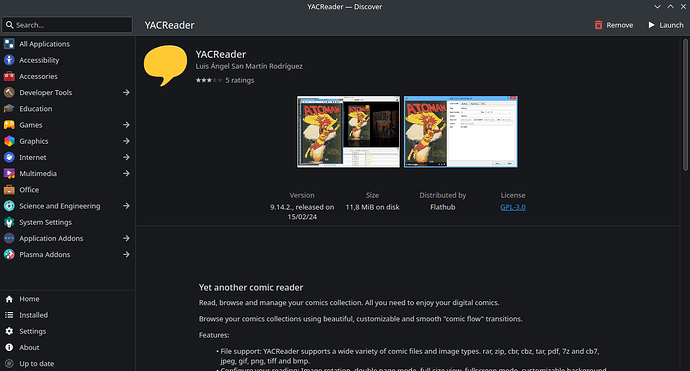The app dev asked me to ask here so… here I am. I am using latest YACReader version.
I can’t seem to open comics from the YACLibrary app. Of course I can open from the .cbz file, but I can’t open from library. Also a bug I’ve noticed (which only happens on my system when YAC is installed), I cannot open torrent locations of torrents in my transmission because system tries to open them with YACReader as comics. Pretty weird.
System:
Kernel: 6.6.16-2-MANJARO arch: x86_64 bits: 64 compiler: gcc v: 13.2.1
clocksource: tsc avail: hpet,acpi_pm
parameters: BOOT_IMAGE=/boot/vmlinuz-6.6-x86_64
root=UUID=b7e18646-d767-43ac-a6ee-c8c28f449224 rw nosplash
udev.log_priority=3
Desktop: KDE Plasma v: 5.27.10 tk: Qt v: 5.15.12 info: frameworks
v: 5.115.0 wm: kwin_x11 vt: 2 dm: SDDM Distro: Manjaro base: Arch Linux
Machine:
Type: Desktop Mobo: ASRock model: Z370 Pro4 serial: <superuser required>
uuid: <superuser required> UEFI: American Megatrends v: P1.30
date: 10/24/2017
CPU:
Info: model: Intel Core i7-8700K bits: 64 type: MT MCP arch: Coffee Lake
gen: core 8 level: v3 note: check built: 2018 process: Intel 14nm family: 6
model-id: 0x9E (158) stepping: 0xA (10) microcode: 0xF4
Topology: cpus: 1x cores: 6 tpc: 2 threads: 12 smt: enabled cache:
L1: 384 KiB desc: d-6x32 KiB; i-6x32 KiB L2: 1.5 MiB desc: 6x256 KiB
L3: 12 MiB desc: 1x12 MiB
Speed (MHz): avg: 4300 min/max: 800/4700 scaling: driver: intel_pstate
governor: powersave cores: 1: 4300 2: 4300 3: 4300 4: 4300 5: 4300 6: 4300
7: 4300 8: 4300 9: 4300 10: 4300 11: 4300 12: 4300 bogomips: 88824
Flags: avx avx2 ht lm nx pae sse sse2 sse3 sse4_1 sse4_2 ssse3 vmx
Vulnerabilities:
Type: gather_data_sampling mitigation: Microcode
Type: itlb_multihit status: KVM: VMX disabled
Type: l1tf mitigation: PTE Inversion; VMX: conditional cache flushes, SMT
vulnerable
Type: mds mitigation: Clear CPU buffers; SMT vulnerable
Type: meltdown mitigation: PTI
Type: mmio_stale_data mitigation: Clear CPU buffers; SMT vulnerable
Type: retbleed mitigation: IBRS
Type: spec_rstack_overflow status: Not affected
Type: spec_store_bypass mitigation: Speculative Store Bypass disabled via
prctl
Type: spectre_v1 mitigation: usercopy/swapgs barriers and __user pointer
sanitization
Type: spectre_v2 mitigation: IBRS, IBPB: conditional, STIBP: conditional,
RSB filling, PBRSB-eIBRS: Not affected
Type: srbds mitigation: Microcode
Type: tsx_async_abort mitigation: TSX disabled
Graphics:
Device-1: NVIDIA TU106 [GeForce RTX 2060 SUPER] vendor: Gigabyte
driver: nvidia v: 545.29.06 alternate: nouveau,nvidia_drm non-free: 545.xx+
status: current (as of 2024-02; EOL~2026-12-xx) arch: Turing code: TUxxx
process: TSMC 12nm FF built: 2018-2022 pcie: gen: 3 speed: 8 GT/s lanes: 16
bus-ID: 01:00.0 chip-ID: 10de:1f06 class-ID: 0300
Display: x11 server: X.Org v: 21.1.11 compositor: kwin_x11 driver: X:
loaded: nvidia gpu: nvidia display-ID: :0 screens: 1
Screen-1: 0 s-res: 3840x1080 s-dpi: 92 s-size: 1060x301mm (41.73x11.85")
s-diag: 1102mm (43.38")
Monitor-1: DP-4 pos: primary,right res: 1920x1080 dpi: 93
size: 527x296mm (20.75x11.65") diag: 604mm (23.8") modes: N/A
Monitor-2: HDMI-0 pos: left res: 1920x1080 hz: 60 dpi: 92
size: 531x299mm (20.91x11.77") diag: 609mm (23.99") modes: N/A
API: EGL v: 1.5 hw: drv: nvidia platforms: device: 0 drv: nvidia device: 2
drv: swrast gbm: drv: kms_swrast surfaceless: drv: nvidia x11: drv: nvidia
inactive: wayland,device-1
API: OpenGL v: 4.6.0 compat-v: 4.5 vendor: nvidia mesa v: 545.29.06
glx-v: 1.4 direct-render: yes renderer: NVIDIA GeForce RTX 2060
SUPER/PCIe/SSE2 memory: 7.81 GiB
API: Vulkan v: 1.3.276 layers: 5 device: 0 type: discrete-gpu name: NVIDIA
GeForce RTX 2060 SUPER driver: nvidia v: 545.29.06 device-ID: 10de:1f06
surfaces: xcb,xlib
Audio:
Device-1: Intel 200 Series PCH HD Audio vendor: ASRock driver: snd_hda_intel
v: kernel alternate: snd_soc_avs bus-ID: 00:1f.3 chip-ID: 8086:a2f0
class-ID: 0403
Device-2: NVIDIA TU106 High Definition Audio vendor: Gigabyte
driver: snd_hda_intel v: kernel pcie: gen: 3 speed: 8 GT/s lanes: 16
bus-ID: 01:00.1 chip-ID: 10de:10f9 class-ID: 0403
Device-3: Kingston HyperX 7.1 Audio
driver: hid-generic,snd-usb-audio,usbhid type: USB rev: 2.0 speed: 12 Mb/s
lanes: 1 mode: 1.1 bus-ID: 1-9:5 chip-ID: 0951:16a4 class-ID: 0300
serial: <filter>
API: ALSA v: k6.6.16-2-MANJARO status: kernel-api with: aoss
type: oss-emulator tools: alsactl,alsamixer,amixer
Server-1: JACK v: 1.9.22 status: off tools: N/A
Server-2: PipeWire v: 1.0.3 status: active with: 1: pipewire-pulse
status: active 2: wireplumber status: active 3: pipewire-alsa type: plugin
tools: pactl,pw-cat,pw-cli,wpctl
Network:
Device-1: Intel Ethernet I219-V vendor: ASRock driver: e1000e v: kernel
port: N/A bus-ID: 00:1f.6 chip-ID: 8086:15b8 class-ID: 0200
IF: enp0s31f6 state: up speed: 1000 Mbps duplex: full mac: <filter>
Info: services: NetworkManager,systemd-timesyncd
Drives:
Local Storage: total: 6.6 TiB used: 1.45 TiB (21.9%)
SMART Message: Unable to run smartctl. Root privileges required.
ID-1: /dev/nvme0n1 maj-min: 259:0 vendor: Samsung model: SSD 980 PRO with
Heatsink 1TB size: 931.51 GiB block-size: physical: 512 B logical: 512 B
speed: 63.2 Gb/s lanes: 4 tech: SSD serial: <filter> fw-rev: 5B2QGXA7
temp: 39.9 C scheme: GPT
ID-2: /dev/sda maj-min: 8:0 vendor: Seagate model: ST2000DM006-2DM164
size: 1.82 TiB block-size: physical: 4096 B logical: 512 B speed: 6.0 Gb/s
tech: HDD rpm: 7200 serial: <filter> fw-rev: CC26 scheme: GPT
ID-3: /dev/sdb maj-min: 8:16 vendor: Crucial model: CT250MX500SSD1
size: 232.89 GiB block-size: physical: 512 B logical: 512 B speed: 6.0 Gb/s
tech: SSD serial: <filter> fw-rev: 010 scheme: GPT
ID-4: /dev/sdc maj-min: 8:32 vendor: Western Digital
model: WD40EZRZ-00GXCB0 size: 3.64 TiB block-size: physical: 4096 B
logical: 512 B type: USB rev: 3.0 spd: 5 Gb/s lanes: 1 mode: 3.2 gen-1x1
tech: HDD rpm: 5400 serial: <filter> fw-rev: 4004 scheme: GPT
Partition:
ID-1: / raw-size: 232.59 GiB size: 227.88 GiB (97.98%)
used: 154.1 GiB (67.6%) fs: ext4 dev: /dev/sdb2 maj-min: 8:18
ID-2: /boot/efi raw-size: 300 MiB size: 299.4 MiB (99.80%)
used: 300 KiB (0.1%) fs: vfat dev: /dev/sdb1 maj-min: 8:17
Swap:
Kernel: swappiness: 60 (default) cache-pressure: 100 (default) zswap: yes
compressor: zstd max-pool: 20%
ID-1: swap-1 type: file size: 8 GiB used: 2.84 GiB (35.4%) priority: -2
file: /swapfile
Sensors:
System Temperatures: cpu: 50.0 C mobo: N/A gpu: nvidia temp: 58 C
Fan Speeds (rpm): N/A gpu: nvidia fan: 0%
Info:
Memory: total: 16 GiB available: 15.56 GiB used: 10.3 GiB (66.2%)
Processes: 336 Power: uptime: 3h 3m states: freeze,mem,disk suspend: deep
avail: s2idle wakeups: 0 hibernate: platform avail: shutdown, reboot,
suspend, test_resume image: 6.21 GiB services: org_kde_powerdevil,
power-profiles-daemon, upowerd Init: systemd v: 255 default: graphical
tool: systemctl
Packages: 1404 pm: pacman pkgs: 1395 libs: 423 tools: pamac,yay pm: flatpak
pkgs: 9 Compilers: clang: 16.0.6 gcc: 13.2.1 Shell: Zsh v: 5.9 default: Bash
v: 5.2.26 running-in: konsole inxi: 3.3.33