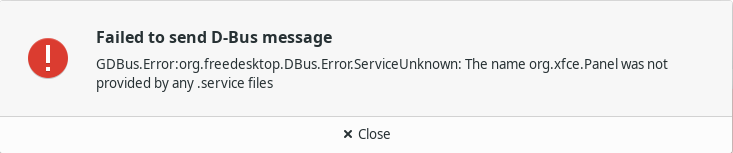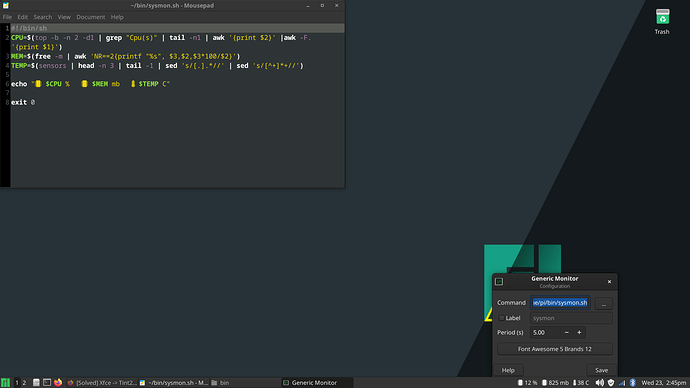I have successfully replace xfce4 panel with tint2 panel.
I have disabled, not removed, xfce4 panel.
unfortunately, now when I press ‘Super’ on its own I get an error message:
‘… The name org.xfce.Panel was not provided by any .service file.’
I can’t see where ‘Super’ is mapped or how to stop this message appearing.
create a shortcut using the super key & when asked, say yes to override.
1 Like
create shortcut in which setting program?
There is nothing defined under Super in xfce4-keyboard-settings
I tried defining something in xfce4-keyboard-settings for Super. However, it ran the xfce4-keyboard-settings command and still showed the error message.
Edit: running xfce4-popup-whiskermenu from terminal returns the same error and no menu.
Edit edit: xfce4-whiskermenu-plugin is installed.
the plugin only works if xfce4-panel is running & the applet is on the panel.
the panel & all it’s plugins only work with xfce4-panel running.
if i remember right, tint2 has a application menu you can add to the panel.
xfce4 is a great panel, not sure why you want to replace.
i thought you wanted to map the Super key to something else.
The problem is I don’t want the Super key to bring up an error message if I press it. I don’t want the Super key to be mapped to anything.
I don’t want xfce4-panel or xfce4-whiskermenu-plugin, I was just providing more information to help find a solution.
map the super key to /dev/null
Thanks there are at least three places keyboard bindings are set, xfce4-keyboard-settings xfwm4-settings and xfwm4-tweaks-settings.
If I map Super to /dev/null I get two error messages when I press Super. The service unknown one and ‘permission denied’.
I’ve tried listing the systemd services installed one this and previous working installation, to no avail.
systemctl list-unit-files --type=service
Not sure what GDBus.Error:org.freedesktop.DBus.Error.ServiceUnknown relates to?
ref How to List Systemd Services in Linux [Beginner's Guide]
not sure then, i don’t have a current xfce4 install, needed the drive for something else.
hopefully someone running xfce4 can give ya a hand.
1 Like
Thanks for trying, it gave me some ideas, and now I have found the solution.
Solution: It turn outs left ‘Super L’ and left ‘Alt L’ + ‘F1’ are treated as the same thing - whiskers menu was defined in xfce4-keyboard-settings under ‘Alt’ + ‘F1’ - so I missed it looking for Super.
glad you figured it out.
that kind of thing would drive me crazy.
i wrote this script for xfce4-panel genmon & tint2’s execute, it’s a system monitor.
#!/bin/sh
CPU=$(top -b -n 2 -d1 | grep “Cpu(s)” | tail -n1 | awk ‘{print $2}’ |awk -F. ‘{print $1}’)100/$2}’) //’ | sed ‘s/[^+]*+//’)
echo “$CPU % $MEM mb $TEMP C”
exit 0
1 Like
nice, code looks compact, I’ll give it a go : -)
i’m on xfce4, so i thought i would revisit that code.
#!/bin/sh100/$2}’) //’ | sed ‘s/[^+]*+//’)
echo “ $CPU % $MEM mb $TEMP C”
exit 0
reboot required after font install, for the system to detect.
i added percentage of disk used, i’m on an rpi400 running from an sd card, so it’s something you’ll need to change to your drive. df -H / in terminal should give you your /dev/* (most likely sda).
#!/bin/sh100/$2}’) //’ | sed ‘s/[^+]*+//’)
echo “ $CPU % $MEM mb $TEMP C $DISK”
exit 0
1 Like
system
9 July 2021 01:38
16
This topic was automatically closed 15 days after the last reply. New replies are no longer allowed.