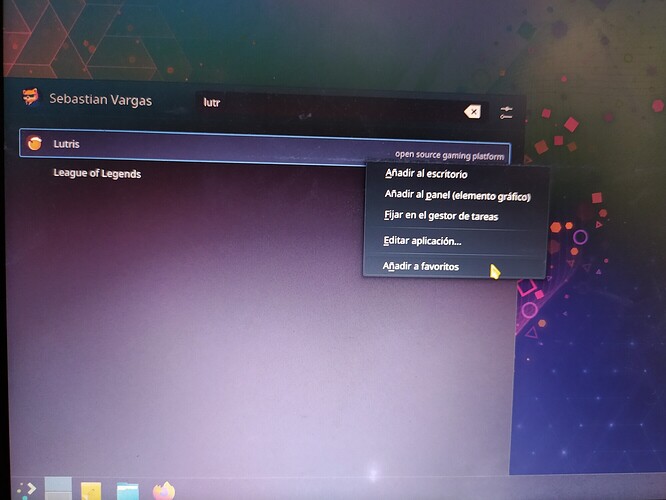How do I add a favorite application to the favorites section on the start menu, so that it is easy to find when you want to use it? I’ve changed the menuLibre Settings but that doesn’t make it appear in the favorites section.
Right click on the name of the application and choose “Add to Favorites”
Fin your app in the Search bar, and then pres right click over there , in any distro of manjaro you can do it, example I find a lutris in manjaro search bar, and I will put in favorite!
, that’s a example.
PD: “añadir a favoritos” is just a spanish so…it’s a same (manjaro kde plasma) but same for xfce for add to favorites
Not a lot, but there is a little blurb in the xfce doc for the whiskermenu
thank you.
thank you
This topic was automatically closed 15 days after the last reply. New replies are no longer allowed.