dear team,
i have tested KDE before, and there was a setting for mouse, i can set mouse profile sot flat,
but in xfce there is no setting for flat mode,
please give me a easy way to change mouse profile to flat 
What do you mean by flat exactly? like theme?
Hello and welcome,
KDE Plasma and XFCE deal a bit different with the mouse settings.
-
On KDE by default is where you have the Acceleration profile Flat available:
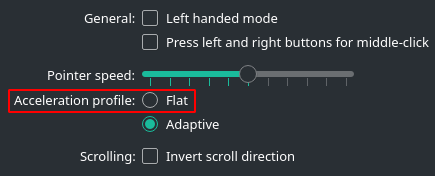
-
XFCE has this options, but you also have to check the Behavior tab
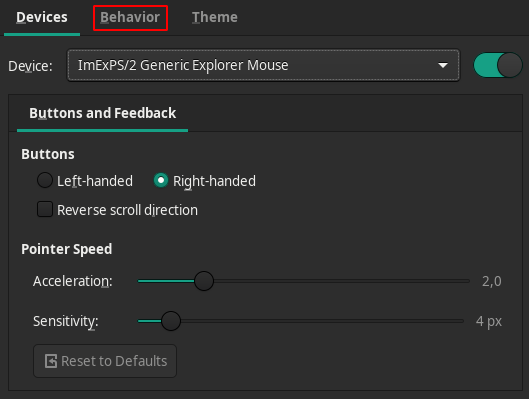
Please let us know if there is something else you are actually looking for.
Don’t think you need it or need to worry about it on xfce or kde, this guys answers it on this post
" Some digging unearthed information that is “for developers and is not necessarily useful for users”.
After trying the different settings, I experienced:
- adaptive - Less precise than other modes while moving the mouse slowly or quickly. It’s quite jittery.
- default: Very smooth and accurate when moving short distances. If I move the pointer across the screen I’ll occasionally overreach the target. This mode basically seems to begin with a slow acceleration and increase as the mouses speed increases.
- flat: There is no acceleration. Moving short distances results in less precision than the default profile, but I can anticipate where the pointer will be a bit better when moving over large distances, which helps avoid the overreach. I read here that when playing FPS games you want this profile."
Hope that helps your questions 
whats in behavior tab ? there is nothing for accelaration setting
I also had trouble with this, and today on a fully updated xfce manjaro system using a logitech M570 trackball, I am only able to disable pointer acceleration:
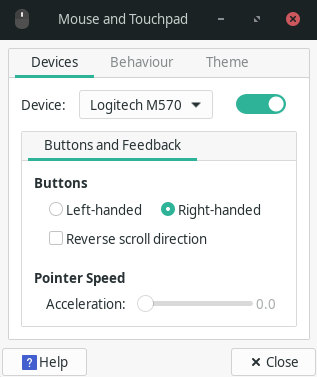
@anon89812132 suggests that there are settingsunder the behavior tab, but in my settings I only see this:
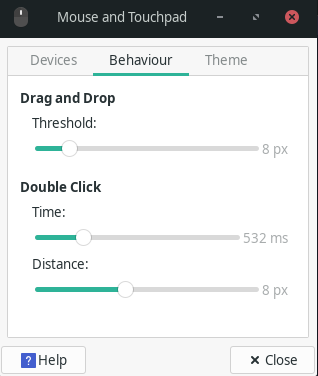
After installing xorg-xinput I figured out how to change the sensitivity of the mouse using the coordinate transform matrix: https://unix.stackexchange.com/questions/90572/how-can-i-set-mouse-sensitivity-not-just-mouse-acceleration?rq=1
After doing that I made a small script which allows the user to change their sensitivity, while I was at it I also made a secondary script which turns off acceleration - that way you can do them both at once if you need to - I don’t think these settings are saved between sessions, but read the code for my scripts and then run the xinput set-prop ... setting when you login. The sensitivity script should let you experiment to find your desired sensitivity.
mouse_sensitivity.sh
#!/usr/bin/env bash
xinput --list
read -p "Which of the above devices would you like to change the mouse sensitivity? (give the id number)" id
echo # (optional) move to a new line
read -p "What would you like to change your mouse sensivity to?" sens
# Add a scalar multiplier to the matrix
xinput set-prop $id "Coordinate Transformation Matrix" $sens 0 0 0 $sens 0 0 0 1
mouse_accel.sh
#!/usr/bin/env bash
# https://wayland.freedesktop.org/libinput/doc/latest/pointer-acceleration.html#the-flat-pointer-acceleration-profile
xinput --list
read -p "Which of the above devices would you like to disable mouse sensivity on? (give the id number)" id
echo # (optional) move to a new line
xinput --set-prop $id 'libinput Accel Profile Enabled' 0, 1
create these two files, make them executable chmod +x FILE and then run them.