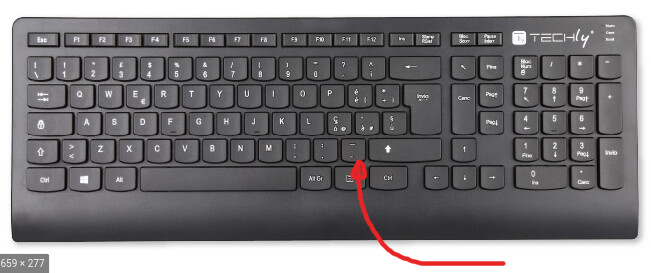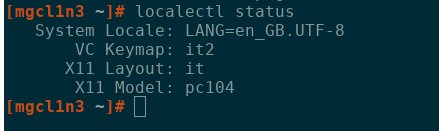Hello, I have just got a new system and made a fresh standard installation.
I am using 104 keyboard mapping in Italian.
In the XFCE terminal everything is fine, but if I switch to command line login with Alt+F6 for instance, when I am logged in I see some keys are different.
This key in particular:
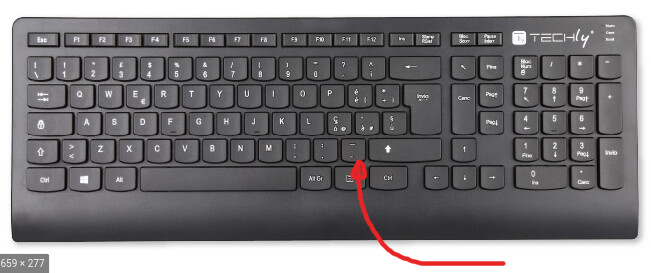
In command line bash after login, it is ‘/’ instead of ‘-’
Any clue why is this happening?
First, list all acceptable values with the command localectl list-keymaps and then add this in /etc/vconsole.conf as root. See releated wikipage for more information:
KEYMAP=us #AFAIK for italian it is "it"
Hi @mgazzin,
I think your locale is screwy. Please see:
https://wiki.manjaro.org/index.php/Locale
You’ll have to make sure your global setting and your user’s setting is the same. That means language and keyboard layout.
To me it quickly looks/sounds like your user’s is fine, you just need to set the global one. To confirm, run:
localectl list-locales
And
sudo localectl list-locales
Provide the output if you wish us to have a look.
Thanks @ishaan2479 and @Mirdarthos !
I forgot to mention that this was happenning just after I disabled GUI with:
systemctl stop lightdm
systemctl disable lightdm
Now if I connect with SSH it is all right:
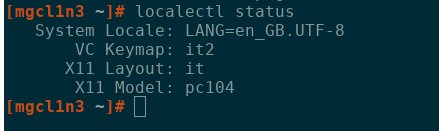
and the keyboard seems to work well.
Thank you!