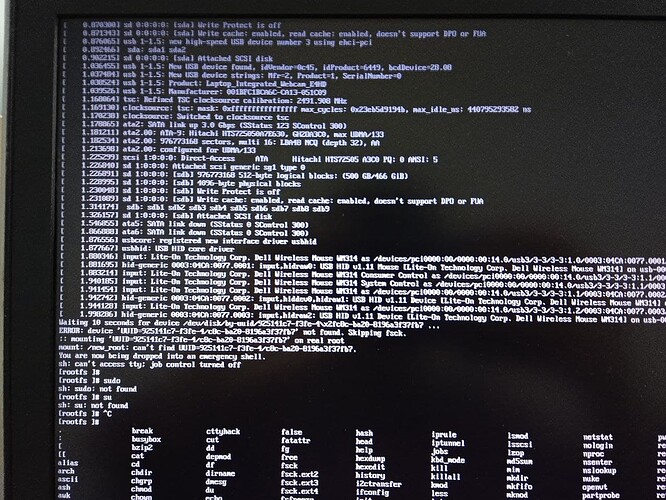I’m trying to the Xanmod kernel for Manjaro on my laptop. I have finished installing the kernel but now I can’t boot into Manjaro.
Here is my boot screen:
Of course it could be kernel settings but it tells you that the device can’t be found.
Did you modify /etc/fstab or the kernel parameters?
I guess you can boot the “normal” kernel correctly, right?
moved to #support:aur as xanmod kernel is unsupported
When using custom build kernels from AUR your system must be using unstable branch as AUR buildscripts assumes packages matching Arch stable repo.
sudo pacman-mirrors -aS unstable -U https://mirrors.manjaro.org && sudo pacman -SyyuYes I still could boot into my old Kernel (5.10 LTS)
Hi @linux-aarhus, So do you think the best approach to solving the problem is to switch to Manjaro’s unstable kernel and reinstall Xanmod?
That would be my bet - but as I have never experimented with kernel building - I really have no idea.
Another thing to be aware of is if you are using Nvidia proprietary drivers - again I don’t know anything - but I do know that the nvidia packages are build against certain manjaro kernels.
If you are using Nvidia perhaps you should switch to the nvidia-dkms and ensure you have kernel headers as well.
The same goes for VirtualBox - switch to the dkms based host modeuls.