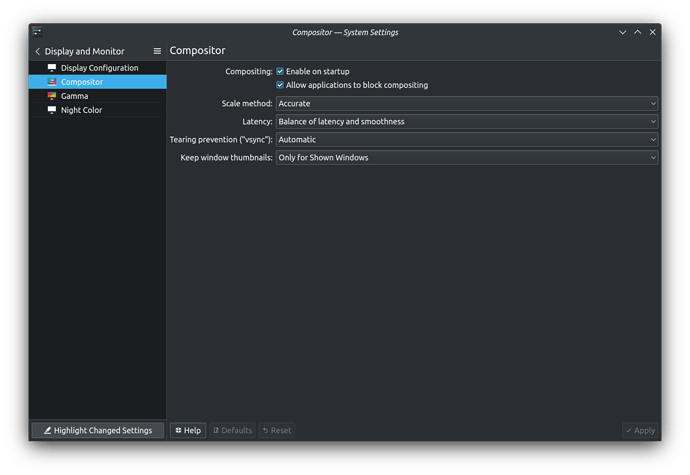I’m not sure this is a bug with X11 compositor or my own hardware not maybe being good enough, or a driver issue… But not sure where to report it.
I experienced it so far in Guild Wars 2, Vampire the Masquerade: Bloodlines and Vampire Survivors. I think i noticed it in System Shock 2 as well.
I don’t have a good enough computer to run super modern games, so i can’t say for those, but as far as i can tell, it has something to do with Vsync.
You can’t turn off Vsync in compositor settings, and i think it’s messing with the game rendering somehow. But again - might be my hardware, drivers for my hardware, or X itself, no idea.
Turning the compositor off completely, makes the games run smooth.
And i think it has something to do with how X handles Vsync because, turning Vsync on in Guild wars, while X compositor is turned on, makes the game skip even more frames and makes it seem like it’s running at 10 FPS, but the in game and overlay FPS counters still register the game “outputting” 40-60 FPS. But visually, this doesn’t look like it. And you can see true FPS values in action when you turn off the compositor.
Furthermore, this doesn’t happen on Wayland, compositor on or off, but X loads programs faster, so i use that, even though, on desktop, Wayland seems a bit smoother vs X being a bit snappier. Anyway - not a wayland VS X thread, just pointing out my troubleshooting steps.
Lastly, turning the compositor off makes some games experience screen tearing leading me to believe the compositor is forcing Vsync globally on all windows and full screen applications, no matter what they are. It’s like it’s applying it to the entire screen output, not discerning what is being shown because - making window rules (KDE) about which applications can turn off compositing does nothing. I have to manually turn the compositor off.
Luckily there’s a widget for that, but still - this shouldn’t be happening.
Here’s my system:
System:
Kernel: 6.1.0-x64v1-xanmod1-MANJARO arch: x86_64 bits: 64 compiler: gcc
v: 12.2.0 parameters: BOOT_IMAGE=/@/boot/vmlinuz-manjaro-xanmod
root=UUID=27a6f9c0-8b45-42c5-85e1-be095307048f rw rootflags=subvol=@
amdgpu.gpu_recovery=1 audit=0
resume=UUID=b58bc35c-1a93-4c4c-a1ec-5eefe535dea6 udev.log_priority=3
amd_iommu=on vfio-pci.ids=1002:6658,1002:aac0
Desktop: KDE Plasma v: 5.26.4 tk: Qt v: 5.15.7 wm: kwin_x11 vt: 1 dm: SDDM
Distro: Manjaro Linux base: Arch Linux
Machine:
Type: Desktop Mobo: ASRock model: B550M Pro4 serial: <superuser required>
UEFI: American Megatrends LLC. v: P2.30 date: 02/24/2022
CPU:
Info: model: AMD Ryzen 5 5600G with Radeon Graphics bits: 64 type: MT MCP
arch: Zen 3 gen: 4 level: v3 note: check built: 2021-22
process: TSMC n7 (7nm) family: 0x19 (25) model-id: 0x50 (80) stepping: 0
microcode: 0xA50000C
Topology: cpus: 1x cores: 6 tpc: 2 threads: 12 smt: enabled cache:
L1: 384 KiB desc: d-6x32 KiB; i-6x32 KiB L2: 3 MiB desc: 6x512 KiB
L3: 16 MiB desc: 1x16 MiB
Speed (MHz): avg: 3833 high: 3900 min/max: 1400/4464 boost: enabled
scaling: driver: acpi-cpufreq governor: performance cores: 1: 3900 2: 3900
3: 3900 4: 3900 5: 3900 6: 3900 7: 3900 8: 3900 9: 3900 10: 3100 11: 3900
12: 3900 bogomips: 93421
Flags: avx avx2 ht lm nx pae sse sse2 sse3 sse4_1 sse4_2 sse4a ssse3 svm
Vulnerabilities:
Type: itlb_multihit status: Not affected
Type: l1tf status: Not affected
Type: mds status: Not affected
Type: meltdown status: Not affected
Type: mmio_stale_data status: Not affected
Type: retbleed status: Not affected
Type: spec_store_bypass mitigation: Speculative Store Bypass disabled via
prctl
Type: spectre_v1 mitigation: usercopy/swapgs barriers and __user pointer
sanitization
Type: spectre_v2 mitigation: Retpolines, IBPB: conditional, IBRS_FW,
STIBP: always-on, RSB filling, PBRSB-eIBRS: Not affected
Type: srbds status: Not affected
Type: tsx_async_abort status: Not affected
Graphics:
Device-1: AMD Bonaire XTX [Radeon R7 260X/360] vendor: PC Partner / Sapphire
driver: vfio-pci v: N/A alternate: radeon,amdgpu arch: GCN-2
code: Sea Islands process: GF/TSMC 16-28nm built: 2013-17 pcie: gen: 3
speed: 8 GT/s lanes: 16 bus-ID: 01:00.0 chip-ID: 1002:6658 class-ID: 0300
Device-2: AMD Cezanne [Radeon Vega Series / Radeon Mobile Series]
driver: amdgpu v: kernel arch: GCN-5.1 code: Vega-2 process: TSMC n7 (7nm)
built: 2018-21 pcie: gen: 3 speed: 8 GT/s lanes: 16 link-max: gen: 4
speed: 16 GT/s ports: active: DP-1,HDMI-A-1 empty: DP-2 bus-ID: 06:00.0
chip-ID: 1002:1638 class-ID: 0300 temp: 36.0 C
Display: x11 server: X.Org v: 21.1.6 with: Xwayland v: 22.1.7
compositor: kwin_x11 driver: X: loaded: amdgpu unloaded: modesetting,radeon
alternate: fbdev,vesa dri: radeonsi gpu: amdgpu display-ID: :0 screens: 1
Screen-1: 0 s-res: 5120x1440 s-dpi: 96 s-size: 1354x381mm (53.31x15.00")
s-diag: 1407mm (55.38")
Monitor-1: DP-1 mapped: DisplayPort-0 pos: primary,left
model: AOC Q3279WG5B serial: <filter> built: 2020 res: 2560x1440 dpi: 90
gamma: 1.2 size: 725x428mm (28.54x16.85") diag: 842mm (33.1") ratio: 15:9
modes: max: 2560x1440 min: 720x400
Monitor-2: HDMI-A-1 mapped: HDMI-A-0 pos: right model: AOC Q3279WG5B
serial: <filter> built: 2020 res: 2560x1440 dpi: 90 gamma: 1.2
size: 725x428mm (28.54x16.85") diag: 842mm (33.1") ratio: 15:9 modes:
max: 2560x1440 min: 720x400
API: OpenGL v: 4.6 Mesa 22.3.1 renderer: AMD Radeon Graphics (renoir LLVM
14.0.6 DRM 3.49 6.1.0-x64v1-xanmod1-MANJARO) direct render: Yes
Audio:
Device-1: AMD Tobago HDMI Audio [Radeon R7 360 / R9 OEM]
vendor: PC Partner / Sapphire driver: vfio-pci alternate: snd_hda_intel
bus-ID: 3-2.2:4 chip-ID: 1235:8200 pcie: speed: Unknown class-ID: 0103
lanes: 63 link-max: gen: 6 speed: 64 GT/s bus-ID: 01:00.1
chip-ID: 1002:aac0 class-ID: 0403
Device-2: AMD Renoir Radeon High Definition Audio driver: snd_hda_intel
v: kernel pcie: gen: 3 speed: 8 GT/s lanes: 16 link-max: gen: 4
speed: 16 GT/s bus-ID: 06:00.1 chip-ID: 1002:1637 class-ID: 0403
Device-3: AMD Family 17h/19h HD Audio vendor: ASRock driver: snd_hda_intel
v: kernel pcie: gen: 3 speed: 8 GT/s lanes: 16 link-max: gen: 4
speed: 16 GT/s bus-ID: 06:00.6 chip-ID: 1022:15e3 class-ID: 0403
Device-4: Focusrite-Novation Scarlett 2i4 USB type: USB
driver: snd-usb-audio
Sound API: ALSA v: k6.1.0-x64v1-xanmod1-MANJARO running: yes
Sound Interface: sndio v: N/A running: no
Sound Server-1: JACK v: 1.9.21 running: yes
Sound Server-2: PulseAudio v: 16.1 running: yes
Sound Server-3: PipeWire v: 0.3.63 running: yes
Network:
Device-1: Realtek RTL8111/8168/8411 PCI Express Gigabit Ethernet
vendor: ASRock driver: r8169 v: kernel pcie: gen: 1 speed: 2.5 GT/s lanes: 1
port: e000 bus-ID: 04:00.0 chip-ID: 10ec:8168 class-ID: 0200
IF: enp4s0 state: up speed: 1000 Mbps duplex: full mac: <filter>
IF-ID-1: virbr0 state: down mac: <filter>
Bluetooth:
Device-1: Cambridge Silicon Radio Bluetooth Dongle (HCI mode) type: USB
driver: btusb v: 0.8 bus-ID: 3-2.1:3 chip-ID: 0a12:0001 class-ID: e001
Report: rfkill ID: hci0 rfk-id: 0 state: up address: see --recommends
Drives:
Local Storage: total: 698.65 GiB used: 215.84 GiB (30.9%)
SMART Message: Unable to run smartctl. Root privileges required.
ID-1: /dev/nvme0n1 maj-min: 259:0 vendor: Kingston model: SNV2S500G
size: 465.76 GiB block-size: physical: 512 B logical: 512 B speed: 63.2 Gb/s
lanes: 4 type: SSD serial: <filter> rev: SBI02102 temp: 35.9 C scheme: GPT
ID-2: /dev/sda maj-min: 8:0 vendor: Samsung model: SSD 860 EVO 250GB
size: 232.89 GiB block-size: physical: 512 B logical: 512 B speed: 6.0 Gb/s
type: SSD serial: <filter> rev: 1B6Q scheme: GPT
Partition:
ID-1: / raw-size: 448.97 GiB size: 448.97 GiB (100.00%)
used: 214.94 GiB (47.9%) fs: btrfs dev: /dev/nvme0n1p2 maj-min: 259:2
ID-2: /boot/efi raw-size: 300 MiB size: 299.4 MiB (99.80%)
used: 608 KiB (0.2%) fs: vfat dev: /dev/nvme0n1p1 maj-min: 259:1
ID-3: /home raw-size: 448.97 GiB size: 448.97 GiB (100.00%)
used: 214.94 GiB (47.9%) fs: btrfs dev: /dev/nvme0n1p2 maj-min: 259:2
ID-4: /var/log raw-size: 448.97 GiB size: 448.97 GiB (100.00%)
used: 214.94 GiB (47.9%) fs: btrfs dev: /dev/nvme0n1p2 maj-min: 259:2
Swap:
Kernel: swappiness: 30 (default 60) cache-pressure: 50 (default 100)
ID-1: swap-1 type: partition size: 16.5 GiB used: 917.3 MiB (5.4%)
priority: -2 dev: /dev/nvme0n1p3 maj-min: 259:3
Sensors:
System Temperatures: cpu: 36.0 C mobo: 34.0 C gpu: amdgpu temp: 37.0 C
Fan Speeds (RPM): fan-1: 0 fan-2: 1143 fan-3: 0 fan-4: 0 fan-5: 0 fan-6: 0
fan-7: 0
Info:
Processes: 325 Uptime: 15h 37m wakeups: 1 Memory: 15.01 GiB
used: 6.98 GiB (46.5%) Init: systemd v: 252 default: graphical
tool: systemctl Compilers: gcc: 12.2.0 clang: 14.0.6 Packages: pm: pacman
pkgs: 1759 libs: 489 tools: pamac pm: flatpak pkgs: 0 Shell: Zsh v: 5.9
default: Bash v: 5.1.16 running-in: konsole inxi: 3.3.24
Thank you for reading!