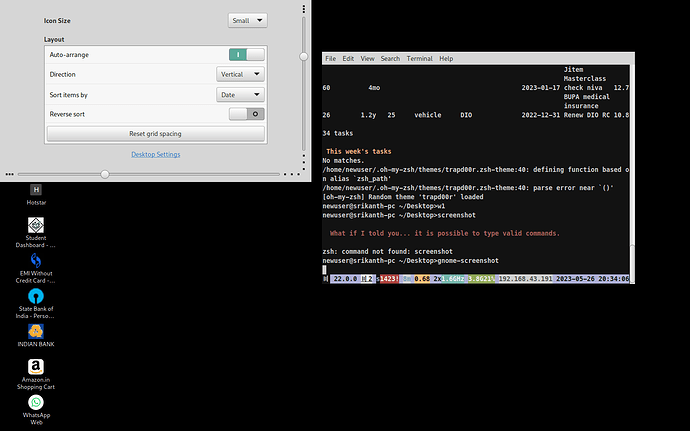srikk
26 May 2023 15:54
1
My system specs:
system Computer
/0 bus D946GZIS
/0/0 processor Intel(R) Core(TM)2 CPU 6420 @ 2.13GHz
/0/0/1 memory 4MiB L2 cache
/0/0/3 memory 32KiB L1 cache
/0/2 memory 32KiB L1 cache
/0/4 memory 64KiB BIOS
/0/17 memory 4GiB System Memory
/0/17/0 memory 2GiB DIMM DDR2 Synchronous 667 MHz (1.5 ns)
/0/17/1 memory DIMM DDR2 [empty]
/0/17/2 memory 2GiB DIMM DDR2 Synchronous 667 MHz (1.5 ns)
/0/17/3 memory DIMM DDR2 [empty]
/0/100 bridge 82946GZ/PL/GL Memory Controller Hub
/0/100/1 bridge 82946GZ/PL/GL PCI Express Root Port
/0/100/2 display 82946GZ/GL Integrated Graphics Controller
Architecture: x86_64
CPU op-mode(s): 32-bit, 64-bit
Address sizes: 36 bits physical, 48 bits virtual
Byte Order: Little Endian
CPU(s): 2
On-line CPU(s) list: 0,1
Vendor ID: GenuineIntel
Model name: Intel(R) Core(TM)2 CPU 6420 @ 2.13GHz
CPU family: 6
Model: 15
LSB Version: n/a
Distributor ID: ManjaroLinux
Description: Manjaro Linux
Release: 22.0.0
Codename: Sikaris
Linux srikanth-pc 5.15.78-1-MANJARO #1 SMP PREEMPT Thu Nov 10 20:50:09 UTC 2022 x86_64 GNU/Linux
I am using the Cinnamon DE.
I recently installed/updated mesa from pamac and since then, my desktop display has gone wrong. I see the windows, but window decorations like title bar, buttons are not seen.
I Can’t figure out the problem.
Any advise is appreciated.
Regards,
If you login using software rendering does it work?
srikk:
I recently installed/updated mesa from pamac and since then, my desktop display has gone wrong. I see the windows, but window decorations like title bar, buttons are not seen.
Please share the upgrade log:
grep "2023-05-26" /var/log/pacman.log
1 Like
Your topic title mentions a WM (Window Manager), however you’re using a DE (Desktop Environment).
I highly doubt Mesa has anything to do with anything. My guess is you had many other packages that updated at the same time.
What Cinnamon theme are you using?
Please see [HowTo] Request support and see @megavolt ’s post above.
srikk
27 May 2023 15:31
5
I got the log with
rg "2023-05-25" /var/log/pacman.log
[2023-05-25T18:05:58+0530] [ALPM] transaction started
[2023-05-25T18:05:58+0530] [ALPM] installed mediainfo-gui (23.03-1)
[2023-05-25T18:05:58+0530] [ALPM] transaction completed
[2023-05-25T18:05:58+0530] [ALPM] running '30-systemd-update.hook'...
[2023-05-25T18:05:58+0530] [ALPM] running 'gtk-update-icon-cache.hook'...
[2023-05-25T18:05:58+0530] [ALPM] running 'update-desktop-database.hook'...
[2023-05-25T19:57:35+0530] [ALPM] transaction started
[2023-05-25T19:57:35+0530] [ALPM] installed effective-umount (1.0-1)
[2023-05-25T19:57:35+0530] [ALPM] transaction completed
[2023-05-25T19:57:35+0530] [ALPM] running '30-systemd-update.hook'...
[2023-05-25T21:57:40+0530] [ALPM] transaction started
[2023-05-25T21:57:41+0530] [ALPM] removed mesa (22.2.3-1.1)
[2023-05-25T21:57:41+0530] [ALPM] installed mesa-amber (21.3.9-4)
[2023-05-25T21:57:42+0530] [ALPM] transaction completed
[2023-05-25T21:57:42+0530] [ALPM] running '30-systemd-update.hook'...
[2023-05-25T22:03:56+0530] [ALPM] transaction started
[2023-05-25T22:03:57+0530] [ALPM] removed mesa-amber (21.3.9-4)
[2023-05-25T22:03:58+0530] [ALPM] installed mesa (23.0.3-1)
[2023-05-25T22:03:58+0530] [ALPM] transaction completed
[2023-05-25T22:03:58+0530] [ALPM] running '30-systemd-update.hook'...
[2023-05-25T23:14:37+0530] [PACMAN] Running 'pacman -R mesa'
It doesn’t work with software rendering also.
I am not sure what theme I am using, since I cannot see the taskbar and the menu. So cannot access the system settings.
Regards,
srikk
27 May 2023 15:50
6
I have an update.
I installed mesa-amber and rebooted with cinnamon (default) and everything is fine now.
Not sure what was the problem.
Here is the log:
~ » rg "2023-05-27" /var/log/pacman.log
7453:[2023-05-27T21:05:35+0530] [ALPM] transaction started
7454:[2023-05-27T21:05:36+0530] [ALPM] removed mesa (23.0.3-1)
7455:[2023-05-27T21:05:36+0530] [ALPM] installed mesa-amber (21.3.9-4)
7456:[2023-05-27T21:05:37+0530] [ALPM] transaction completed
7457:[2023-05-27T21:05:37+0530] [ALPM] running '30-systemd-update.hook'...
Regards,
It is not clear, which architecture your Intel GPU has, but you can look at this list: OpenGL - ArchWiki . Probably your GPU was dropped to legacy mesa, since it doesn’t support Gallium-3D.
srikk
29 May 2023 14:44
8
Yes, it is a legacy GPU - GMA3000 with 946GZ Chipset.
So mesa-amber works fine with it.
Thanks for the help,
Regards,
system
1 June 2023 04:44
9
This topic was automatically closed 2 days after the last reply. New replies are no longer allowed.