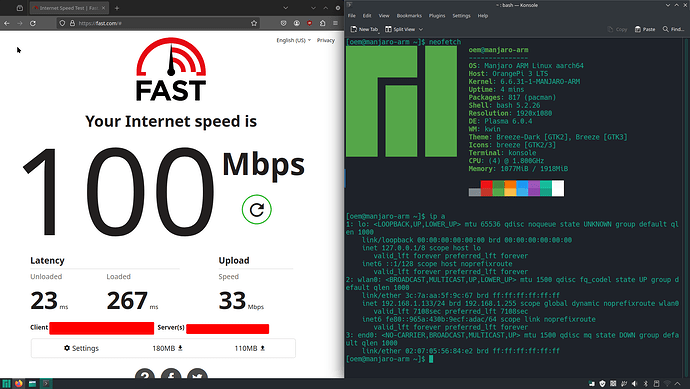Hello everyone, I’m currently trying to set up my Orange Pi 3 LTS on Manjaro Minimal, and I’m having issues, because wlan0 interface does not show up in “ip addr” command, and there’s no signs of it being present in dmesg. I don’t really want to use Ethernet port as it’s very unstable and can sometimes just not turn on, and I don’t want to use other OSes, like Armbian, because I like Arch-based systems very much. Can someone help me with this?
Update:
I installed linux-sunxi64 kernel from aur and found a module which somehow corresponds to Orange Pi’s WiFi adapter, sprdwl_ng, but I have trouble with it.
This is the output when modprobing:
[ 180.377680] WCN: marlin_exit entry!
[ 180.378082] WCN: log_cdev_exit
[ 180.397441] WCN: marlin some subsys power is on, warning!
[ 180.397445] WCN: marlin chip en dummy pull down -- need manually set GPIO
[ 180.397460] WCN: marlin_remove ok!
[ 180.397554] WCN: [uwe_release]enter
[ 180.397609] WCN: marlin_exit end!
[ 188.556207] WCN: marlin_init entry!
[ 188.556863] WCN: wcn config bt wake host
[ 188.557143] WCN_ERR: dts node for bt_wake not found
[ 188.557150] WCN: marlin2 parse_dt some para not config
[ 188.562841] WCN: marlin_probe ok!
[ 188.573683] WCN: start_marlin [MARLIN_WIFI]
[ 188.573715] WCN: marlin power state:0, subsys: [MARLIN_WIFI] power 1
[ 188.573726] WCN: the first power on start
[ 188.681450] WCN: marlin chip en dummy pull up -- need manually set GPIO
[ 191.717443] WCN_ERR: wait SDIO rescan card time out
[ 191.717469] WCN_ERR: chip power on fail
We face the same issue.
I have another firmware but didn’t test it yet.
I will try it tonight and share the result.
Any update on this?
Not yet. There is a new firmware which needs some testing.
So far this is a problem in most distro using 6.1 latest version kernel.
still nothing? Sorry if i’m being nosy, just wondering
Yes didn’t get to try the new firmware they shared.
I will try to test it tomorrow hopefully.
Hello. Any update on this? Is there a link for gitlab issue to track?
any positive results?
I did test but there is no update as we need updated uboot and kernel.
Hello, I am also interested in this, installed manjaro for the opi3 just today. I like archlinux a lot but it seems it will take a while to see manjaro working for the opi 3. I would help but I have no idea of kernel developing. In the meanwhile, do you know if this was solved for the armbian kernel?
Hello!
Any news on this issue? Should we expect a solution?
I have already pushed updated kernel with wlan support.
It is working in latest image though.
I’m testing on this image and it doesn’t work for me:
Manjaro-ARM-gnome-opi3-lts-23.02.img.xz
pacman -Syu
The update doesn’t change anything. There is no wireless network interface available.
Maybe I should do something else?
Let me test this once again with the updated kernel and get back to you.
Hello!
Any news?
Please share uname -a I think the kernel is different.
Fresh installed Manjaro-ARM-gnome-opi3-lts-23.02.img.xz:
Linux orangepi 6.0.17-1-MANJARO-ARM #1 SMP PREEMPT Sat Jan 7 18:54:35 UTC 2023 aarch64 GNU/Linux
After update:
Linux orangepi 6.6.16-1-MANJARO-ARM #1 SMP PREEMPT Fri Feb 16 16:49:03 UTC 2024 aarch64 GNU/Linux
Hey,
I checked it on my test device and it was my mistake that I did not update the firmware package.
if you have old installation then do the following
sudo pacman -Sy linux-opi linux-opi-headers && sudo pacman -Rnsc pinebook-post-install --noconfirm && sudo pacman -S opi4lts-post-install uwe5622-firmware --overwrite "*" --noconfirm
sudo reboot
You should have wifi
I executed these commands on a freshly installed OS and it stopped booting. What installation image are you using?
Commands history
# sudo pacman -Sy linux-opi linux-opi-headers
:: Synchronizing package databases...
core is up to date
extra is up to date
community is up to date
resolving dependencies...
looking for conflicting packages...
Packages (2) linux-opi-6.6.16-1 linux-opi-headers-6.6.16-1
Total Download Size: 76,01 MiB
Total Installed Size: 166,74 MiB
Net Upgrade Size: 8,67 MiB
:: Proceed with installation? [Y/n]
:: Retrieving packages...
linux-opi-headers-6.6.16-1-aarch64 26,8 MiB 925 KiB/s 00:30 [################################################################] 100%
linux-opi-6.6.16-1-aarch64 49,2 MiB 1046 KiB/s 00:48 [################################################################] 100%
Total (2/2) 76,0 MiB 1605 KiB/s 00:49 [################################################################] 100%
(2/2) checking keys in keyring [################################################################] 100%
(2/2) checking package integrity [################################################################] 100%
(2/2) loading package files [################################################################] 100%
(2/2) checking for file conflicts [################################################################] 100%
(2/2) checking available disk space [################################################################] 100%
:: Processing package changes...
(1/2) upgrading linux-opi [################################################################] 100%
(2/2) upgrading linux-opi-headers [################################################################] 100%
:: Running post-transaction hooks...
(1/4) Arming ConditionNeedsUpdate...
(2/4) Updating module dependencies...
(3/4) Updating linux-opi module dependencies...
(4/4) Updating linux-opi initcpios...
==> Building image from preset: /etc/mkinitcpio.d/linux-opi.preset: 'default'
-> -k 6.6.16-1-MANJARO-ARM -c /etc/mkinitcpio.conf -g /boot/initramfs-linux.img
==> Starting build: 6.6.16-1-MANJARO-ARM
-> Running build hook: [base]
-> Running build hook: [udev]
-> Running build hook: [autodetect]
-> Running build hook: [modconf]
-> Running build hook: [kms]
-> Running build hook: [keyboard]
-> Running build hook: [keymap]
-> Running build hook: [consolefont]
==> WARNING: consolefont: no font found in configuration
-> Running build hook: [block]
-> Running build hook: [filesystems]
-> Running build hook: [fsck]
==> Generating module dependencies
==> Creating gzip-compressed initcpio image: /boot/initramfs-linux.img
==> Image generation successful
# sudo pacman -Rnsc pinebook-post-install --noconfirm
checking dependencies...
Packages (1) pinebook-post-install-20220603-1
Total Removed Size: 0,00 MiB
:: Do you want to remove these packages? [Y/n]
:: Processing package changes...
(1/1) removing pinebook-post-install [################################################################] 100%
:: Running post-transaction hooks...
(1/2) Reloading system manager configuration...
(2/2) Arming ConditionNeedsUpdate...
# sudo pacman -S opi4lts-post-install uwe5622-firmware --overwrite "*" --noconfirm
resolving dependencies...
looking for conflicting packages...
Packages (2) opi4lts-post-install-20221025-1 uwe5622-firmware-2022.04-4
Total Download Size: 0,52 MiB
Total Installed Size: 1,09 MiB
:: Proceed with installation? [Y/n]
:: Retrieving packages...
opi4lts-post-install-20221025-1-any 91,2 KiB 89,4 KiB/s 00:01 [################################################################] 100%
uwe5622-firmware-2022.04-4-aarch64 441,4 KiB 311 KiB/s 00:01 [################################################################] 100%
Total (2/2) 532,6 KiB 288 KiB/s 00:02 [################################################################] 100%
(2/2) checking keys in keyring [################################################################] 100%
(2/2) checking package integrity [################################################################] 100%
(2/2) loading package files [################################################################] 100%
(2/2) checking for file conflicts [################################################################] 100%
(2/2) checking available disk space [################################################################] 100%
:: Processing package changes...
(1/2) installing opi4lts-post-install [################################################################] 100%
Editing mkinitcpio.conf...
Editing extlinux.conf...
Enabling uwe5622-config.service...
Created symlink /etc/systemd/system/multi-user.target.wants/uwe5622-config.service → /usr/lib/systemd/system/uwe5622-config.service.
(2/2) installing uwe5622-firmware [################################################################] 100%
:: Running post-transaction hooks...
(1/2) Reloading system manager configuration...
(2/2) Arming ConditionNeedsUpdate...
# sudo reboot
...and it stopped booting