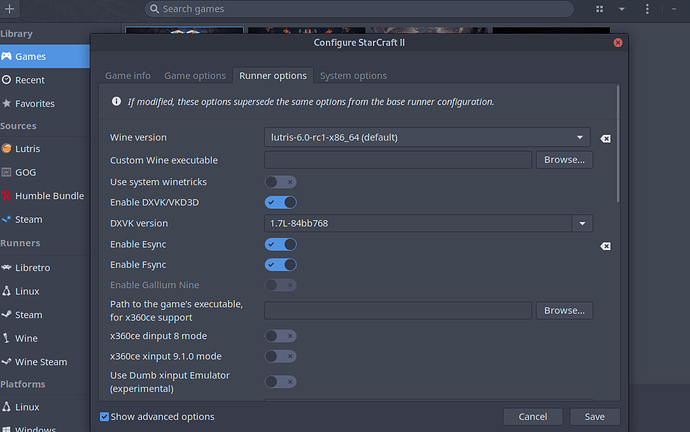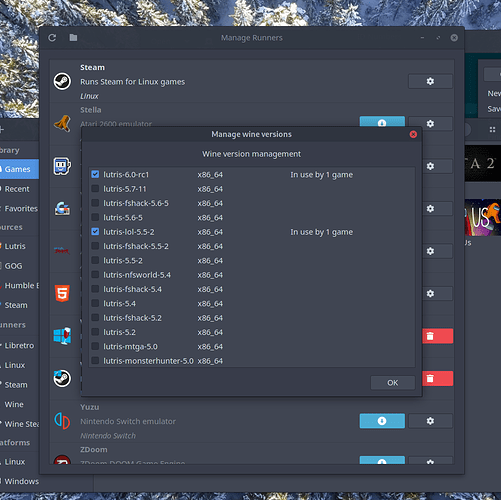Hi all!
Well, yesterday I posted and asked about a Steam game. Today I’m asking about a Battle.net game.
Well, the thing is, I suspect I’m missing a setting somewhere, or something of thee sort. My reason for saying thyis is quite simple: previously, I played Starcraft 2 using Lutris and Wine without any problems.
Since then, I’ve had a computer format and complete reinstallation, so I’ve obviously lost that installation along with the settings for it.
I’m now trying to get it working again, if fore no other reason than having it there. Everyrthing seems fine. It’s starting up without a hitch. Then you get to the menu area. It all LOOKS fine. If it was a still picture. I get, at most it seems about 1FPS. Alt-Tabbing back to the desktop and running htop in a terminal, showed me a sky-high CPU usage of 100%+ (Which I didn’t even know is possible.)
So, it looks like the GPU isn’t doing the rendering. (Although, I admit I might be wrong about that.)
Does anybody have any ideas as to why this is happening? I’d reaally like to get Starcraft back again.
Edit:
It would seem it’s something to do with disabling the compositor. I guess it makes sense. I’ll just not disable the compositor for running Lutris.
Edit #2:
It would seem I was too early in Celebrating my success yesterday. As trying Cities Skylines again just now wasn’t playable. It was hella laggy! And there wasn’t any real difference.
I just don’t know anymore! I’ll try again tomorroq.