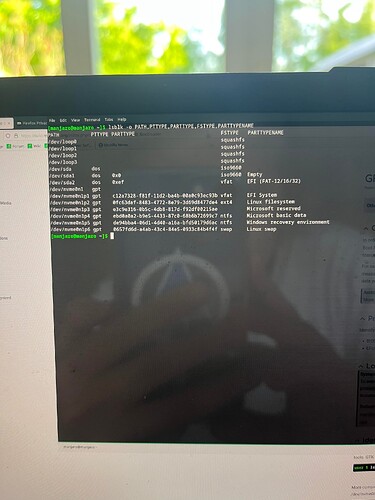I had a working grub install, i then made the mistake to update my windows 10 to windows 11, which killed grub. I have one manjaro xfce and a windows 11 install on the computer. How do i reinstall Grub? None of the tutorials that i can find online works. The picture included shows the partitions when i do lsblk while booted on a live usb. Can give more details if asked. Thanks in advance!
you need to chroot:
manjaro-chroot -a
reinstall grub:
grub-install --target=x86_64-efi --efi-directory=/boot/efi --bootloader-id=manjaro --recheck
update it:
mkinitcpio -P && update-grub
exit chroot:
exit
reboot
If you share boot for windows and manjaro windows will constantly do that when you update, and if you have separate partitions and choose manjaro as first in bios microsoft sometimes CHANGES THAT IN BIOS!!! Happened to me in the recent update so I had to enter bios and change it back. Microsoft microsoft microsoft…
Edit, It looks like one of the boot partitions are in mbr (dos) and the other in gpt, could that cause issues? I think gpt is the overall standart for all new os:es right?
If you’re booting off Nvme as you most certainly are then you have UEFI and this is a pretty easy fix.
Windows will not mess with your Grub, it just changes the order of boot in (UEFI) BIOS as @bedna said.
There’s a way to do this from Windows (with bcdedit) as well but it’s much easier from Manjaro / Linux prompt.
Just boot into Manjaro Live USB
Run this to view your current boot order and which number presents each OS
efibootmgr
Specifically you’re interested in this line
efibootmgr | grep "BootOrder" | cut -d" " -f2
Find what your Manjaro boot number is (0000, 0001 etc. - this is the form you need)
or
efibootmgr | grep -i "manjaro" | cut -d" " -f1 | cut -c 5-8 # sed -r 's/^.{4}//' | sed -r 's/.{1}$//'
Let’s say your manjaro is 0001 (Windows is probably 0000)
Now run (but change/adjust with your numbers, this is example)
sudo efibootmgr -o 0001,0000
i.e. Just prepend the result of the above efibootmgr | grep "BootOrder" | cut -d" " -f2 with your Manjaro id.
That should be it. You can repeat this each time Windows messes things up.
Please don’t post pictures of text, copy/paste the text instead.
Pretty sure that’s the live usb.
For the last 3 years I have had Windows and Manjaro sharing the ESP/EFI partition and never had happened anything bad. I boot Windows from time to time just to update it, but everything has been fine. When Windows 11 came I thought “this is finally when is going to happen!”, but no. Again my boring grub came up when I restarted ![]()
This is one of those myths that people believe and I think (at least in most cases) that is not true.
Myths?? You are basically calling me a liar… :-/
When I first installed Manjaro, I made the mistake of letting it modify and use windows boot, it took all of 1 day before the manjaro portion was gone and I had to learn how to fix it.
2 days later, same thing again so I reinstalled but this time creating a separate partition for grub to be installed.
About ms changing the bios boot order. During the last 4 months, it has HAPPENED to me THREE times, last time was 2 days ago.
Have you thought about that it might have to do with what motherboard you have?
That a few manufacturers are more “in the pockets” of microsoft?
Just because something hasn’t happened to you doesn’t mean it’s not real.
From within windows you can also check .
- open
cmdas adminstrator - run
bcedit
It should show some output.
Depending on your path a way to set grub as boot manager again might be
bcdedit /set {bootmgr} path \EFI\manjaro\grubx64.efi
You are jumping into conclusions here. I don’t doubt in any way what you have experienced, but I just think it’s not the norm.
And it works the same way the other way around.
The myth I’m talking about is that Windows is going compulsorily to alter/delete/destroy Linux boot with every or some updates. That is simply not true. There are around the globe many thousands of persons with dual boot (sharing the ESP) and only some of them may have had some problem at some point. I’ve been trying myself for a long time to reproduce this behavior and I have not been able to do it.
So, no I don’t doubt you have the problem, but I think it’s due to some particularity or glitch of your installation.
I’m not jumping to anything, YOU QUOTED ME and then goes on to ranting on how much a myth you think it is, hence calling me a liar.
I do NOT appreciate that!
And it works the same way the other way around.
The myth I’m talking about is that Windows is going compulsorily to alter/delete/destroy Linux boot with every or some updates.
No, it doesn’t, it works towards YOU because YOU started making statements calling my FACTS lies.
And you are doubling down AGAIN CALLING ME A LIAR!
You are also wrong, if you install manjaro choosing to alter the windows boot partition instead of creating its own partition, 1 grub will not be installed to that partition it will alter the windows software adding an entry to start manjaro, 2, the modifications on the WINDOWS BOOT PARTITION containing the menu entry to manjaro (or any other os for that matter) will be removed sporadically and you need to either use a live-usb OR use bcedit in windows like desribed by another user above.
If YOU managed to format the windows bootsector and then installing grub, THAT IS DEF NOT THE NORMAL WAY and I would ABSOLUTELY NOT recommend anybody formating the windows boot partition unless you want to get rid of windows all together!!!
Don’t tag me again with lies please.
Edit. I can accept a lot of things, but being tagged and called a liar is not one of them.
Hey man, calm down. Let’s not continue the conversation, but you need to take more easily conversations on internet with strangers. That rage can’t be good for your health.
And just to be clear once again, I have not and I am not calling you anything.
Peace!
@bedna , @cfinnberg please focus on helping the OP and stop confrontational arguing, immediately.
This is one of those myths that people believe and I think (at least in most cases) that is not true.
Just because something hasn’t happened to you doesn’t mean it’s not real.
I think the outcome of a windows update may greatly depend on how grub and windows are installed in the first place.
- Installed in BIOS/UEFI-mode
- Using one or two ESP-partitions
- Having windows/manjaro in the first or second one
- The UEFI that is involved
- …
So this may happen on any specific system
- never

- seldom

- on every update


This does not seem to work, i get no error other than “no grub part for /dev/sda1 found”. Grub does not pop up in the bios menu. I can give more info if needed
“no grub part for /dev/sda1 found”
this is a normal message, from when you chroot and its related to the live usb …
so did you run the reinstall command and then the update command? and all were without errors?
did you check in bios, if:
secure boot is disabled?
and check in windows if fast startup is disabled…
so from chroot:
manjaro-chroot -a
edit your grub:
nano /etc/default/grub
and change the following line… ![]()
GRUB_TIMEOUT_STYLE=hidden
… into… ![]()
GRUB_TIMEOUT_STYLE=menu
save the file with ctrl+x, press Y, then enter, and update it:
update-grub
exit chroot:
exit
reboot and test
Now I can’t boot into my windows. It just instantly boots into Mankato even tough windows boot mgr is first in boot priority
Sounds like you have grub set to automatically select, and/or has no timeout?
Also … looking at your image again … do you have multiple ESPs?