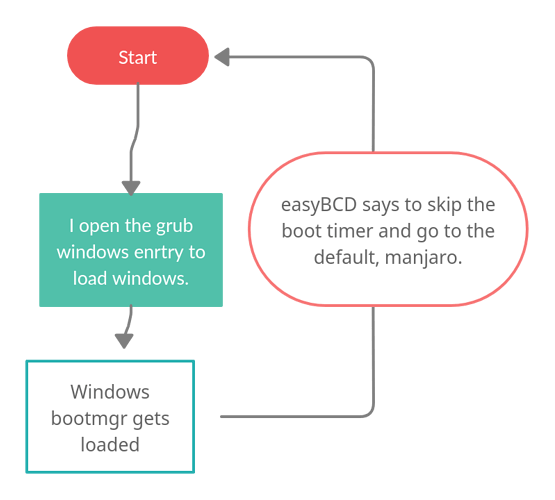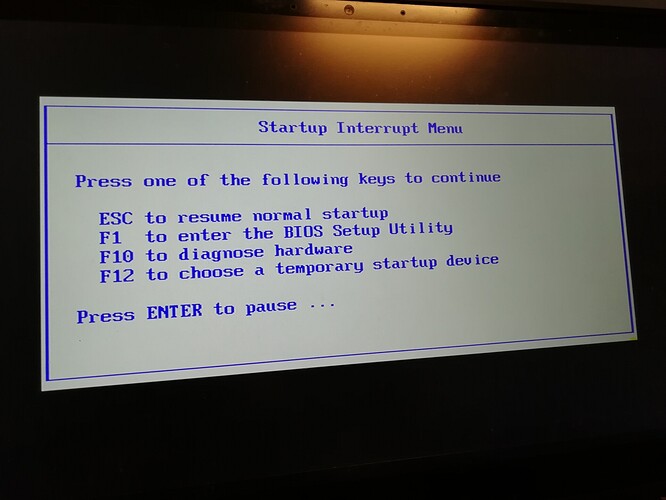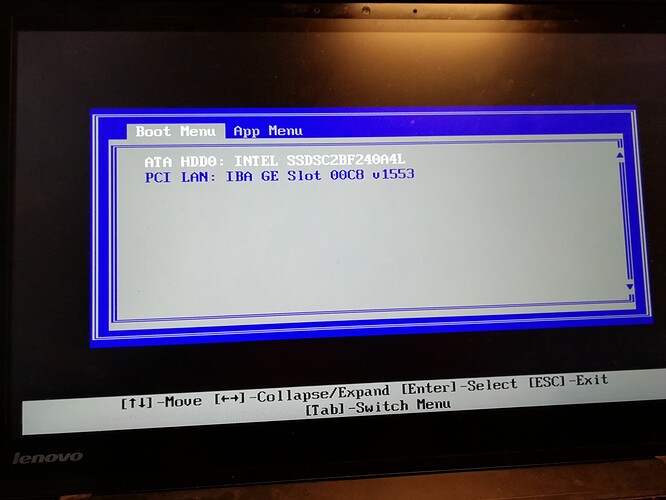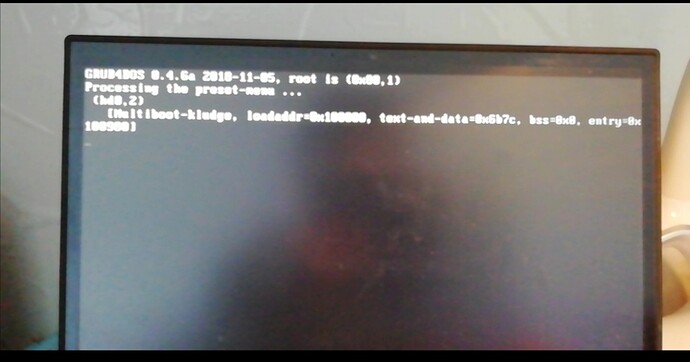Quick backstory:
I had recently finished dual booting windows and manjaro, using easybcd. However, I was using windows’ metro bootloader, which, when you select manjaro, takes you to manjaro’s bootloader, where you select manjaro, and then enter the OS. It was quite tedious and slow for me. So i thought i could just speeden up the process, by applying these settings in easybcd:
- I set linux as the default os, in the easybcd settings.
- I set the bootloader to be skipped.
What I had hoped from this was that I would be taken directly to the manjaro bootloader, and skip the windows one, so I didn’t have to go through this 2 step process. I noticed that the os prober had detected windows 10, however, when I clicked it, the following happens:
- Try (hd0,0): NTFS5: No ANG0
- Try (hd0,1): NTFS5: _
- a pause.
- GRUB4DOS 0.4.6a 2018-11-05, root is (0x00,1)
Processing the preset-menu …
(hd0,2)
[Multiboot-kludge, loadaddr=0x100000, text-and-data=0x6b7c … And the list continues for a bit - longer pause
- and I am taken back to the bootloader
I have tried some of the solutions here:
- https://askubuntu.com/questions/661947/add-windows-10-to-grub-os-list (haven’t tried disabling os prober
- Dual boot issue
- and a few other obscure links similar to the 2 above
The reason I believe this is a topic worth posting is because of what i did to my windows bootloader with easybcd. Perhaps because I set for the bootloader to skip, and go to the default of linux, that every time I open windows, I get sent back to linux. An infinite cycle.
Therefore, I have lead to believe that there is nothing wrong with os-prober or the grub bootloader, rather the windows bootloader itself…
I preferred asking this to the manjaro community here, because I believe that you can change the boot settings of windows somehow, through linux.
Is there any solution to this?