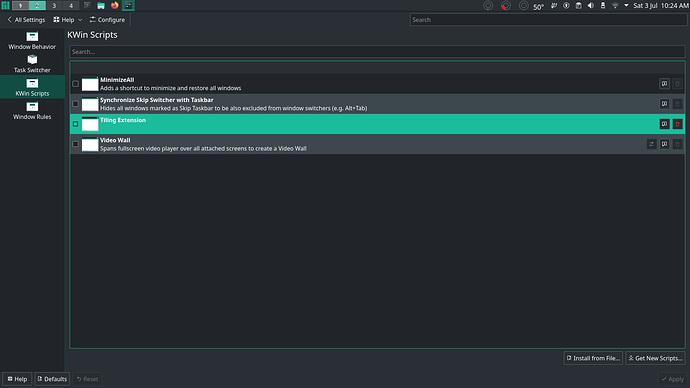Hope I posted this in the right place (sorry if not mods!)
I was wondering what options were out there for window tiling in kde. I have seen on youtube there a few options. But, Im such a total noob I really don’t know the pros and cons of different approaches. Was considering Krohnkite as it seems like an easy and basic option, but would love to hear some opinions from people unlike me who have been using Linux for more than a week.
I also have this little bugbear where I tend to have 2 or 3 windows open, like Terminal and a youtube video teaching me what to type open at the same time, and keep forgetting to click on the appropriate window so paste and type things into the wrong window…is there some way to have it so the active window is the one with my mouse cursor over it? (sorry, know this must be a super edge case and I should just get used to using the tab button.