Hey there!
I noticed that on sway every time i change the focus onto some application (no matter if I use a shortcut or the cursor) I get this flicker of transparency. I would rather have the inactive windows transparent and go to full opacity when i move focus to them or just stop this flicker. I would greatly appreciate some info, i just couldn’t really find anything regarding this topic.
Here is a recording of what I mentioned.
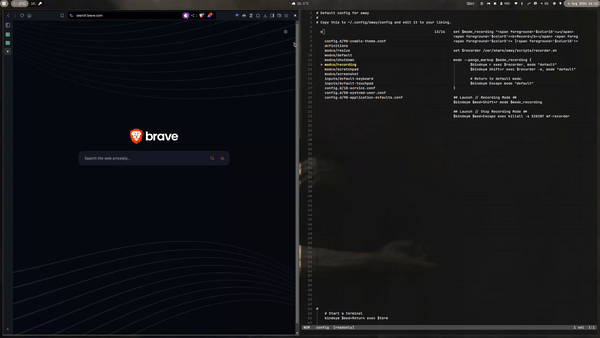
And my system information:
System:
Kernel: 6.6.41-1-MANJARO arch: x86_64 bits: 64 compiler: gcc v: 14.1.1
clocksource: tsc avail: hpet,acpi_pm
parameters: BOOT_IMAGE=/boot/vmlinuz-6.6-x86_64
root=UUID=38afc861-8f1c-4309-8363-6d98a8ce7283 rw quiet apparmor=1
security=apparmor resume=UUID=5e11548e-1b63-4145-88ae-e7f2f23e900a
udev.log_priority=3
Desktop: Sway v: 1.9 with: waybar tools: swayidle avail: swaylock vt: 2
lm: greetd Distro: Manjaro base: Arch Linux
Machine:
Type: Laptop System: LENOVO product: 20L8S38603 v: ThinkPad T480s
serial: <superuser required> Chassis: type: 10 serial: <superuser required>
Mobo: LENOVO model: 20L8S38603 v: SDK0J40697 WIN
serial: <superuser required>
part-nu: LENOVO_MT_20L8_BU_Think_FM_ThinkPad T480s
uuid: <superuser required> UEFI: LENOVO v: N22ET65W (1.42 )
date: 06/04/2020
Thanks in advance.
Martin