My wifi disconects from my home router very frequently off late(after Manjaro 20.1 update). It used to happen like once in two hours before, but now the frequency is like once every 10 minutes. It has become exremely frustrating.
I use the Asus RT-N12+ router. Also my router only supports 2.4GHz
The error messages shown are:
- Authorization supplicant timed out
- No secrets were provided
- Wireless interface (wlp0s20f3) was not found
I tired:
- Removing encryption
- Switching to Legacy(b/g) mode in my router.
sudo lshw -C network
Click to expand
*-network
description: Wireless interface
product: Wireless-AC 9560 [Jefferson Peak]
vendor: Intel Corporation
physical id: 14.3
bus info: pci@0000:00:14.3
logical name: wlp0s20f3
version: 10
serial: 14:4f:8a:e0:99:d5
width: 64 bits
clock: 33MHz
capabilities: pm msi pciexpress msix bus_master cap_list ethernet physical wireless
configuration: broadcast=yes driver=iwlwifi driverversion=5.4.57-1-MANJARO firmware=46.8902351f.0 ip=192.168.1.140 latency=0 link=yes multicast=yes wireless=IEEE 802.11
resources: irq:16 memory:a4398000-a439bfff
*-network
description: Ethernet interface
product: RTL8111/8168/8411 PCI Express Gigabit Ethernet Controller
vendor: Realtek Semiconductor Co., Ltd.
physical id: 0.1
bus info: pci@0000:06:00.1
logical name: enp6s0f1
version: 12
serial: 98:28:a6:17:c8:54
capacity: 1Gbit/s
width: 64 bits
clock: 33MHz
capabilities: pm msi pciexpress msix vpd bus_master cap_list ethernet physical tp 10bt 10bt-fd 100bt 100bt-fd 1000bt-fd autonegotiation
configuration: autonegotiation=on broadcast=yes driver=r8168 driverversion=8.048.03-NAPI latency=0 link=no multicast=yes port=twisted pair
resources: irq:129 ioport:3000(size=256) memory:a4204000-a4204fff memory:a4200000-a4203fff
System details
Click to expand
OS: Manjaro Linux x86_64 KDE Host: Predator PH315-51 V1.19 Kernel: 5.4.57-1-MANJARO CPU: Intel i7-8750H (12) @ 4.100GHz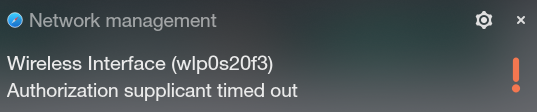
If there are any other diagnostics that I should run that I can help fix the issue, please let me know.
 Welcome to Manjaro!
Welcome to Manjaro! 