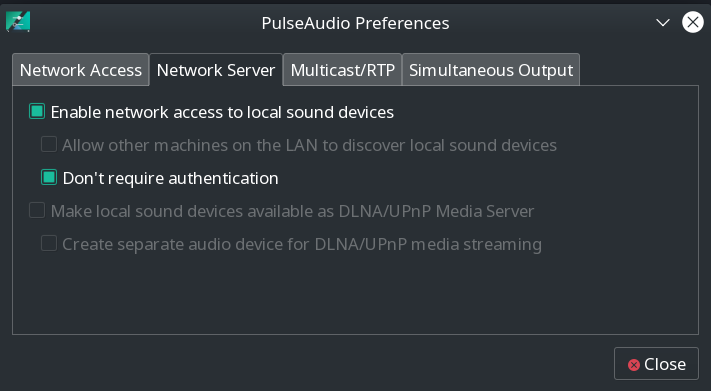Hello
Yes I have tried it but my electricity went off while installing and it corrupted my os idk why.
I tried it on another arm device and I see some warnings and some errors, I will look into it tomorrow will have to update the docker script.
Other user have it working fine he tried it few hours ago.
Update: I tried on GT King Pro and everything worked fine.
Please try this following
sudo pacman -R chromium-dockersudo pacman -S chromium-docker- Enable these in
papre
- Reboot
- Start
chromium-docker
Hopefully it use work and @Ace just confirmed that it works on his RPI4 8Gb on the second attempt.