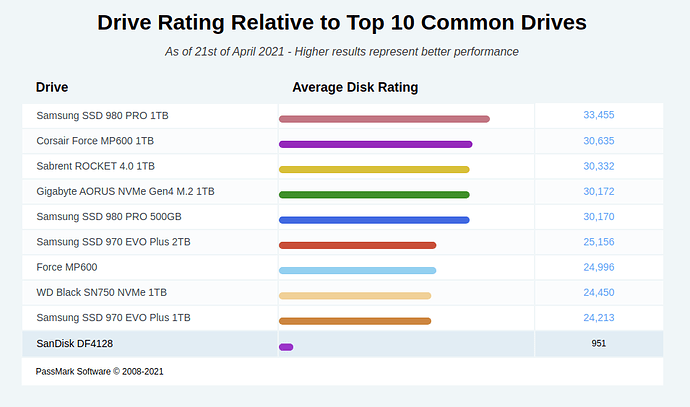Hi,
I’m running Manjaro from an SD card in a USB2 reader on a wintel box with internal SSD. When I run
time dd if=/dev/zero bs=100M count=10 of=test.txt
in a working directory on this SSD under kernel 5.10.30, I see 57-59 MB/s. This is about the best result after playing with the bs and count to get a 1GB total. When I run the same command in the same working directory under kernel 5.11, it’s only 48 MB/s at best, or 15% slower. Why is this?
Here’s inxi:
System:
Kernel: 5.10.30-1-MANJARO x86_64 bits: 64 compiler: gcc v: 10.2.0
parameters: BOOT_IMAGE=/boot/vmlinuz-5.10-x86_64
root=UUID=c8e669d6-890c-431a-9083-a5bee720d372 rw quiet apparmor=1
security=apparmor udev.log_priority=3
Desktop: Xfce 4.16.0 tk: Gtk 3.24.24 info: xfce4-panel wm: xfwm4 vt: 7
dm: LightDM 1.30.0 Distro: Manjaro Linux base: Arch Linux
Machine:
Type: Mini-pc System: IP3 Tech product: TX95 v: N/A serial: <filter>
Mobo: IP3 model: AB1A serial: <filter> UEFI: American Megatrends v: 0.02
date: 06/30/2020
Memory:
RAM: total: 7.63 GiB used: 1.91 GiB (25.0%)
RAM Report: permissions: Unable to run dmidecode. Root privileges required.
CPU:
Info: Quad Core model: Intel Celeron N3450 bits: 64 type: MCP arch: Goldmont
family: 6 model-id: 5C (92) stepping: 9 microcode: 40 cache: L2: 1024 KiB
bogomips: 8755
Speed: 1086 MHz min/max: 800/2200 MHz Core speeds (MHz): 1: 1086 2: 1685
3: 1613 4: 1144
Flags: 3dnowprefetch acpi aes aperfmperf apic arat arch_capabilities
arch_perfmon art bts cat_l2 clflush clflushopt cmov constant_tsc cpuid
cpuid_fault cx16 cx8 de ds_cpl dtes64 dtherm dts ept ept_ad erms est
flexpriority fpu fsgsbase fxsr ht ibpb ibrs ida intel_pt lahf_lm lm mca mce
md_clear mmx movbe mpx msr mtrr nonstop_tsc nopl nx pae pat pbe pclmulqdq
pdcm pdpe1gb pebs pge pln pni popcnt pse pse36 pts rdrand rdseed rdt_a
rdtscp rep_good sdbg sep sha_ni smap smep ss sse sse2 sse4_1 sse4_2 ssse3
stibp syscall tm tm2 tpr_shadow tsc tsc_adjust tsc_deadline_timer
tsc_known_freq tsc_reliable vme vmx vnmi vpid x2apic xgetbv1 xsave xsavec
xsaveopt xsaves xtopology xtpr
Vulnerabilities: Type: itlb_multihit status: Not affected
Type: l1tf status: Not affected
Type: mds status: Not affected
Type: meltdown status: Not affected
Type: spec_store_bypass status: Not affected
Type: spectre_v1
mitigation: usercopy/swapgs barriers and __user pointer sanitization
Type: spectre_v2 mitigation: Full generic retpoline, IBPB: conditional,
IBRS_FW, STIBP: disabled, RSB filling
Type: srbds status: Not affected
Type: tsx_async_abort status: Not affected
Graphics:
Device-1: Intel HD Graphics 500 driver: i915 v: kernel bus-ID: 00:02.0
chip-ID: 8086:5a85 class-ID: 0300
Display: x11 server: X.Org 1.20.11 driver: loaded: intel
unloaded: modesetting alternate: fbdev,vesa display-ID: :0.0 screens: 1
Screen-1: 0 s-res: 1920x1080 s-dpi: 96 s-size: 508x285mm (20.0x11.2")
s-diag: 582mm (22.9")
Monitor-1: HDMI1 res: 1920x1080 hz: 60
OpenGL: renderer: Mesa Intel HD Graphics 500 (APL 2) v: 4.6 Mesa 21.0.2
direct render: Yes
Audio:
Device-1: Intel Celeron N3350/Pentium N4200/Atom E3900 Series Audio Cluster
driver: snd_hda_intel v: kernel alternate: snd_soc_skl,snd_sof_pci
bus-ID: 00:0e.0 chip-ID: 8086:5a98 class-ID: 0403
Sound Server-1: ALSA v: k5.10.30-1-MANJARO running: yes
Sound Server-2: JACK v: 0.125.0 running: no
Sound Server-3: PulseAudio v: 14.2 running: yes
Sound Server-4: PipeWire v: 0.3.25 running: no
Network:
Device-1: Realtek RTL8111/8168/8411 PCI Express Gigabit Ethernet
driver: r8169 v: kernel port: e000 bus-ID: 01:00.0 chip-ID: 10ec:8168
class-ID: 0200
IF: enp1s0 state: up speed: 1000 Mbps duplex: full mac: <filter>
IP v4: <filter> type: dynamic noprefixroute scope: global
broadcast: <filter>
Device-2: Intel Wireless 3165 driver: iwlwifi v: kernel port: e000
bus-ID: 02:00.0 chip-ID: 8086:3165 class-ID: 0280
IF: wlp2s0 state: up mac: <filter>
IP v4: <filter> type: dynamic noprefixroute scope: global
broadcast: <filter>
IF-ID-1: nordlynx state: unknown speed: N/A duplex: N/A mac: N/A
IP v4: <filter> scope: global
WAN IP: <filter>
Bluetooth:
Device-1: Intel Bluetooth wireless interface type: USB driver: btusb v: 0.8
bus-ID: 1-7:3 chip-ID: 8087:0a2a class-ID: e001
Report: rfkill ID: hci0 rfk-id: 1 state: up address: see --recommends
Logical:
Message: No logical block device data found.
RAID:
Message: No RAID data found.
Drives:
Local Storage: total: 235.56 GiB used: 99.64 GiB (42.3%)
SMART Message: Required tool smartctl not installed. Check --recommends
ID-1: /dev/mmcblk1 maj-min: 179:0 vendor: HP model: DF4128 size: 116.48 GiB
block-size: physical: 512 B logical: 512 B rotation: SSD serial: <filter>
rev: 0x8 scheme: GPT
ID-2: /dev/sdc maj-min: 8:32 type: USB model: Genesys SD USB3 Reader
size: 119.08 GiB block-size: physical: 512 B logical: 512 B serial: <filter>
rev: 1206 scheme: GPT
Message: No optical or floppy data found.
Partition:
ID-1: / raw-size: 118.79 GiB size: 116.87 GiB (98.39%)
used: 32.34 GiB (27.7%) fs: ext4 dev: /dev/sdc2 maj-min: 8:34 label: N/A
uuid: c8e669d6-890c-431a-9083-a5bee720d372
ID-2: /boot/efi raw-size: 300 MiB size: 299.4 MiB (99.80%)
used: 312 KiB (0.1%) fs: vfat dev: /dev/sdc1 maj-min: 8:33 label: N/A
uuid: 6EF9-53C7
ID-3: /mnt raw-size: 115.32 GiB size: 115.32 GiB (100.00%)
used: 66.1 GiB (57.3%) fs: ntfs dev: /dev/mmcblk1p3 maj-min: 179:3 label: OS
uuid: 7802BE5802BE1AD8
ID-4: /mnt/veracrypt2 raw-size: 2 GiB size: 2 GiB (100.00%)
used: 1.19 GiB (59.7%) fs: fuseblk dev: /dev/dm-0 maj-min: 254:0
mapped: veracrypt2 label: N/A uuid: N/A
Swap:
Alert: No swap data was found.
Unmounted:
ID-1: /dev/mmcblk1p1 maj-min: 179:1 size: 100 MiB fs: vfat label: SYSTEM
uuid: C2B5-68AC
ID-2: /dev/mmcblk1p2 maj-min: 179:2 size: 128 MiB fs: <superuser required>
label: N/A uuid: N/A
ID-3: /dev/mmcblk1p4 maj-min: 179:4 size: 957 MiB fs: ntfs label: Recovery
uuid: 08B2BED7B2BEC888
USB:
Hub-1: 1-0:1 info: Full speed (or root) Hub ports: 8 rev: 2.0
speed: 480 Mb/s chip-ID: 1d6b:0002 class-ID: 0900
Hub-2: 1-2:2 info: Genesys Logic Hub ports: 4 rev: 2.0 speed: 480 Mb/s
power: 100mA chip-ID: 05e3:0610 class-ID: 0900
Device-1: 1-2.1:4
info: Holtek Wired Keyboard (78/79 key) [RPI Wired Keyboard 5]
type: Keyboard,HID driver: hid-generic,usbhid interfaces: 2 rev: 2.0
speed: 1.5 Mb/s power: 100mA chip-ID: 04d9:0006 class-ID: 0300
Device-2: 1-2.3:5 info: Microdia USB Device type: Keyboard,Mouse
driver: hid-generic,usbhid interfaces: 4 rev: 1.1 speed: 12 Mb/s
power: 100mA chip-ID: 0c45:8101 class-ID: 0301
Device-3: 1-2.4:6 info: Logitech Keyboard K120 type: Keyboard,HID
driver: hid-generic,usbhid interfaces: 2 rev: 1.1 speed: 1.5 Mb/s
power: 90mA chip-ID: 046d:c31c class-ID: 0300
Device-4: 1-7:3 info: Intel Bluetooth wireless interface type: Bluetooth
driver: btusb interfaces: 2 rev: 2.0 speed: 12 Mb/s power: 100mA
chip-ID: 8087:0a2a class-ID: e001
Hub-3: 2-0:1 info: Full speed (or root) Hub ports: 7 rev: 3.0 speed: 5 Gb/s
chip-ID: 1d6b:0003 class-ID: 0900
Device-1: 2-3:2 info: Genesys Logic All-in-One Cardreader type: Mass Storage
driver: usb-storage interfaces: 1 rev: 3.0 speed: 5 Gb/s power: 896mA
chip-ID: 05e3:0748 class-ID: 0806 serial: <filter>
Sensors:
System Temperatures: cpu: 69.0 C mobo: N/A
Fan Speeds (RPM): N/A
Info:
Processes: 202 Uptime: 16h 45m wakeups: 1 Init: systemd v: 247
tool: systemctl Compilers: gcc: 10.2.0 Packages: pacman: 1283 lib: 403
flatpak: 0 Shell: Bash v: 5.1.0 running-in: xfce4-terminal inxi: 3.3.04```
Thanks in advance!
R