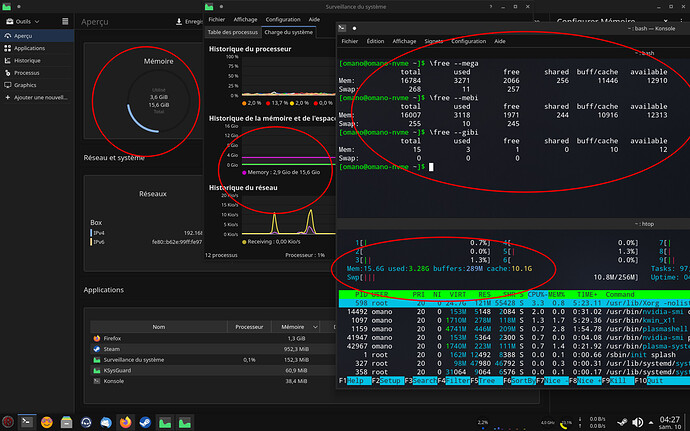No top does that, htop only shows the really used memory (not cache, not buffer), it even has a color code to represent the buffer (blue) and cache (yellow) next to the really used memory (green). You can change the display option with SPACEBAR when you go to htop settings->meters.
But now that I think about it, the difference here is the UNIT used.
MB =/= MiB
MB = Mega Byte
MiB = Mebi Byte
But even with that, numbers don’t match between KSysGuard, Plasma System Monitor, htop, and free.
You can see both KDE tools show different results from the two other tools. the free and htop tools have similar results, if we assume htop is using MEGA Bytes.
I think both KDE tools are garbage regarding how they count memory, this is very not clear.