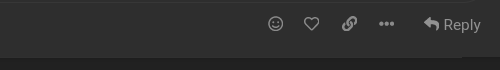After I run a normal update in Pacman and reboot, the white screen happened.
The possible error from gdm-x-session: no screens found
inxi -F
System:
Host: someone Kernel: 5.13.19-2-MANJARO x86_64 bits: 64
Desktop: GNOME 40.4 Distro: Manjaro Linux
Machine:
Type: Laptop System: MECHREVO product: X3 Series GK7CP6R v: Standard
serial: <superuser required>
Mobo: MECHREVO model: GK7CP6R v: Standard serial: <superuser required>
UEFI: American Megatrends v: N.1.03 date: 04/01/2019
Battery:
ID-1: BAT0 charge: 30.5 Wh (99.0%) condition: 30.8/46.7 Wh (65.9%)
CPU:
Info: 6-Core model: Intel Core i7-9750H bits: 64 type: MT MCP cache:
L2: 12 MiB
Speed: 900 MHz min/max: 800/4500 MHz Core speeds (MHz): 1: 900 2: 900
3: 900 4: 900 5: 900 6: 900 7: 900 8: 900 9: 900 10: 900 11: 900 12: 900
Graphics:
Device-1: Intel CoffeeLake-H GT2 [UHD Graphics 630] driver: i915 v: kernel
Device-2: NVIDIA TU116M [GeForce GTX 1660 Ti Mobile] driver: nvidia
v: 470.63.01
Device-3: Chicony HD Webcam type: USB driver: uvcvideo
Display: server: X.org 1.20.13 driver: loaded: modesetting,nvidia
resolution: <missing: xdpyinfo>
OpenGL: renderer: Mesa Intel UHD Graphics 630 (CFL GT2) v: 4.6 Mesa 21.2.2
Audio:
Device-1: Intel Cannon Lake PCH cAVS driver: snd_hda_intel
Device-2: NVIDIA TU116 High Definition Audio driver: snd_hda_intel
Sound Server-1: ALSA v: k5.13.19-2-MANJARO running: yes
Sound Server-2: PipeWire v: 0.3.37 running: yes
Network:
Device-1: Intel Cannon Lake PCH CNVi WiFi driver: iwlwifi
IF: wlo1 state: up mac: 38:00:25:16:0e:a9
Device-2: Realtek RTL8111/8168/8411 PCI Express Gigabit Ethernet
driver: r8168
IF: enp4s0 state: down mac: b0:25:aa:30:18:d7
Bluetooth:
Device-1: Intel Bluetooth 9460/9560 Jefferson Peak (JfP) type: USB
driver: btusb
Report: rfkill ID: hci0 rfk-id: 1 state: down bt-service: enabled,running
rfk-block: hardware: no software: yes address: see --recommends
Drives:
Local Storage: total: 476.94 GiB used: 268.55 GiB (56.3%)
ID-1: /dev/nvme0n1 model: PM8512GPTCB3B-E84 size: 476.94 GiB
Partition:
ID-1: / size: 97.93 GiB used: 60.5 GiB (61.8%) fs: ext4
dev: /dev/nvme0n1p1
ID-2: /boot/efi size: 512 MiB used: 288 KiB (0.1%) fs: vfat
dev: /dev/nvme0n1p3
ID-3: /home size: 369.53 GiB used: 208.05 GiB (56.3%) fs: ext4
dev: /dev/nvme0n1p2
Swap:
Alert: No swap data was found.
Sensors:
System Temperatures: cpu: 48.0 C mobo: 47.0 C
Fan Speeds (RPM): N/A
Info:
Processes: 353 Uptime: 9m Memory: 15.49 GiB used: 4 GiB (25.9%) Shell: Zsh
inxi: 3.3.06
But after I login in to tty2, I can use startx to run the gnome.