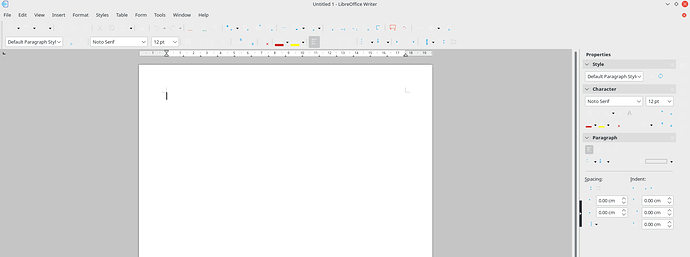after changing to light theme i found this issue in office apps its too difficult to notice any icon.
To change the icon theme in LibreOffice: Go to menu Tools > Options. On the Options dialog select on the left LibreOffice > View and then Icon style. There should be a few themes there, choose one that is more visible.
If you can’t find an icon theme that you like then you can go to https://extensions.libreoffice.org/ and search for icon themes to download one that you like, and then follow this guide to install it: https://wiki.documentfoundation.org/Documentation/HowTo/install_extension
Note: I haven’t done this, but it should work 
Note 2: As said on the guide, You install extensions on your own risk!. They have not all been fully tested.
thats great , very thankful to you…
keep growing bro…
This topic was automatically closed 2 days after the last reply. New replies are no longer allowed.