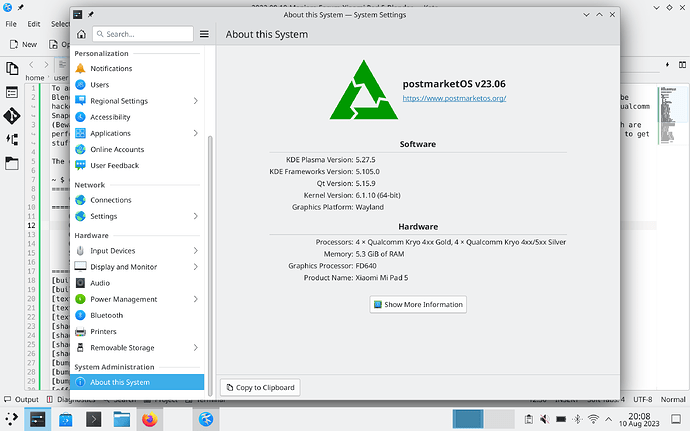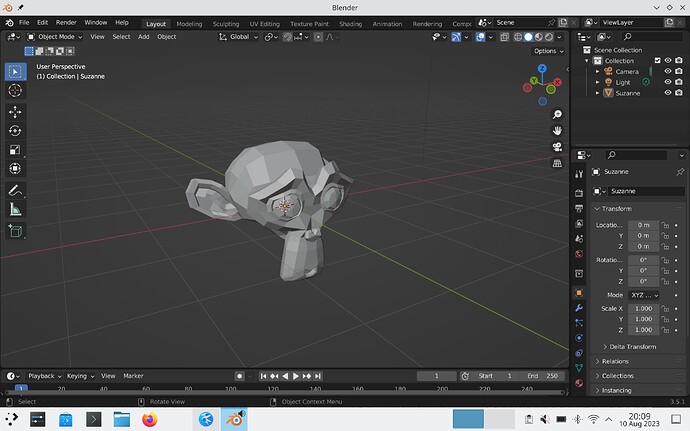To answer my own question:
Blender 3.5.1 runs butter smooth on my new Xiaomi Pad 5 using PostmarketOS 23.06 (many thanks to developer @serdeliuk at XDA-developers forum)!
This is a fantastic 11 inch Android tablet which can be hacked to run Windows 11 and several linux distros using mainline kernel (see https://forum.xda-developers.com/f/xiaomi-mi-pad-5.12427/). It has an (older) Qualcomm Snapdragon 860 CPU and an Adreno 640 GPU which has great linux support via the freedreno driver.
(Beware: Although Xiaomi has recently released the Xiaomi Pad 6 with a Snapdragon 870 & Xiaomi Pad 6 Pro with a Snapdragon 8 Gen 1 which are performaning significantly better there are still no Windows and Linux images for these machines and development might take a long time to get stuff running on them.)
High-res video playback is no problem and the glmark2 results are quite impressive, too (screen resolution: 2560 x 1600, scaling: 200%).
Having a great performing Linux tablet that can run all the stuff we love was always a dream of mine. So, it is finally time to say goodbye to Apple and my iPad!
@strit @spikerguy Kernel sources can be found here if you are in the mood for a challenge  :
:
Developer maverick-jia explained here how to prepare kernel and system to run Ubuntu on the tablet (I did not test it, yet):
https://www-cnblogs-com.translate.goog/maverick-jia/?_x_tr_sl=auto&_x_tr_tl=en&_x_tr_hl=en-US&_x_tr_pto=wapp
~ $ glmark2
=======================================================
glmark2 2023.01
=======================================================
OpenGL Information
GL_VENDOR: freedreno
GL_RENDERER: FD640
GL_VERSION: 4.5 (Compatibility Profile) Mesa 23.0.4
Surface Config: buf=32 r=8 g=8 b=8 a=8 depth=24 stencil=0 samples=0
Surface Size: 800x600 windowed
=======================================================
[build] use-vbo=false: FPS: 3495 FrameTime: 0.286 ms
[build] use-vbo=true: FPS: 3808 FrameTime: 0.263 ms
[texture] texture-filter=nearest: FPS: 3626 FrameTime: 0.276 ms
[texture] texture-filter=linear: FPS: 3655 FrameTime: 0.274 ms
[texture] texture-filter=mipmap: FPS: 3702 FrameTime: 0.270 ms
[shading] shading=gouraud: FPS: 3465 FrameTime: 0.289 ms
[shading] shading=blinn-phong-inf: FPS: 3483 FrameTime: 0.287 ms
[shading] shading=phong: FPS: 3349 FrameTime: 0.299 ms
[shading] shading=cel: FPS: 3353 FrameTime: 0.298 ms
[bump] bump-render=high-poly: FPS: 2444 FrameTime: 0.409 ms
[bump] bump-render=normals: FPS: 3987 FrameTime: 0.251 ms
[bump] bump-render=height: FPS: 3828 FrameTime: 0.261 ms
[effect2d] kernel=0,1,0;1,-4,1;0,1,0;: FPS: 3288 FrameTime: 0.304 ms
[effect2d] kernel=1,1,1,1,1;1,1,1,1,1;1,1,1,1,1;: FPS: 2084 FrameTime: 0.480 ms
[pulsar] light=false:quads=5:texture=false: FPS: 3597 FrameTime: 0.278 ms
[desktop] blur-radius=5:effect=blur:passes=1:separable=true:windows=4: FPS: 1132 FrameTime: 0.884 ms
[desktop] effect=shadow:windows=4: FPS: 2397 FrameTime: 0.417 ms
[buffer] columns=200:interleave=false:update-dispersion=0.9:update-fraction=0.5:update-method=map: FPS: 538 FrameTime: 1.861 ms
[buffer] columns=200:interleave=false:update-dispersion=0.9:update-fraction=0.5:update-method=subdata: FPS: 704 FrameTime: 1.422 ms
[buffer] columns=200:interleave=true:update-dispersion=0.9:update-fraction=0.5:update-method=map: FPS: 823 FrameTime: 1.216 ms
[ideas] speed=duration: FPS: 1238 FrameTime: 0.808 ms
[jellyfish] <default>: FPS: 2408 FrameTime: 0.415 ms
[terrain] <default>: FPS: 202 FrameTime: 4.973 ms
[shadow] <default>: FPS: 1987 FrameTime: 0.503 ms
[refract] <default>: FPS: 425 FrameTime: 2.357 ms
[conditionals] fragment-steps=0:vertex-steps=0: FPS: 3383 FrameTime: 0.296 ms
[conditionals] fragment-steps=5:vertex-steps=0: FPS: 3365 FrameTime: 0.297 ms
[conditionals] fragment-steps=0:vertex-steps=5: FPS: 3390 FrameTime: 0.295 ms
[function] fragment-complexity=low:fragment-steps=5: FPS: 3350 FrameTime: 0.299 ms
[function] fragment-complexity=medium:fragment-steps=5: FPS: 3370 FrameTime: 0.297 ms
[loop] fragment-loop=false:fragment-steps=5:vertex-steps=5: FPS: 3336 FrameTime: 0.300 ms
[loop] fragment-steps=5:fragment-uniform=false:vertex-steps=5: FPS: 3348 FrameTime: 0.299 ms
[loop] fragment-steps=5:fragment-uniform=true:vertex-steps=5: FPS: 3348 FrameTime: 0.299 ms
=======================================================
glmark2 Score: 2723
=======================================================