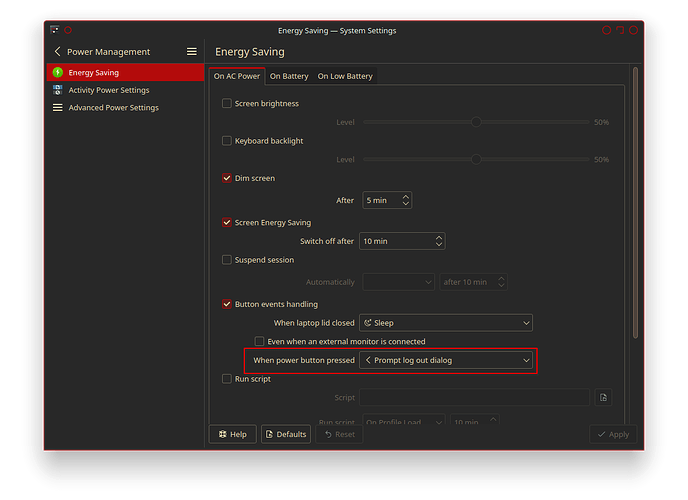When I installed a fresh Manjaro KDE on my laptop I could not find where to set the default option for the Logout screen. I want it to be Shut Down instead of Log Out. My desktop runs a Manjaro KDE installed long ago where the default option is set to Shut Down, and I have a vague recollection of setting that somewhere in System Settings.
I compared the settings in my desktop and laptop profiles and found out that ~/.config/ksmserverrc on my desktop contains the setting ‘shutdownType=2’, and the file on the laptop had no such setting. Some experimenting revealed that shutdownType=1 is Restart and shutdownType=0 is Log Out. Not setting shutdownType in ~/.config/ksmserverrc seems to make the default 0 and thus Log Out becomes the default option on the Logout screen.
Has the option to set the Logout screen default been removed from System Settings - Workspace - Startup and Shutdown - Desktop Session ?