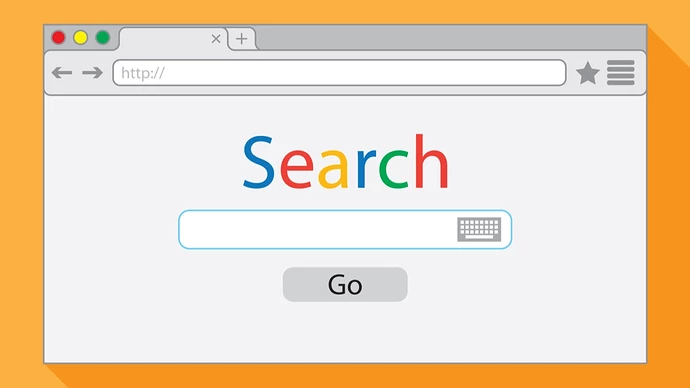Where i can change applications? After all, they are not here where they should be. Previously, on Gnome, application was above the cursors, but now there is nowhere to select a theme
Somebody understood “a picture is worth a thousand words” a bit too literally… to the extend to forget to ask an actual question ![]()
![]()
I believe it is no longer possible to change the theme in GNOME. If customization is what you want, then I would suggest using Plasma, XFCE, or any of the Community Editions or spins — i.e. Cinnamon, Budgie, MATE, LXQt, et al.
You could try this SbK GNOME spin, but as I understand it, it’ll still take a bit of work to customize it. ![]()
I ended up installing the theme via the console.
While this thread is marked solved, I think a few comments may help others in the future who find it.
Gnome is customizable, I change it every SbK Gnome spin. You can change themes. Its just that the Gnome project in its infinite wisdom ![]() introduced a second theme engine, libadwaita, that doesnt apply to legacy apps.
introduced a second theme engine, libadwaita, that doesnt apply to legacy apps.
Themes for legacy applications are set in gnome tweaks. Gnome and its applications like Nautilus need a libadwaita theme placed in ~/.config/gtk-4.0. To get a consistent theme for the whole desktop both must match.
This topic was automatically closed 2 days after the last reply. New replies are no longer allowed.