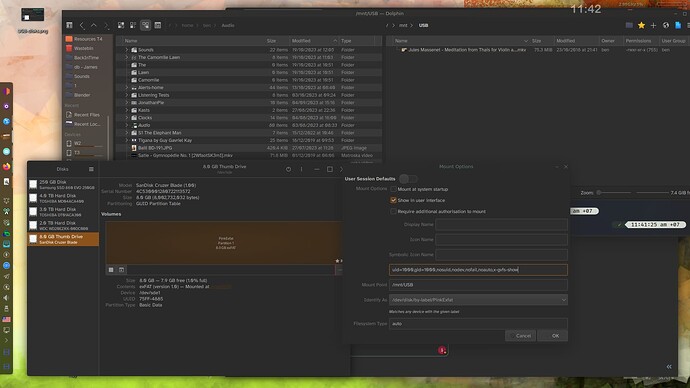Probably something in your Dolphin settings, I would just check all the display options. There must be something like ‘Show hidden places’.
Maybe, but I don’t think so. When the computer automatically detects the USB drive and mounts it, Dolphin lists it, but when I do it manually it doesn’t show up. My intuition tells me that the computer mounts it in a way that Dolphin recognizes, and manually, I don’t replicate that.
There is a “show all entries” button. That doesn’t fix it.
Why is this not happening here, is the question. Maybe a very special USb stick?
If it’s mounted properly, owned by the $USER and not being hidden then it should show up.
Have you tried another mount point, e.g. below your /home folder?
I know. To me, this is all very weird.
I just tried mounting it in a folder under home owned by the right user, but still no listing. The stick is nothing special itself.
As suggested above, unhide hidden devices.
Dolphin has the bad habit of arbitrarily (?) setting new external devices to ‘hidden’. (Bad! ![]() )
)
You can show all devices from a contex menu in the ‘Places’ panel (does not work everywhere there, try different spots). If your device shows up, set it via context menu to not hidden.
Edit: I am not sure, but /mnt/usb may not be accessible by a regular user, then it is a permissions issue.
Again, there is only “Show all entries” option in my menues and my drive does not appear when this option is ticked. We also went through permissions already, and these are reasonably set.
Still unresolved: Why is this not happening to the mentioned USB stick?
Also, what happens if you mount the stick using udisks?
Could it be that the fs on that stick is in dirty state (exfat filesystem was not cleanly unmounted)? Could be verified by exfatfsck.
exfatprogs is installed I guess?
Permissions should not be an issue. I just tried an exfat usb-stick and mounting it (/mnt/temp) as root and it shows up in dolphin for me.
But I do know other things are broken with dolphin and KDE is aware, for me it suddenly broke the rightclick entry of “mount img file”. It has to do with dependencies and some code changing that KDE did not do apparently, and for THAT (no idea if this is related, probably not) there is a patch released, but I’m waiting for them to push it through normal updates instead.
Might be worth asking this question on the KDE forums.
You cannot change the owner or the permissions of an exfat filesystem. Therefore, the recursion will throw an error. ![]()
Try adding uid=1000,gid=1000 to the mount options.
I have a spare Pink Cruzer ![]() and prefer to use Disks (gnome-disks) to manage quick dirty mount edits:
and prefer to use Disks (gnome-disks) to manage quick dirty mount edits:
@Aragorn was right (as usual)… mark it Solved ![]()
This topic was automatically closed 2 days after the last reply. New replies are no longer allowed.