I changed the logo to something else but there is no return to default option available and I have no idea where the Manjaro logo used as the icon is located in my systems files. Could somebody that knows please tell me the exact default location of the icon file or at least give me a download for the exact same icon. I’m fully up to date so I use the current version of the logo that has the curved edges rather than the sharp edges that the logo used to use.
In the plasma themes folder /usr/share/plasma/desktoptheme - the exact location depends on the theme.
To return to the given defaults of any Global theme - Navigate to System Settings → Appearance → Breath → check the box Desktop layout
You can always click on Clear Icon and will default back to whatever Plasma Style theme you are using.
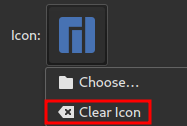
You might have to log out to take effect.
Thankyou! I can’t believe I missed that.
Thanks. I figured out how to return it from bogdancovaciu’s answer. But I decided to look for the desktop theme folder you were talking about. I’m using the Breath Dark theme but for some reason the start icon in that folder contradicts what the actual logo appears as in the desktop
so do you know what that’s all about and does it happen to you too?
What do you mean?
If you are referring to the colour - this may be due to accenting or opacity which will change the appearance.
I’m sorry, I don’t understand why the colour of the icon would differ from the colour on the actual widget. Do you mean if I changed the accenting or opacity myself, than that would be why there’s a colour difference? Because I haven’t changed anything myself, I’ve only selected “Breath Dark” and applied the theme as it comes.
If you pour a little yellow on blue you get green - and you did use a yellow line - right? ![]()
@anon89812132 can tell you a lot about colour and how they behave - he’s the Manjaro graphizard - and I’m sure he’s very busy.
The icon supports KDE accent coloring. Read about what an .svg is.
E.g.:
- When you select an accent color in System settings > Appearance > Colors
- And also select Plasma style Breath (Follows your color scheme) you get nice accent coloring on icons.
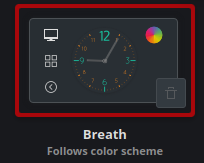
![]()
![]()
![]()
With 5.25 you can choose to adjust that automatically by the color of your wallpaper.
KDE Plasma uses for those icons same principle as CSS classes and ID and style. While in the File manager or inkscape it will use the predefined color, when applied it will follow the color-scheme from Settings.
Thankyou so much. You actually just answered another question I was going to ask here on the Manjaro Forum because I couldn’t find any info online on how to make the icons follow the colour scheme. Thanks so much for that!
I’ll definitely look into getting Plasma 5.25 too because that sounds like a great new feature they added. I’m currently on 5.24.5.
I understand now why the icon colour in the folder differs from the actual widget. Thanks again.
Well, you should thank Manjaro team and also KDE for providing us these features…not me ;).
Manjaro and KDE is a great combination for an OS and DE.
True. But you taught me how to use the feature that the Manjaro and KDE developers added, so I thank you for that.
This topic was automatically closed 2 days after the last reply. New replies are no longer allowed.
