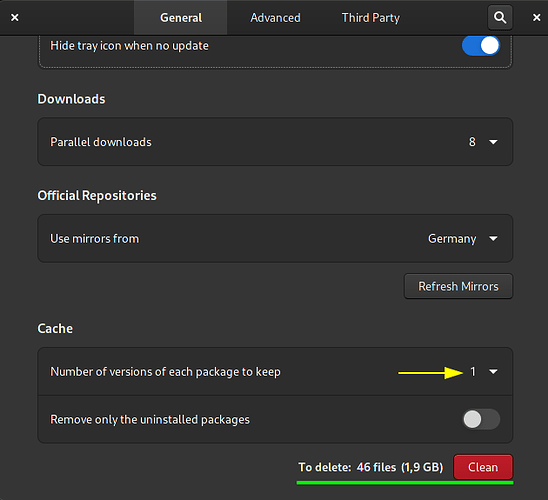I have installed packages only by pacman for official and pacman -U for aur./var/cache/pkgfile/ takes a lot of disk spaces, what is it?
$ ls -lh /var/cache/pkgfile/
total 406M
-rw-r--r-- 1 root root 299M 8月 22 00:00 community.files
-rw-r--r-- 1 root root 18M 8月 19 00:00 core.files
-rw-r--r-- 1 root root 89M 8月 20 00:00 extra.files
-rw-r--r-- 1 root root 547K 8月 19 00:00 multilib.files
Strit
22 August 2021 08:04
2
Its the databases that contains information about every file owned by a package. So they are pretty big.
followait:
pacman -U for aur
Wrong! pacman doesn’t deal with AUR packages. Our pamac does. The pacman -U is when you install/update a package from different source and you point to it …
In Pamac UI Preferences you can set the number of packages to keep in cache
Or clean them.
package pkgfile is installed, used only in bash config for “command not found”
So is the folder part of pacman and can not be deleted?
anon89812132:
Or clean them
I’ve cleaned all in tab General & tab ThirdParty, but /var/cache/pkgfile/ is not affected.
That is the database for the official repositories
Strit
22 August 2021 08:15
7
You can delete them, but they will be re-downloaded on next update anyway, so there’s no point in deleting them.
is not pacman but pkgfile package !
pacman -Fl pkgfile
pkgfile usr/lib/systemd/system/pkgfile-update.service
pkgfile usr/lib/systemd/system/pkgfile-update.timer
pkgfile usr/share/doc/pkgfile/command-not-found.bash
pkgfile usr/share/doc/pkgfile/command-not-found.fish
pkgfile usr/share/doc/pkgfile/command-not-found.zsh
pkgfile var/cache/pkgfile/
package used for example by manjaro-zsh-config
“command not found” not useful for you ?pactree -r pkgfileonly if result is “pkgfile” you can un-install it, else disable timer
1 Like
When uninstall zsh, it uninstalls pkgfile by default.zsh & pkgfile, and delete /var/cache/pkgfile/, the system still knows about pkgfile as below
$ pacman -Fl pkgfile
pkgfile usr/
pkgfile usr/bin/
pkgfile usr/bin/pkgfile
pkgfile usr/lib/
pkgfile usr/lib/systemd/
pkgfile usr/lib/systemd/system/
pkgfile usr/lib/systemd/system/pkgfile-update.service
pkgfile usr/lib/systemd/system/pkgfile-update.timer
pkgfile usr/share/
pkgfile usr/share/bash-completion/
pkgfile usr/share/bash-completion/completions/
pkgfile usr/share/bash-completion/completions/pkgfile
pkgfile usr/share/doc/
pkgfile usr/share/doc/pkgfile/
pkgfile usr/share/doc/pkgfile/command-not-found.bash
pkgfile usr/share/doc/pkgfile/command-not-found.fish
pkgfile usr/share/doc/pkgfile/command-not-found.zsh
pkgfile usr/share/licenses/
pkgfile usr/share/licenses/pkgfile/
pkgfile usr/share/licenses/pkgfile/LICENSE
pkgfile usr/share/man/
pkgfile usr/share/man/man1/
pkgfile usr/share/man/man1/pkgfile.1.gz
pkgfile usr/share/zsh/
pkgfile usr/share/zsh/site-functions/
pkgfile usr/share/zsh/site-functions/_pkgfile
pkgfile var/
pkgfile var/cache/
pkgfile var/cache/pkgfile/
It’s not as expected, is it?
BTW
/usr/share/zsh/ needs to be deleted manullyzsh is the default shell in the recent offical installer of manjaro, I think it’s ok to change the default shell for a better one, but I can’t understand why zsh depends like this, it’s not good, especially as a default shell, right?
xabbu
22 August 2021 09:25
10
Yes, since pacman -F does not look which files are located on your system, it uses the repository database for it’s output.
Never do that. Other packages place files in that folder to add additional functions to zsh. It will be restored if these packages get an update.
followait:
zsh is the default shell in the recent offical installer of manjaro, I think it’s ok to change the default shell for a better one, but I can’t understand why zsh depends like this, it’s not good, especially as a default shell, right?
The zsh packages does not depend on it. Just the special Manjaro config package for zsh need it. You can use zsh without this config package.
2 Likes
Fine
Too late, I’ve deleted it. Without zsh, how could the files in the folder be useful?
That’s ok
Thanks very much
xabbu
22 August 2021 10:35
12
They are completely unnecessary files if zsh is not installed. But since packages are usually not split in the Arch World, you get these files if you want or not.
1 Like
fch
22 August 2021 10:36
13
Are there bad consequences to choosing to keep 0? That means there’s only the latest version?
No, that is why is still an option, but you will not be able do downgrade from cache in case you will need to do that for some reason …
1 Like
system
25 August 2021 00:39
15
This topic was automatically closed 2 days after the last reply. New replies are no longer allowed.