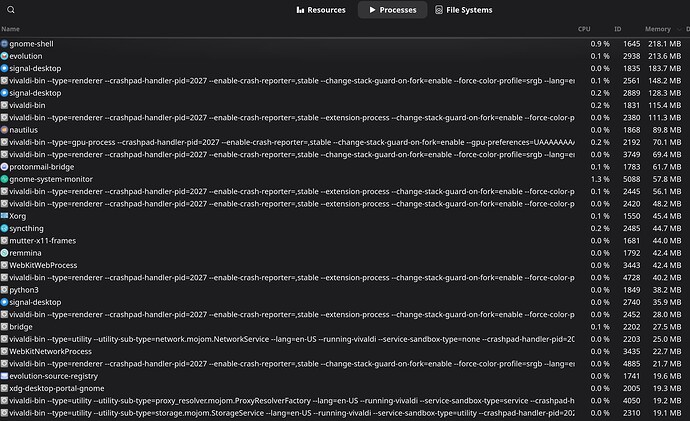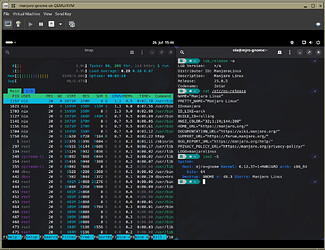I searched the downloads page and the wiki, but did not see any information on the minimum RAM to run Manjaro GNOME desktop on x64. A full inxi is below, but the short story is that I have 8 GB of soldered RAM.
The problem I have is that when running my base of applications (terminal; nautilus; evolution) and any full function browser (s/a Vivaldi; Chromium; Firefox; Brave; Edge), the browser inevitably crashes (or, more specifically, the GNOME desktop kills it because it used too much memory).
I’ll note that after a reboot, for a few hours, the RAM usage (as reported in real time by system-monitor-next) stays at or below 60 percent. But as I continue to use the computer, it increases to 95-99% and eventually crashes. I can never use both a browser and a word processing program at the same time.
I’ve tried for several months now to configure Manjaro on my laptop so that it will not run out of memory. My first attempt was just a clean install of Manjaro, then adding my desired apps. Then I tried a swap partition, swap disk, and zram. Nothing worked.
At this point, I have no option but to switch desktop environments (at a minimum), but probably to a new distro (as I actually really like GNOME). I have found that GNOME-like variants do not have the same RAM issue (e.g., Solus and Budgie).
Anyway, all that is to say: is there a minimum RAM requirement for Manjaro GNOME? And is it > 8 GB?
inxi -Fazy
System:
Kernel: 6.12.39-1-MANJARO arch: x86_64 bits: 64 compiler: gcc v: 15.1.1
clocksource: tsc avail: hpet,acpi_pm
parameters: root=splash
i915.nomodeset=0 udev.log_priority=3 initrd=\initramfs-6.12-x86_64.img
Desktop: GNOME v: 48.3 tk: GTK v: 3.24.49 wm: gnome-shell
tools: gsd-screensaver-proxy dm: GDM v: 48.0 Distro: Manjaro base: Arch Linux
Machine:
Type: Convertible System: LENOVO product: 80VF v: Lenovo YOGA 910-13IKB
serial: <superuser required> Chassis: type: 31 v: Lenovo YOGA 910-13IKB
serial: <superuser required>
Mobo: LENOVO model: Agera v: SDK0J40709 WIN serial: <superuser required>
part-nu: LENOVO_MT_80VF_BU_idea_FM_ uuid: <superuser required> UEFI: LENOVO
v: 2JCN39WW date: 05/31/2017
Battery:
ID-1: BAT1 charge: 54.5 Wh (90.4%) condition: 60.3/78.0 Wh (77.3%)
power: 8.1 W volts: 8.1 min: 7.7 model: Simplo BASE-BAT type: Li-poly
serial: <filter> status: discharging
CPU:
Info: model: Intel Core i7-7500U bits: 64 type: MT MCP arch: Amber/Kaby Lake
note: check gen: core 7 level: v3 note: check built: 2017 process: Intel 14nm
family: 6 model-id: 0x8E (142) stepping: 9 microcode: 0x5E
Topology: cpus: 1x dies: 1 clusters: 2 cores: 2 threads: 4 tpc: 2
smt: enabled cache: L1: 128 KiB desc: d-2x32 KiB; i-2x32 KiB L2: 512 KiB
desc: 2x256 KiB L3: 4 MiB desc: 1x4 MiB
Speed (MHz): avg: 706 min/max: 400/3500 scaling: driver: intel_pstate
governor: powersave cores: 1: 706 2: 706 3: 706 4: 706 bogomips: 23209
Flags: avx avx2 ht lm nx pae sse sse2 sse3 sse4_1 sse4_2 ssse3 vmx
Graphics:
Device-1: Intel HD Graphics 620 vendor: Lenovo driver: i915 v: kernel
arch: Gen-9.5 process: Intel 14nm built: 2016-20 ports: active: eDP-1
empty: DP-1,DP-2 bus-ID: 00:02.0 chip-ID: 8086:5916 class-ID: 0300
Display: x11 server: X.Org v: 21.1.18 with: Xwayland v: 24.1.8
compositor: gnome-shell driver: X: loaded: modesetting alternate: fbdev,vesa
dri: iris gpu: i915 display-ID: :0 screens: 1
Screen-1: 0 s-res: 3072x1728 s-dpi: 120 s-size: 650x366mm (25.59x14.41")
s-diag: 746mm (29.37")
Monitor-1: eDP-1 model: AU Optronics 0x323d built: 2015 res:
mode: 1920x1080 hz: 60 scale: 62% (1.6) to: 3072x1728 dpi: 158 gamma: 1.2
size: 309x173mm (12.17x6.81") diag: 354mm (13.9") ratio: 16:9
modes: 1920x1080
API: EGL v: 1.5 hw: drv: intel iris platforms: device: 0 drv: iris
device: 1 drv: swrast gbm: drv: iris surfaceless: drv: iris x11: drv: iris
inactive: wayland
API: OpenGL v: 4.6 compat-v: 4.5 vendor: intel mesa v: 25.1.6-arch1.1
glx-v: 1.4 direct-render: yes renderer: Mesa Intel HD Graphics 620 (KBL GT2)
device-ID: 8086:5916 memory: 7.33 GiB unified: yes
Info: Tools: api: eglinfo,glxinfo x11: xdpyinfo, xprop, xrandr
Audio:
Device-1: Intel Sunrise Point-LP HD Audio vendor: Lenovo
driver: snd_hda_intel v: kernel alternate: snd_soc_avs bus-ID: 00:1f.3
chip-ID: 8086:9d71 class-ID: 0403
API: ALSA v: k6.12.39-1-MANJARO status: kernel-api
tools: alsactl,alsamixer,amixer
Server-1: JACK v: 1.9.22 status: off tools: N/A
Server-2: PipeWire v: 1.4.6 status: active with: 1: pipewire-pulse
status: active 2: wireplumber status: active tools: pactl,pw-cat,pw-cli,wpctl
Network:
Device-1: Qualcomm Atheros QCA6174 802.11ac Wireless Network Adapter
vendor: Lenovo driver: ath10k_pci v: kernel pcie: gen: 1 speed: 2.5 GT/s
lanes: 1 bus-ID: 01:00.0 chip-ID: 168c:003e class-ID: 0280 temp: 58.0 C
IF: wlp1s0 state: up mac: <filter>
IF-ID-1: docker0 state: down mac: <filter>
Info: services: NetworkManager, smbd, systemd-timesyncd, wpa_supplicant
Bluetooth:
Device-1: Qualcomm Atheros QCA61x4 Bluetooth 4.0 driver: btusb v: 0.8
type: USB rev: 2.0 speed: 12 Mb/s lanes: 1 mode: 1.1 bus-ID: 1-8:3
chip-ID: 0cf3:e300 class-ID: e001
Report: rfkill ID: hci0 rfk-id: 2 state: up address: see --recommends
Drives:
Local Storage: total: 238.47 GiB used: 59.71 GiB (25.0%)
SMART Message: Required tool smartctl not installed. Check --recommends
ID-1: /dev/nvme0n1 maj-min: 259:0 vendor: Samsung model: MZVLW256HEHP-000L2
size: 238.47 GiB block-size: physical: 512 B logical: 512 B speed: 31.6 Gb/s
lanes: 4 tech: SSD serial: <filter> fw-rev: 1L1QCXB7 temp: 37.9 C
scheme: GPT
Partition:
ID-1: / raw-size: 93.13 GiB size: 89.99 GiB (96.63%) used: 59.18 GiB (65.8%)
fs: ext4 dev: /dev/dm-0 maj-min: 254:0
mapped: luks-26569376-685f-4136-bd00-05ec10a05fa5
ID-2: /boot raw-size: 477 MiB size: 476 MiB (99.80%) used: 304 MiB (63.9%)
fs: vfat dev: /dev/nvme0n1p5 maj-min: 259:5
ID-3: /boot/efi raw-size: 260 MiB size: 256 MiB (98.46%)
used: 241.2 MiB (94.2%) fs: vfat dev: /dev/nvme0n1p1 maj-min: 259:1
Swap:
Alert: No swap data was found.
Sensors:
System Temperatures: cpu: 52.0 C pch: 44.5 C mobo: N/A
Fan Speeds (rpm): N/A
Info:
Memory: total: 8 GiB note: est. available: 7.5 GiB used: 4.82 GiB (64.3%)
Processes: 273 Power: uptime: 21m states: freeze,mem,disk suspend: deep
avail: s2idle wakeups: 0 hibernate: platform avail: shutdown, reboot,
suspend, test_resume image: 2.98 GiB services: gsd-power,
power-profiles-daemon, upowerd Init: systemd v: 257 default: graphical
tool: systemctl
Packages: pm: pacman pkgs: 1398 libs: 345 tools: gnome-software,pamac
Compilers: gcc: 15.1.1 Shell: Zsh v: 5.9 running-in: gnome-terminal
inxi: 3.3.38