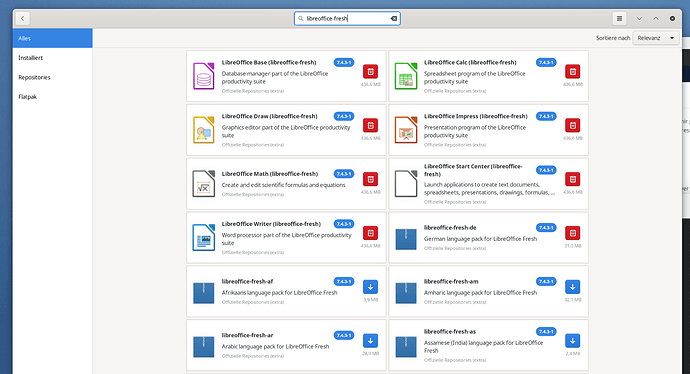I know that Snap is owned by Canonical and is not opne source. Also the idea that they use SquashFs format and work from a sandbox type environment may be alright for smaller programs but large progrmas like libreoffice, I have read, are slower to load.
Flatpak are also is a sandbox environment, running is isolation from the underlying OS “manjaro”.
I really want to use the communinty repos as they will update as part of manjaro and intergrated. However, there are 12 options when asked to install. I am not a tech and have limited knowledge. If some one can tell me which options to install, it would be greatly appreciated. My requirements:-
Language, spelling and thesaurus Australian. Fresh install is the standard format in community, which is what I want. Thanks in advance for any suggestions.
I recommend to just search for libreoffice-fresh in the package manager.
Just select the applications (the libreoffice-fresh package basically contains all of the LibreOffice applications) and choose one of the language packs, e.g. libreoffice-fresh-fr.
Oh, and for thesaurus: LibreOffice uses libmythes. I have installed the mythes-de and mythes-en thesaurus packages.
Also: Use the manjaro-settings-manager to configure the supported languages. It knows which language packets to install.
I actually searched and installed libreoffice-fresh-en-gb which pulled in everything it needed.
Then made sure I had some nice fonts for it - Aldine721, EB Garamond, and ‘C059’ which I think is a Baskerville style font… Nicer than Liberation and/or Times anyway ![]()
I agree with @Ben with the package libreoffice-fresh-en-gb, either using the pamac GUI or the command line.
After installing the above, I’d open libreoffice and check things out before installing anything else, like fonts or spell checker.
You might want to consult this topic on the spell checker. There is a hunspell-en_gb. It might already be installed.
There is also some additional information at the arch wiki on libreoffice.
NOTE: The Manjaro distribution is based on the Arch distribution, which is why users will recommend their documentation as supplemental information.
PS: I actually have libreoffice-still installed.
They are optional for a reason ![]()
>>> pacman -Qi libreoffice-still
...
Optional Deps : java-runtime: adds java support [installed]
java-environment: required by extension-wiki-publisher and extension-nlpsolver [installed]
pstoedit: translates PostScript and PDF graphics into other vector formats
libmythes: for use in thesaurus
beanshell: interactive java -- good for prototyping/macros
libwpg: library for importing and converting WordPerfect Graphics format [installed]
sane: for scanner access [installed]
unixodbc: adds ODBC database support
gst-plugins-base-libs: for multimedia content, e.g. in Impress [installed]
libpaper: takes care of papersize [installed]
postgresql-libs: for postgresql-connector
mariadb-libs: for mysql-connector [installed]
coin-or-mp: required by the Calc solver
gtk3: for GTK3 integration [installed]
kio: for KF5 KDE desktop integration
Just install libreoffice-fresh package.
Then install language pack if needed, not the other way around as suggested above.
Thanks to every one who responded. I did install using Ben's libreoffice-fresh-en-gb. However, for some reason I could not install thesaurus and other elements.
psii, IMO is the way to go, libreoffice-fresh in the package manager However, here are the list of options:-
java-runtime: adds java support
java-environment: required by extension-wiki publisher and exten...
psoedit: translates PostScript and PDF graphics into other vector f...
libmythes: for use in thesaurus
beanshell: interactive java -- good for prototyping/macros
libwwpg: library for importing and coverting WordPerfect Graphics....
sane: for scanner access
unixodb: adds ODBC database support
postgresq-libs: for postgresql-connector
mariadb-libs: for mysql-connector
coin-or-or-mp: required by the Calc solver
kio: for KF5 KDE desktop intergration
My question do I just accept all the options or be selective. I know I don’t need the KDE intergration xfce. But what about the rest? Surely there is some default options install? Diskspace is not an issure, old 1 TB sata 5200 HDD.
Would installing all options create conflicts? Or slow down Libreoffice?
just this. ask yourself if you need support for other features/additions and install accordingly.
Omano was correct. However, ishaan2479 said libmythes: for use in thesaurus. I installed libmythes but still no thesaurus, reboot and “Manjaro Settings Manager” prompted to install additional language packages, reboot again. Now Default language: Australian, Installed Dictionaries en-GB and en-US.
Thanks to every one.
Yes, installing Libre Office needs to be done the proper way, this is true for all packages actually, you don’t install a package (here the language pack) that requires what you want to install eventually (here Libre Office; the Libre Office language pack obviously needs Libre Office to be installed) in order to install the package, you just install the package, then install its dependencies like the language packs. If you don’t, then the day you want to remove for instance here the language pack, it will also remove Libre Office, as Libre Office was pulled from repositories to install the language pack (or at best Libre Office would become an orphan?).
This topic was automatically closed 2 days after the last reply. New replies are no longer allowed.