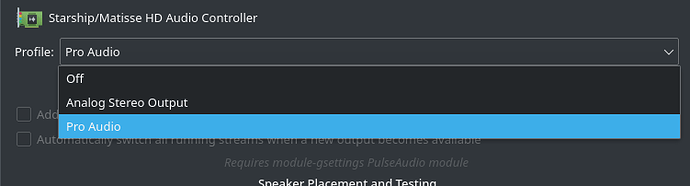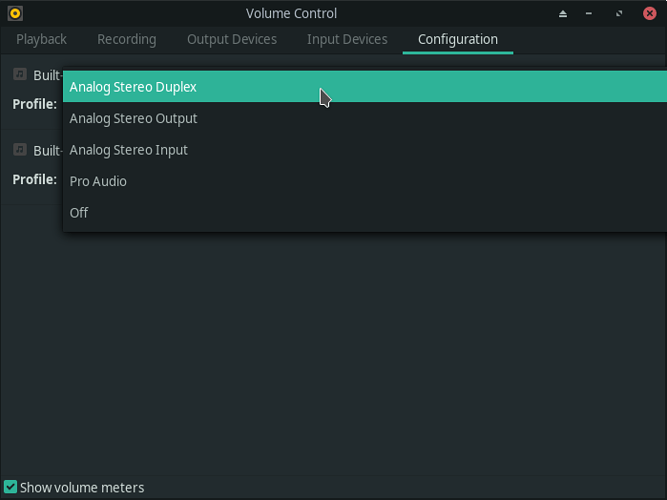Normaly i would consider the jack audio server as pro audio. it supports low latency and features like effects synths - many things. but that menu there seems to be the pulseaudio menu for configure the audio device. Pulseaudio is more like casual every day user audio.
But! if the new not completely developed pipewire is at work there it is like the next gen fully pulseaudio compatible pro audio like thing. maybe you have installed it?
does it enable low latency modes with that option? - have never seen that bevore 
pipewire is like fully pulseaudio compatible + fully jackd compatible in one thin when it’s ready.
For now as far as i know its mainly fully pulseaudio compatible and not ready for replacing jack.
This appears to be a Profile option for either PipeWire or PulseAudio in KDE audio controls
(not related to professional audio)
If you are using PipeWire I believe the pacmd commands in previous posts will not work
But PipeWire can use pactl commands, so you may be able to find out more from pactl list cards or pactl list sinks
Yeah, I noticed it showing up on my test devices where I installed pipewire-pulse.
The Pro-Audio profile is for the AMD Ryzen Raven/Renoir Audio Co-Processor (ACP)
(aka AMD TrueAudio Next™)
I think it is part of ALSA with the acp3x driver and similar to multichannel-input and output profiles in PulseAudio
Problem is, this also happens on ARM devices, which have no AMD stuff at all. So it’s not that, in this case.
There is a “Pro Audio” Profile, I selected it… everything works the same.
What is this? any advantage of not using “Analog Stereo Duplex” instead?