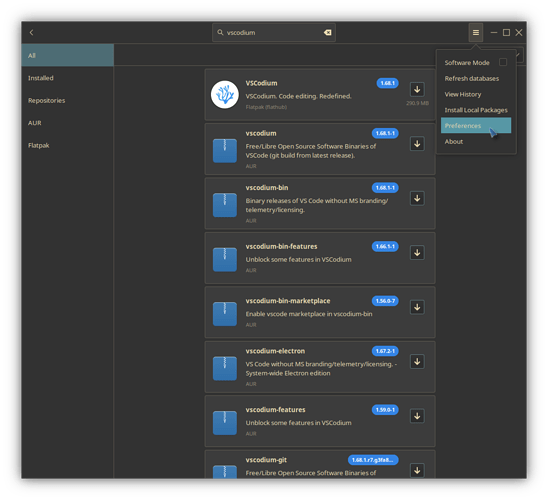Ok , I’m still doing research on Manjaro , before installing it tomorrow
I’ve wrote it on a stick with rufus and it worked wonderfully on my 3200G desktop , the only small freeze it had on my desktop was then I’ve disabled the wifi from the software, but it was fine otherwise, I’ve really loved how quickly it moved
I hope that it will work just as well on my laptop with,7300hq + mx150 +8gb ram , cuz that’s where I want to do my programming work ![]()
The only thing I don’t know is from where I can install my proprietary software , like I’ve seen the add software Gui and I’ve tried pacman , it’s indeed faster than APT , but I’m asking about the flatpacks vs aur Source
I need Pycharm, Eclipse for C++ , Vs code and Vlc+their codecs along with brave/Vivaldi
Now I’m just wondering, what has the biggest risk of breaking the system (the installation) AUR package or maybe Flatpacks?