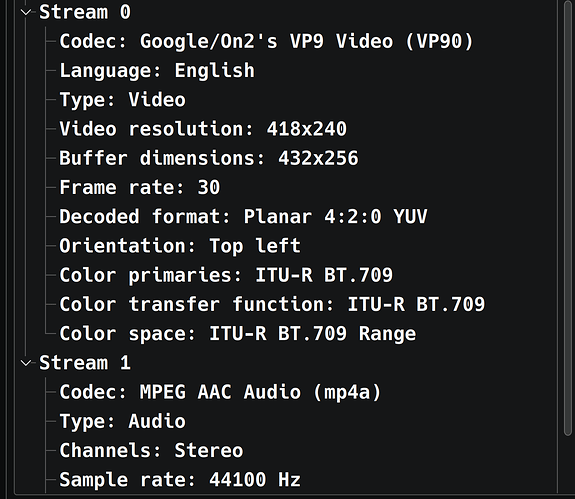The measuring instrument for calibrating is not detected. Please check it is turned on and correctly connected. KDE color engagement says that, sounds like it means a calibrate tool. I am not trying to calibrate tgough.
In what way does an information message bothers you? ![]()
Os my Display Cable not connected right? Videos on some sites don’t look reight, I know this is old, but it is like a film is over the screen. We have a laptop in the house, don’t think it will upport a 4k monitor though, I was going to hook it up to see gow things looked.
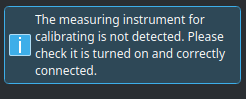
The message above appears when you access the old (X11) color management kcm in Plasma settings. The module is responsible for setting the generated ICC profile after calibration to target devices, so it’s normal that it displays an information message telling you that no calibration tool is connected to your device if you don’t have it.
Just think that is odd, cause that is not the app you use for that I didn’t think.
I’m quite confused, can you clearly explain your issue with that message?
NB: Try to use a proper translator, I also use it because English is my 4th language and 2nd foreign language, but I always try to use a translator when I’m stuck.
That means you need a physical instrument to read the color from your screen in order to calibrate it.
I know, is there a way to stop using a profile, I can not uncheck the chekmark? The Reset button is also greyed out.
![]()
I don’t know.
One idea is to search in your ~/.config folder for the file holding the configuration.
If the configuration has a name you are likely to be able search the files for that string.
Then deduce what you need to remove - remove it and save the file.
Ok, just strange you can’t unselect it without deleting the file.
Normally there is nothing - so you put something there - you should know how to remove it
![]()
I know the reset button, but that is inactive.
Do you have HDR on, without an HDR display?
Alternatively, does the video have an HDR color profile?
I have noticed when I try to play HDR content on a regular display, the colors look very toned out… almost like a dark film is over the screen.
I never turned it on, I can check. Not sure where it is, gave to find it.
I heard it is in Display Config in KDE setting. I have no HDR option, so it is not enabled I would think. Only options I have are Resolution, Oriantation Refresh Rate & Global Scale. I am using X, so no HDR support anyway.
Can you check the video’s color profile in VLC? It may be an HDR video displaying on a non-HDR monitor.
Any video or a specific one? Not sure which.
That is just a video I had… Like in this vid. the guy has a greeninh tint https://www.youtube.com/watch?v=R6C-RNhHMrE but only some videos are not right.
ITU-R BT.709 is definitely NOT HDR.
Well, there goes my theory…
Does it look that bad no matter what media player you use?
Some videos, look wrong like some have a film over them. Like the ID card pocket in wallets, how that makes you card look. Pus all vids. on youtube are the same as that right? Like that vid I linked, the guy looks a bit green to me. Like this video is like I am looking through a film https://www.youtube.com/watch?v=9gGALTbiW0Y I want to hook the pc to a TV to find out if it is the monitor. Do phone cameras take pictures that are not filtered?
What is a great free app (No USB Calibrtion tool needed)?
Nothing - how would you otherwise calibrate?
Calibration tools need an external device to read the color displayed on-screen to be able to deduce what changed needs to be made.
Please do not was the forum capacity with all those nonsense topics you create.