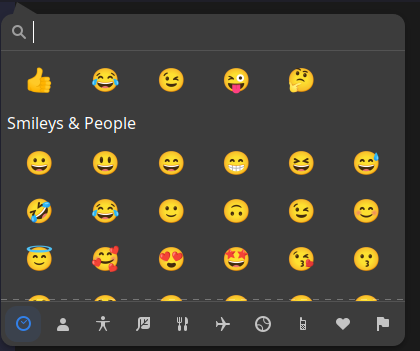I just installed Manjaro on my tablet and it’s perfect aside from one small issue: Ctrl+. appears to be globally mapped to something that might be an IME, but I have no idea how to identify the feature to turn it off.
This is a bit of a problem in that I’d like to use VSCodium, which uses that shortcut for a context actions dropdown. (And I’d like to not remap it there to not run into more issues with muscle memory than I already am.)
Open Gedit, use the shortcut and find out. 
I did try it. The problem is that I can’t figure out what it actually is (to look up the setting by name).
It gives me an underlined e, I can type other characters after it which are also underlined, then if I press Enter the e and the underline disappear, or if I press Esc then everything underlined disappears. I don’t know what else is there.
Er? This is what it does. Maybe you don’t have noto-fonts-emoji installed?
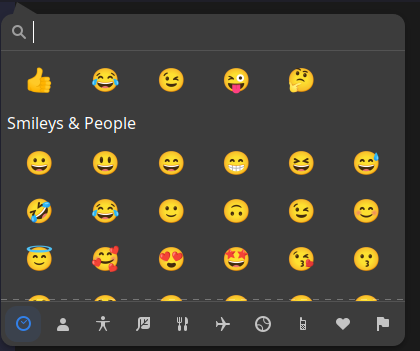
It’s installed, but I don’t get that menu at all. Strange.
Where would the setting be to turn this emoji picker off?
If you right-click anywhere in Gedit, do you see Insert Emoji in the context menu?
I get the picker you screenshotted earlier. Which I suppose means that’s something different.
I’m using the English (US) keyboard layout, if it helps, but this seems to be independent of that.