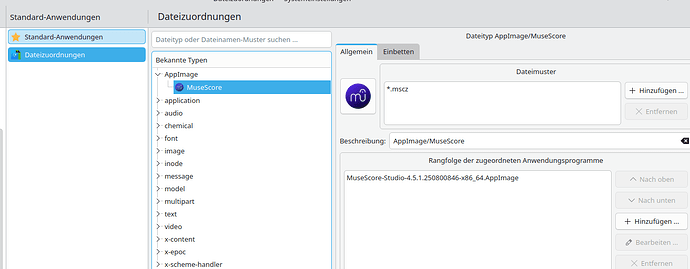Hello,
i see, that the software “appimagelauncher” is not in the repos.
How can I run an appimage like “musescore studio”? Is therefore an another application instead?
regards
caho
Kernel: 6.14.0-1-MANJARO arch: x86_64 bits: 64
Desktop: KDE Plasma v: 6.3.4 Distro: Manjaro Linux
Machine:
Type: Laptop System: TUXEDO product: TUXEDO Pulse 15 Gen1 v: Standard
serial: <superuser required>
Mobo: TUXEDO s model: PULSE1501 v: Standard serial: <superuser required>
UEFI: American Megatrends v: N.1.07.A02 date: 12/08/2020
Battery:
ID-1: BAT0 charge: 86.0 Wh (95.0%) condition: 90.5/91.6 Wh (98.7%)
CPU:
Info: 8-core model: AMD Ryzen 7 4800H with Radeon Graphics bits: 64
type: MT MCP cache: L2: 4 MiB
Speed (MHz): avg: 1400 min/max: 1400/2900 cores: 1: 1400 2: 1400 3: 1400
4: 1400 5: 1400 6: 1400 7: 1400 8: 1400 9: 1400 10: 1400 11: 1400 12: 1400
13: 1400 14: 1400 15: 1400 16: 1400
Graphics:
Device-1: Advanced Micro Devices [AMD/ATI] Renoir [Radeon Vega Series /
Radeon Mobile Series] driver: amdgpu v: kernel
Device-2: Chicony HD Webcam driver: uvcvideo type: USB
Display: wayland server: X.org v: 1.21.1.16 with: Xwayland v: 24.1.6
compositor: kwin_wayland driver: X: loaded: amdgpu unloaded: modesetting
dri: radeonsi gpu: amdgpu resolution: 1: 1920x1080~60Hz 2: 1920x1080~60Hz
API: EGL v: 1.5 drivers: kms_swrast,radeonsi,swrast
platforms: gbm,wayland,x11,surfaceless,device
API: OpenGL v: 4.6 compat-v: 4.5 vendor: amd mesa v: 25.0.3-arch1.1
renderer: AMD Radeon Graphics (radeonsi renoir ACO DRM 3.61
6.14.0-1-MANJARO)
API: Vulkan v: 1.4.309 drivers: radv surfaces: xcb,xlib,wayland
Info: Tools: api: clinfo, eglinfo, glxinfo, vulkaninfo
de: kscreen-console,kscreen-doctor wl: wayland-info
x11: xdpyinfo, xprop, xrandr
Audio:
Device-1: Advanced Micro Devices [AMD/ATI] Renoir Radeon High Definition
Audio driver: snd_hda_intel
Device-2: Advanced Micro Devices [AMD] ACP/ACP3X/ACP6x Audio Coprocessor
driver: N/A
Device-3: Advanced Micro Devices [AMD] Family 17h/19h/1ah HD Audio
driver: snd_hda_intel
Device-4: DisplayLink USB-C Triple-4K Dock driver: cdc_ncm,snd-usb-audio
type: USB
API: ALSA v: k6.14.0-1-MANJARO status: kernel-api
Server-1: PipeWire v: 1.4.1 status: active
Network:
Device-1: Intel Wi-Fi 6 AX200 driver: iwlwifi
IF: wlp1s0 state: up mac: <filter>
Device-2: Realtek RTL8111/8168/8211/8411 PCI Express Gigabit Ethernet
driver: r8169
IF: eno1 state: up speed: 1000 Mbps duplex: full mac: <filter>
IF-ID-1: enp4s0f3u1u1i5 state: down mac: <filter>
Bluetooth:
Device-1: Intel AX200 Bluetooth driver: btusb type: USB
Report: btmgmt ID: hci0 rfk-id: 1 state: down bt-service: enabled,running
rfk-block: hardware: no software: no address: <filter> bt-v: 5.2
Drives:
Local Storage: total: 232.89 GiB used: 140.37 GiB (60.3%)
ID-1: /dev/nvme0n1 vendor: Kingston model: SA2000M8250G size: 232.89 GiB
Partition:
ID-1: / size: 219.81 GiB used: 140.37 GiB (63.9%) fs: ext4
dev: /dev/nvme0n1p2
ID-2: /boot/efi size: 511 MiB used: 300 KiB (0.1%) fs: vfat
dev: /dev/nvme0n1p1
Swap:
ID-1: swap-1 type: partition size: 8 GiB used: 0 KiB (0.0%)
dev: /dev/nvme0n1p3
Sensors:
System Temperatures: cpu: 49.6 C mobo: N/A gpu: amdgpu temp: 37.0 C
Fan Speeds (rpm): N/A
Info:
Memory: total: 8 GiB note: est. available: 7.18 GiB used: 2.16 GiB (30.1%)
Processes: 357 Uptime: 7m Shell: Zsh inxi: 3.3.38