All notifications go away automatically after a while. This one doesn’t:
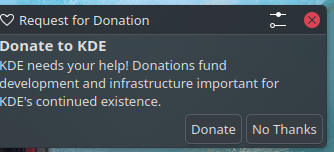
Is there a way to reliably disable ads? Like, an adblocker for Manjaro?
If I want as OS with ads, I might as well use Windows.
All notifications go away automatically after a while. This one doesn’t:
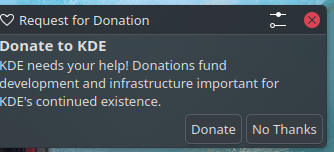
Is there a way to reliably disable ads? Like, an adblocker for Manjaro?
If I want as OS with ads, I might as well use Windows.
This is actually not ‘advertising’. It is a simple request for community support…
And you’re right, this one you are expected to respond to.
You have two options, knowing that you’re using a desktop environment which is available to everyone…
You can respond by saying you appreciate it and will make some kind of donation…
Or you can respond by saying you won’t donate.
This is a community supported request for donations, because the community wish to see their KDE project gain support…
It is not related to Manjaro (though it is also a good idea to consider contributing to Manjaro).
Equating this to Windows is very offensive - if you don’t like Free Software, or believe that it should request occasionally that people might wish to donate - then you should consider going away and paying for something with no advertisements.
Seems like some kind of error.
It is supposed to show once a year I believe.
By the way - this is from the KDE folks.
If you want to disable it entirely you can;
Open Background Services and disable Donation Request from there if you are so inclined.
For some lesser taming, like how the notification works you can change some of the settings in
System Settings > Apps & Windows > Notifications > Application Settings [Button]
The Request for Donation entry can set whether a popup or sound is played, etc.
Yes, I believe the OP means that it doesn’t ‘time out and disappear’ requiring a response to dismiss it.
kcmshell6 kcm_kded
Look for “Donation Request” and disable it.
This was announced about a month ago. Besides they have reported an uptick in donations.
And the donations since the prompt was implemented this month continue to roll in:
Source: Paypal Donations - KDE Community
More like almost 4 months ago, but surely already announced.
This section is no longer visible in the System Settings as of Plasma 6.1. You have to manually start the pertinent kcmshell6 module from the command line — see post #7.
I didnt say anything about system settings or the kcm.
Just start typing ‘Background Services’ into the kicker menu or krunner…
(though this is still technically from the ‘System Settings’ search plugin that is enabled by default)
This topic was automatically closed 3 days after the last reply. New replies are no longer allowed.