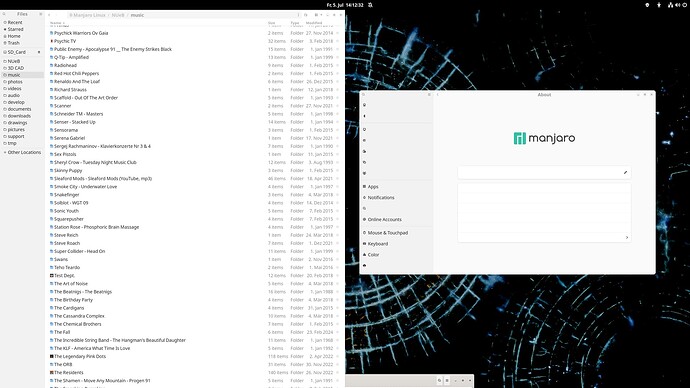Hello everyone,
since a few weeks I get weird text display in gnome’s apps like nautilus or settings. When the window is displayed first, most of up to all text is missing. Hovering the mouse cursor over the window lets the text appear; switching between virtual screens for example lets the text disappear again.
Putting a nautilus window to one side (half) of the screen will make it work properly…
… but many small dialogs are just a guess on where to click.
I have no idea how to repair this, any help is highly appreciated. I’m running Gnome 46 and have all up-to-date updates installed. For an inxi output pls see below.
Best regards,
Marcus
```
~ inxi -v 5
System:
Host: red Kernel: 6.6.34-1-MANJARO arch: x86_64 bits: 64 compiler: gcc
v: 14.1.1
Desktop: GNOME v: 46.2 Distro: Manjaro base: Arch Linux
Machine:
Type: Desktop Mobo: ASRock model: B550 PG Velocita
serial: <superuser required> uuid: <superuser required>
UEFI: American Megatrends v: P1.00 date: 05/21/2020
Battery:
Device-1: hid-0003:256F:C652.0005-battery model: 3Dconnexion Universal
Receiver charge: N/A status: N/A
Device-2: hidpp_battery_0 model: Logitech Wireless Touch Keyboard K400
Plus charge: 55% (should be ignored) status: discharging
Memory:
System RAM: total: 64 GiB available: 62.72 GiB used: 5.08 GiB (8.1%)
Array-1: capacity: 128 GiB slots: 4 modules: 2 EC: None
max-module-size: 32 GiB note: est.
Device-1: Channel-A DIMM 0 type: no module installed
Device-2: Channel-A DIMM 1 type: DDR4 size: 32 GiB speed: 2667 MT/s
Device-3: Channel-B DIMM 0 type: no module installed
Device-4: Channel-B DIMM 1 type: DDR4 size: 32 GiB speed: 2667 MT/s
CPU:
Info: 12-core model: AMD Ryzen 9 3900X bits: 64 type: MT MCP arch: Zen 2
rev: 0 cache: L1: 768 KiB L2: 6 MiB L3: 64 MiB
Speed (MHz): avg: 2378 high: 4364 min/max: 2200/4672 boost: enabled cores:
1: 2196 2: 2112 3: 2200 4: 2200 5: 2200 6: 4364 7: 2200 8: 2196 9: 2196
10: 3800 11: 2800 12: 1932 13: 2196 14: 2200 15: 2290 16: 2200 17: 2200
18: 2200 19: 2195 20: 2196 21: 2200 22: 2200 23: 2200 24: 2412
bogomips: 182125
Flags: avx avx2 ht lm nx pae sse sse2 sse3 sse4_1 sse4_2 sse4a ssse3 svm
Graphics:
Device-1: NVIDIA GP107 [GeForce GTX 1050 Ti] driver: nvidia v: 470.256.02
arch: Pascal bus-ID: 09:00.0
Display: x11 server: X.org v: 1.21.1.13 with: Xwayland v: 24.1.0 driver:
X: loaded: nvidia gpu: nvidia resolution: <missing: xdpyinfo/xrandr>
API: EGL v: 1.5 drivers: kms_swrast,nvidia,swrast platforms:
active: gbm,x11,surfaceless,device inactive: wayland,device-1
API: OpenGL v: 4.6.0 compat-v: 4.5 vendor: nvidia mesa v: 470.256.02
glx-v: 1.4 direct-render: yes renderer: NVIDIA GeForce GTX 1050 Ti/PCIe/SSE2
Audio:
Device-1: NVIDIA GP107GL High Definition Audio driver: snd_hda_intel
v: kernel bus-ID: 09:00.1
Device-2: AMD Starship/Matisse HD Audio vendor: ASRock
driver: snd_hda_intel v: kernel bus-ID: 0b:00.4
API: ALSA v: k6.6.34-1-MANJARO status: kernel-api
Server-1: JACK v: 1.9.22 status: off
Server-2: PipeWire v: 1.0.7 status: off
Server-3: PulseAudio v: 17.0 status: active
Network:
Device-1: Realtek RTL8125 2.5GbE vendor: ASRock driver: r8169 v: kernel
port: f000 bus-ID: 07:00.0
IF: enp7s0 state: up speed: 1000 Mbps duplex: full mac: a8:a1:59:2e:87:e8
Drives:
Local Storage: total: 5.01 TiB used: 2.3 TiB (46.0%)
ID-1: /dev/nvme0n1 vendor: Samsung model: SSD 980 PRO 1TB size: 931.51 GiB
temp: 32.9 C
ID-2: /dev/sda vendor: Samsung model: SSD 870 QVO 4TB size: 3.64 TiB
ID-3: /dev/sdb vendor: Samsung model: SSD 860 EVO 250GB size: 232.89 GiB
ID-4: /dev/sdd vendor: Generic model: MassStorageClass size: 238.5 GiB
type: USB
Optical-1: /dev/sr0 vendor: ASUS model: DRW-24B1ST rev: 1.01
dev-links: cdrom
Partition:
ID-1: / size: 915.52 GiB used: 47.94 GiB (5.2%) fs: ext4 dev: /dev/dm-0
mapped: luks-560f7311-caa3-47f2-8046-6212959dbfc7 label: N/A
uuid: 71a1ea19-cdc9-4312-be10-de6c2cf3f779
ID-2: /boot/efi size: 299.4 MiB used: 448 KiB (0.1%) fs: vfat
dev: /dev/nvme0n1p1 label: N/A uuid: 40DE-5199
Swap:
Alert: No swap data was found.
Sensors:
System Temperatures: cpu: 56.4 C mobo: N/A gpu: nvidia temp: 44 C
Fan Speeds (rpm): N/A gpu: nvidia fan: 20%
Info:
Processes: 463 Uptime: 17m Init: systemd
Packages: 1431 Compilers: clang: 17.0.6 gcc: 14.1.1 Shell: Zsh v: 5.9
inxi: 3.3.35
```