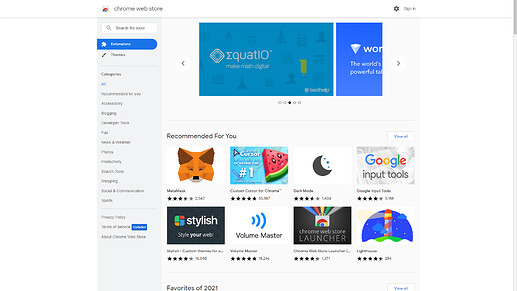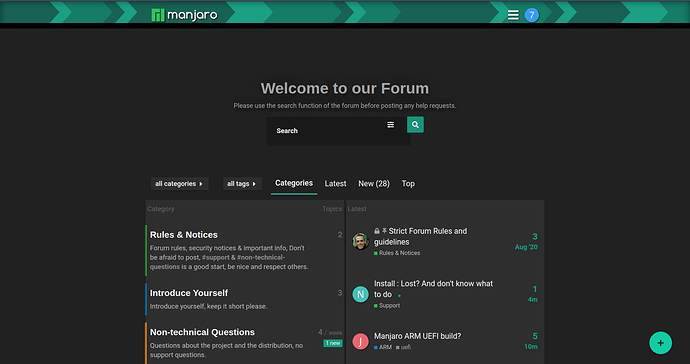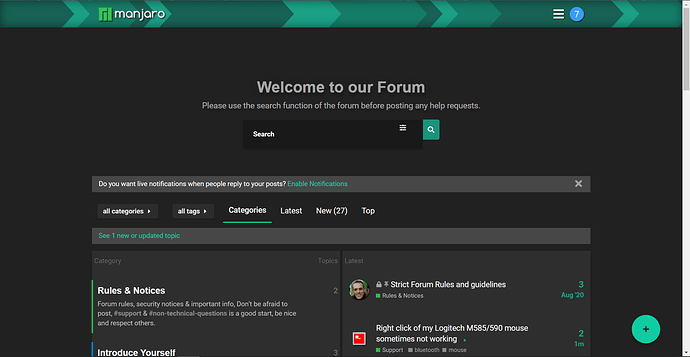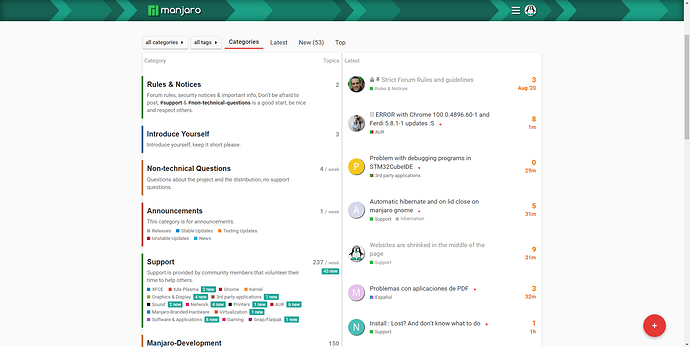I have a windows and manjaro dual boot. All the websites look fine in windows but in manjaro all the websites are shrinked in the middle.
Some examples here: https://imgur.com/a/o4Ae1JJ
Notice the empty space on both the sides.
I have tried brave, firefox,opera,chromium and this happens on all of them.
Someone please help me fix this.
That is the default look for both Chrome Web Store and reddit.com. How do they look in windozs? Are you using some extensions? Tried with some other websites?
1 Like
HHHhhhhh, my .02 is the sites might not be responsive and are designed for mobile devices.
It might help to Zoom In/out ctrl+ and ctrl-.
Some sites, have preferences to change the layout, sometimes you need to login first.
Below is a note about reddit, it’s a couple years old, so things might have changed. A search could confirm how things stand today. I did change the “www” to “old” (per thread) and the old layout is still there.
2 Likes
It is not the look of the websites that I am talking about.
Notice how they occupy so little of the screen space and most of the content is zoomed out. In windows the websites occupy the entire screen and I dont have to zoom in for any website.
It is the case with all websites. I dont use any extension that messes with the websites.
Zoom in is what I currently do but on some websites it doesn’t work.
It is not actually a solution to the problem
When I look at your image, I see a gray background and a narrow piece of content in the middle. I’m assuming you’d like the narrow band of content to be wider, and less gray on the left and right.
- On Windows, what browser are you using (edge, explorer, firefox)?
- On Manjaro, what desktop are you using (kde, xfce, cinnamon, gnome)?
- Just double checking, not running any addons, like noscript? If you run firefox from the command line (firefox --safe-mode), do you get the same results?
Yes your assumption is correct.
I use chrome on windows
I am using Manjaro KDE
I am not running any extra addons. These are the results straight after installation.
They appear the same for me on Windows and Manjaro KDE (both using Chrome / Chromium).
This seems to be a trend some websites are heading towards: minimize horizontal eye movement
Hence, they condense everything in the center of the screen and rely on the user scrolling vertically through content.
This is what it looks like for me under Windows 10, Google Chrome browser version 100:
Here’s a side by side comparison of this forum itself to get an idea of the issue:
On manjaro:
On windows:
Notice the space between the content and the + button.
The screen space is well utilised in windows but not in manjaro.
It appears there’s some sort of scaling happening. Whether it’s done by the OS/Desktop or the browser or an extension, or a combination of such.
This is what it looks like for me under Windows 10 with Google Chrome:
Try:
Reset Zoom: ctrl 0
Settings > General > Default zoom: 100%