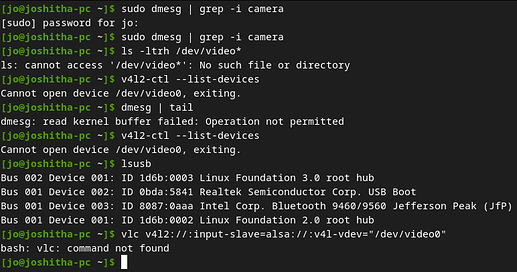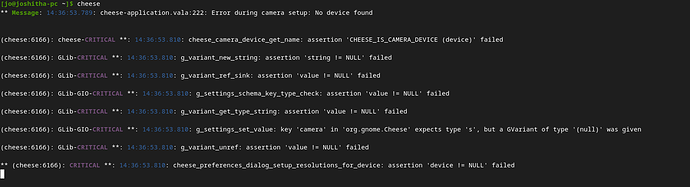Ok looks like I’m yet another Manjaro user facing this issue ![]()
My laptop webcam does not get detected after the latest update. I’ve tried rebooting couple of times, not help.
Here are some outputs of the commands I used:
inxi -Fazy result:
system info
System:
Kernel: 5.17.1-3-MANJARO arch: x86_64 bits: 64 compiler: gcc v: 11.2.0
parameters: BOOT_IMAGE=/boot/vmlinuz-5.17-x86_64
root=UUID=41e5b7b1-2fcc-46ac-a809-55b6ce116089 rw quiet
resume=UUID=f2530063-c444-43b1-bd74-4a5321932a40
Desktop: GNOME v: 41.5 tk: GTK v: 3.24.33 wm: gnome-shell dm: GDM v: 41.3
Distro: Manjaro Linux base: Arch Linux
Machine:
Type: Laptop System: Acer product: Predator PH315-51 v: V1.24
serial:
Mobo: CFL model: Sienta_CFS v: V1.24 serial:
UEFI: Insyde v: 1.24 date: 12/05/2018
Battery:
ID-1: BAT1 charge: 22.6 Wh (78.2%) condition: 28.9/48.9 Wh (59.1%)
volts: 15.2 min: 15.2 model: LG PABAS0241231 type: Li-ion serial:
status: discharging
CPU:
Info: model: Intel Core i5-8300H bits: 64 type: MT MCP arch: Coffee Lake
family: 6 model-id: 0x9E (158) stepping: 0xA (10) microcode: 0xEC
Topology: cpus: 1x cores: 4 tpc: 2 threads: 8 smt: enabled cache:
L1: 256 KiB desc: d-4x32 KiB; i-4x32 KiB L2: 1024 KiB desc: 4x256 KiB
L3: 8 MiB desc: 1x8 MiB
Speed (MHz): avg: 900 min/max: 800/2300 scaling: driver: intel_pstate
governor: powersave cores: 1: 900 2: 900 3: 900 4: 900 5: 900 6: 900 7: 900
8: 900 bogomips: 36812
Flags: avx avx2 ht lm nx pae sse sse2 sse3 sse4_1 sse4_2 ssse3 vmx
Vulnerabilities:
Type: itlb_multihit status: KVM: VMX disabled
Type: l1tf
mitigation: PTE Inversion; VMX: conditional cache flushes, SMT vulnerable
Type: mds mitigation: Clear CPU buffers; SMT vulnerable
Type: meltdown mitigation: PTI
Type: spec_store_bypass
mitigation: Speculative Store Bypass disabled via prctl
Type: spectre_v1
mitigation: usercopy/swapgs barriers and __user pointer sanitization
Type: spectre_v2 mitigation: Retpolines, IBPB: conditional, IBRS_FW,
STIBP: conditional, RSB filling
Type: srbds mitigation: Microcode
Type: tsx_async_abort status: Not affected
Graphics:
Device-1: Intel CoffeeLake-H GT2 [UHD Graphics 630]
vendor: Acer Incorporated ALI driver: i915 v: kernel ports: active: eDP-1
empty: none bus-ID: 00:02.0 chip-ID: 8086:3e9b class-ID: 0300
Device-2: NVIDIA GP107M [GeForce GTX 1050 Ti Mobile] driver: N/A
alternate: nouveau pcie: speed: Unknown lanes: 63 link-max: gen: 6
speed: 64 GT/s bus-ID: 01:00.0 chip-ID: 10de:1c8c class-ID: 0300
Device-3: Realtek USB Boot type: USB driver: N/A bus-ID: 1-5:2
chip-ID: 0bda:5841 class-ID: 0e02 serial:
Display: x11 server: X.org v: 1.21.1.3 with: Xwayland v: 22.1.1
compositor: gnome-shell driver: X: loaded: intel gpu: i915 display-ID: :1
screens: 1
Screen-1: 0 s-res: 1920x1080 s-size: <missing: xdpyinfo>
Monitor-1: eDP-1 mapped: eDP1 model: AU Optronics 0x60ed built: 2016
res: 1920x1080 hz: 60 dpi: 143 gamma: 1.2 size: 340x190mm (13.39x7.48")
diag: 394mm (15.5") ratio: 16:9 modes: 1920x1080
Message: Unable to show GL data. Required tool glxinfo missing.
Audio:
Device-1: Intel Cannon Lake PCH cAVS vendor: Acer Incorporated ALI
driver: snd_hda_intel v: kernel alternate: snd_soc_skl,snd_sof_pci_intel_cnl
bus-ID: 00:1f.3 chip-ID: 8086:a348 class-ID: 0403
Device-2: NVIDIA GP107GL High Definition Audio driver: snd_hda_intel
v: kernel pcie: speed: Unknown lanes: 63 link-max: gen: 6 speed: 64 GT/s
bus-ID: 01:00.1 chip-ID: 10de:0fb9 class-ID: 0403
Sound Server-1: ALSA v: k5.17.1-3-MANJARO running: yes
Sound Server-2: JACK v: 1.9.20 running: no
Sound Server-3: PulseAudio v: 15.0 running: yes
Sound Server-4: PipeWire v: 0.3.49 running: yes
Network:
Device-1: Intel Cannon Lake PCH CNVi WiFi driver: iwlwifi v: kernel
bus-ID: 00:14.3 chip-ID: 8086:a370 class-ID: 0280
IF: wlp0s20f3 state: down mac:
Device-2: Realtek RTL8111/8168/8411 PCI Express Gigabit Ethernet
vendor: Acer Incorporated ALI driver: r8168 v: 8.049.02-NAPI modules: r8169
pcie: gen: 1 speed: 2.5 GT/s lanes: 1 port: 3000 bus-ID: 06:00.1
chip-ID: 10ec:8168 class-ID: 0200
IF: enp6s0f1 state: up speed: 1000 Mbps duplex: full mac:
Bluetooth:
Device-1: Intel Bluetooth 9460/9560 Jefferson Peak (JfP) type: USB
driver: btusb v: 0.8 bus-ID: 1-14:3 chip-ID: 8087:0aaa class-ID: e001
Report: rfkill ID: hci0 rfk-id: 3 state: up address: see --recommends
RAID:
Hardware-1: Intel 82801 Mobile SATA Controller [RAID mode] driver: ahci
v: 3.0 port: 5060 bus-ID: 00:17.0 chip-ID: 8086:282a rev: N/A class-ID: 0104
Drives:
Local Storage: total: 1.03 TiB used: 86.61 GiB (8.2%)
SMART Message: Required tool smartctl not installed. Check --recommends
ID-1: /dev/sda maj-min: 8:0 vendor: Kingston model: RBUSNS8180DS3128GJ
size: 119.24 GiB block-size: physical: 512 B logical: 512 B speed: 6.0 Gb/s
type: SSD serial: rev: 61E1 scheme: GPT
ID-2: /dev/sdb maj-min: 8:16 vendor: HGST (Hitachi) model: HTS721010A9E630
size: 931.51 GiB block-size: physical: 4096 B logical: 512 B speed: 6.0 Gb/s
type: HDD rpm: 7200 serial: rev: A3J0 scheme: GPT
Partition:
ID-1: / raw-size: 110.15 GiB size: 107.92 GiB (97.98%)
used: 86.61 GiB (80.3%) fs: ext4 dev: /dev/sda2 maj-min: 8:2
ID-2: /boot/efi raw-size: 300 MiB size: 299.4 MiB (99.80%)
used: 280 KiB (0.1%) fs: vfat dev: /dev/sda1 maj-min: 8:1
Swap:
Kernel: swappiness: 60 (default) cache-pressure: 100 (default)
ID-1: swap-1 type: partition size: 8.8 GiB used: 0 KiB (0.0%) priority: -2
dev: /dev/sda3 maj-min: 8:3
Sensors:
System Temperatures: cpu: 43.0 C pch: 42.0 C mobo: N/A
Fan Speeds (RPM): N/A
Info:
Processes: 252 Uptime: 19m wakeups: 1 Memory: 7.61 GiB
used: 1.96 GiB (25.8%) Init: systemd v: 250 tool: systemctl Compilers:
gcc: 11.2.0 clang: 13.0.1 Packages: pacman: 1416 lib: 436 flatpak: 0
Shell: Bash v: 5.1.16 running-in: gnome-terminal inxi: 3.3.15
sudo rmmod uvcvideo && sudo modprobe uvcvideo
I got no errors and no output, but still can’t see my webcam.
Result of v4l2-ctl --list-devices gives:
Cannot open device /dev/video0, exiting.
I even ran sudo dmesg | grep usb
output of dmesg|grep usb:
[ 0.225087] usbcore: registered new interface driver usbfs
[ 0.225087] usbcore: registered new interface driver hub
[ 0.225087] usbcore: registered new device driver usb
[ 0.496025] usbcore: registered new interface driver usbserial_generic
[ 0.496029] usbserial: USB Serial support registered for generic
[ 1.595441] usb usb1: New USB device found, idVendor=1d6b, idProduct=0002, bcdDevice= 5.17
[ 1.595446] usb usb1: New USB device strings: Mfr=3, Product=2, SerialNumber=1
[ 1.595449] usb usb1: Product: xHCI Host Controller
[ 1.595452] usb usb1: Manufacturer: Linux 5.17.1-3-MANJARO xhci-hcd
[ 1.595454] usb usb1: SerialNumber: 0000:00:14.0
[ 1.596986] usb usb2: New USB device found, idVendor=1d6b, idProduct=0003, bcdDevice= 5.17
[ 1.596989] usb usb2: New USB device strings: Mfr=3, Product=2, SerialNumber=1
[ 1.596991] usb usb2: Product: xHCI Host Controller
[ 1.596992] usb usb2: Manufacturer: Linux 5.17.1-3-MANJARO xhci-hcd
[ 1.596994] usb usb2: SerialNumber: 0000:00:14.0
[ 1.597331] usb: port power management may be unreliable
[ 1.848021] usb 1-5: new high-speed USB device number 2 using xhci_hcd
[ 1.991069] usb 1-5: New USB device found, idVendor=0bda, idProduct=5841, bcdDevice= 1.03
[ 1.991080] usb 1-5: New USB device strings: Mfr=3, Product=1, SerialNumber=2
[ 1.991084] usb 1-5: Product: USB Boot
[ 1.991087] usb 1-5: Manufacturer: Generic
[ 1.991090] usb 1-5: SerialNumber: 2012
[ 2.114663] usb 1-14: new full-speed USB device number 3 using xhci_hcd
[ 2.259450] usb 1-14: New USB device found, idVendor=8087, idProduct=0aaa, bcdDevice= 0.02
[ 2.259459] usb 1-14: New USB device strings: Mfr=0, Product=0, SerialNumber=0
[ 5.683552] usbcore: registered new interface driver btusb
[ 5.785079] usb 1-5: Found UVC 1.00 device USB Boot (0bda:5841)
[ 5.785329] usb 1-5: UVC non compliance - GET_DEF(PROBE) not supported. Enabling workaround.
[ 5.785577] usbcore: registered new interface driver uvcvideo
[ 408.344749] usbcore: deregistering interface driver uvcvideo
[ 408.665292] usb 1-5: Found UVC 1.00 device USB Boot (0bda:5841)
[ 408.665763] usb 1-5: UVC non compliance - GET_DEF(PROBE) not supported. Enabling workaround.
[ 408.666140] usbcore: registered new interface driver uvcvideo
[ 661.762976] usbcore: deregistering interface driver uvcvideo
[ 662.121996] usb 1-5: Found UVC 1.00 device USB Boot (0bda:5841)
[ 662.122403] usb 1-5: UVC non compliance - GET_DEF(PROBE) not supported. Enabling workaround.
[ 662.122914] usbcore: registered new interface driver uvcvideo
Does my issue have something to do with [ 662.122914] usbcore: registered new interface driver uvcvideo
output of inxi -Gazy :
Graphics:
Device-1: Intel CoffeeLake-H GT2 [UHD Graphics 630]
vendor: Acer Incorporated ALI driver: i915 v: kernel ports: active: eDP-1
empty: none bus-ID: 00:02.0 chip-ID: 8086:3e9b class-ID: 0300
Device-2: NVIDIA GP107M [GeForce GTX 1050 Ti Mobile] driver: N/A
alternate: nouveau pcie: speed: Unknown lanes: 63 link-max: gen: 6
speed: 64 GT/s bus-ID: 01:00.0 chip-ID: 10de:1c8c class-ID: 0300
Device-3: Realtek USB Boot type: USB driver: N/A bus-ID: 1-5:2
chip-ID: 0bda:5841 class-ID: 0e02 serial:
Display: x11 server: X.org v: 1.21.1.3 with: Xwayland v: 22.1.1
compositor: gnome-shell v: 41.5 driver: X: loaded: intel gpu: i915
display-ID: :1 screens: 1
Screen-1: 0 s-res: 1920x1080 s-size: <missing: xdpyinfo>
Monitor-1: eDP-1 mapped: eDP1 model: AU Optronics 0x60ed built: 2016
res: 1920x1080 hz: 60 dpi: 143 gamma: 1.2 size: 340x190mm (13.39x7.48")
diag: 394mm (15.5") ratio: 16:9 modes: 1920x1080
Message: Unable to show GL data. Required tool glxinfo missing.
output of lsusb:
Bus 002 Device 001: ID 1d6b:0003 Linux Foundation 3.0 root hub
Bus 001 Device 002: ID 0bda:5841 Realtek Semiconductor Corp. USB Boot
Bus 001 Device 003: ID 8087:0aaa Intel Corp. Bluetooth 9460/9560 Jefferson Peak (JfP)
Bus 001 Device 001: ID 1d6b:0002 Linux Foundation 2.0 root hub
output of ls -l /dev/video* is :
ls: cannot access '/dev/video*': No such file or directory
I have gone through similiar threads on the forum, nothing seems to provide a fix for my situation.
Desperately looking forward for some help from you guys! ![]()