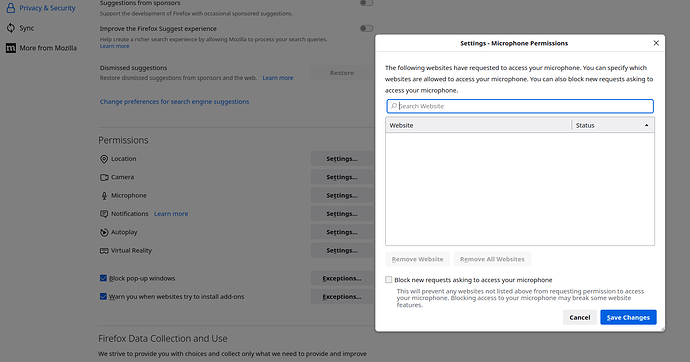Edit-01: Reposted a new system information as I forgot to do so with the web cam plugged in so it shows that hardware.
Hello,
I’m having an issue with the internal microphone of my Logitech HD Pro Webcam C920 web cam not working in Firefox, but seemingly only for my telehealth video chats. I know that it does indeed actually work, as it worked with no issue at all in this exact same situation, on the exact same hardware in my previous Linux distribution of Linuxmint 20.3, and also in the major versions before that it worked with no problems.
Since I installed Manjaro XFCE, it has not worked for my telehealth video chat sessions in Firefox. What I notice is that when I open the link for the telehealth session, I get three permission pop ups for the camera and microphone, and then what seems to be a verification of what is chosen. The default audio input source for the microphone permission pop up is “Monitor of Built-in Audio Analog Stereo”, which is incorrect. I open the drop down menu and select the correct input source of “HD Pro Webcam C920 Analog Stereo”. Then the third verification pop up shows that it is using “Monitor of Built-in Audio Analog Stereo”. And of course my health care provider on the other end of the chat cannot hear me.
Opening pavucontrol I can see the web cam microphone in the “Input Devices” tab, and that the meter is getting a signal from my voice. In the “Recording” tab it shows Firefox is recording from “Monitor of Built-in Audio Analog Stereo”, which is incorrect, and of course there is no signal showing. Opening the drop down and changing it to “HD Pro Webcam C920 Analog Stereo”, still gets no sound from this microphone, and no signal shows.
Alsamixer shows the microphone input for the web cam after pressing F6 and choosing the web cam, and it is on 100% by default.
I’ve tried deleting the pulseaudio config and restarting Manjaro. This did not work.
I’ve tried deleting Firefox’s web cache, cookies, and internal site data. This did not work.
I’ve tried a few diagnostic things from this other forum post.
The recording demo web site that someone posted in the above link does indeed work.
As does:
arecord --duration=5 --format=dat test-mic.wav
aplay test-mic.wav
I’ve also tried starting a video chat in jitsi.org, but have yet to test with another person connected. The correct microphone is chosen, and in pavucontrol in the “Recording” tab, it shows Firefox recording from the web cam microphone, and there is an audio signal from my voice in the meter. And Jitsi does say the microphone is working for what that is worth.
System information:
inxi -v7azy
System:
Kernel: 6.2.12-1-MANJARO arch: x86_64 bits: 64 compiler: gcc v: 12.2.1
parameters: BOOT_IMAGE=/boot/vmlinuz-6.2-x86_64
root=UUID=7361f228-1102-406f-93c9-8c30f3d4372e rw quiet splash apparmor=1
security=apparmor udev.log_priority=3
Desktop: Xfce v: 4.18.1 tk: Gtk v: 3.24.36 info: xfce4-panel wm: xfwm
v: 4.18.0 vt: 7 dm: LightDM v: 1.32.0 Distro: Manjaro Linux base: Arch Linux
Machine:
Type: Desktop Mobo: ASUSTeK model: Z170-A v: Rev 1.xx
serial: <superuser required> UEFI-[Legacy]: American Megatrends v: 3802
date: 03/15/2018
Battery:
Message: No system battery data found. Is one present?
Memory:
RAM: total: 15.56 GiB used: 2.27 GiB (14.6%)
RAM Report: permissions: Unable to run dmidecode. Root privileges required.
CPU:
Info: model: Intel Core i7-6700K bits: 64 type: MT MCP arch: Skylake-S
gen: core 6 level: v3 note: check built: 2015 process: Intel 14nm family: 6
model-id: 0x5E (94) stepping: 3 microcode: 0xF0
Topology: cpus: 1x cores: 4 tpc: 2 threads: 8 smt: enabled cache:
L1: 256 KiB desc: d-4x32 KiB; i-4x32 KiB L2: 1024 KiB desc: 4x256 KiB
L3: 8 MiB desc: 1x8 MiB
Speed (MHz): avg: 4047 high: 4190 min/max: 800/4200 scaling:
driver: intel_pstate governor: powersave cores: 1: 4001 2: 4001 3: 4180
4: 4001 5: 4000 6: 4001 7: 4190 8: 4002 bogomips: 64026
Flags: 3dnowprefetch abm acpi adx aes aperfmperf apic arat
arch_capabilities arch_perfmon art avx avx2 bmi1 bmi2 bts clflush
clflushopt cmov constant_tsc cpuid cpuid_fault cx16 cx8 de ds_cpl dtes64
dtherm dts epb erms est f16c flush_l1d fma fpu fsgsbase fxsr ht hwp
hwp_act_window hwp_epp hwp_notify ibpb ibrs ida intel_pt invpcid
invpcid_single lahf_lm lm mca mce md_clear mmx monitor movbe mpx msr mtrr
nonstop_tsc nopl nx pae pat pbe pcid pclmulqdq pdcm pdpe1gb pebs pge pln
pni popcnt pse pse36 pti pts rdrand rdseed rdtscp rep_good sdbg sep smap
smep ss ssbd sse sse2 sse4_1 sse4_2 ssse3 stibp syscall tm tm2 tsc
tsc_adjust tsc_deadline_timer vme x2apic xgetbv1 xsave xsavec xsaveopt
xsaves xtopology xtpr
Vulnerabilities:
Type: itlb_multihit status: KVM: VMX unsupported
Type: l1tf mitigation: PTE Inversion
Type: mds mitigation: Clear CPU buffers; SMT vulnerable
Type: meltdown mitigation: PTI
Type: mmio_stale_data mitigation: Clear CPU buffers; SMT vulnerable
Type: retbleed mitigation: IBRS
Type: spec_store_bypass mitigation: Speculative Store Bypass disabled via
prctl
Type: spectre_v1 mitigation: usercopy/swapgs barriers and __user pointer
sanitization
Type: spectre_v2 mitigation: IBRS, IBPB: conditional, STIBP: conditional,
RSB filling, PBRSB-eIBRS: Not affected
Type: srbds mitigation: Microcode
Type: tsx_async_abort mitigation: TSX disabled
Graphics:
Device-1: NVIDIA GM204 [GeForce GTX 970] vendor: ASUSTeK driver: nvidia
v: 530.41.03 alternate: nouveau,nvidia_drm non-free: 530.xx+
status: current (as of 2023-03) arch: Maxwell code: GMxxx
process: TSMC 28nm built: 2014-19 pcie: gen: 3 speed: 8 GT/s lanes: 16
bus-ID: 01:00.0 chip-ID: 10de:13c2 class-ID: 0300
Device-2: Logitech HD Pro Webcam C920 type: USB
driver: snd-usb-audio,uvcvideo bus-ID: 1-13:3 chip-ID: 046d:082d
class-ID: 0102 serial: <filter>
Display: x11 server: X.Org v: 21.1.8 compositor: xfwm v: 4.18.0 driver: X:
loaded: nvidia gpu: nvidia display-ID: :0.0 screens: 1
Screen-1: 0 s-res: 2560x1440 s-dpi: 96 s-size: 677x381mm (26.65x15.00")
s-diag: 777mm (30.58")
Monitor-1: DP-0 res: 2560x1440 hz: 60 dpi: 109
size: 597x336mm (23.5x13.23") diag: 685mm (26.97") modes: N/A
API: OpenGL v: 4.6.0 NVIDIA 530.41.03 renderer: NVIDIA GeForce GTX
970/PCIe/SSE2 direct-render: Yes
Audio:
Device-1: Intel 100 Series/C230 Series Family HD Audio vendor: ASUSTeK
driver: snd_hda_intel v: kernel bus-ID: 1-13:3 chip-ID: 046d:082d
alternate: snd_soc_avs bus-ID: 00:1f.3 class-ID: 0102 serial: <filter>
chip-ID: 8086:a170 class-ID: 0403
Device-2: NVIDIA GM204 High Definition Audio vendor: ASUSTeK
driver: snd_hda_intel v: kernel pcie: gen: 3 speed: 8 GT/s lanes: 16
bus-ID: 01:00.1 chip-ID: 10de:0fbb class-ID: 0403
Device-3: Logitech HD Pro Webcam C920 type: USB
driver: snd-usb-audio,uvcvideo
API: ALSA v: k6.2.12-1-MANJARO status: kernel-api with: aoss
type: oss-emulator tools: alsamixer,amixer
Server-1: JACK v: 1.9.22 status: off tools: N/A
Server-2: PipeWire v: 0.3.70 status: off tools: pw-cli
Server-3: PulseAudio v: 16.1 status: active tools: pacat,pactl,pavucontrol
Network:
Device-1: Intel Ethernet I219-V vendor: ASUSTeK driver: e1000e v: kernel
port: N/A bus-ID: 00:1f.6 chip-ID: 8086:15b8 class-ID: 0200
IF: enp0s31f6 state: up speed: 1000 Mbps duplex: full mac: <filter>
IP v4: <filter> type: noprefixroute scope: global broadcast: <filter>
WAN IP: <filter>
Bluetooth:
Message: No bluetooth data found.
Logical:
Message: No logical block device data found.
RAID:
Message: No RAID data found.
Drives:
Local Storage: total: 3.64 TiB used: 209.53 GiB (5.6%)
SMART Message: Required tool smartctl not installed. Check --recommends
ID-1: /dev/nvme0n1 maj-min: 259:0 vendor: Sabrent model: Rocket Q
size: 1.82 TiB block-size: physical: 512 B logical: 512 B speed: 31.6 Gb/s
lanes: 4 type: SSD serial: <filter> rev: RKT30Q.1 temp: 25.9 C scheme: MBR
ID-2: /dev/sda maj-min: 8:0 vendor: Seagate model: ST2000DM001-1ER164
size: 1.82 TiB block-size: physical: 4096 B logical: 512 B speed: 6.0 Gb/s
type: HDD rpm: 7200 serial: <filter> rev: CC25 scheme: MBR
Optical-1: /dev/sr0 vendor: HL-DT-ST model: DVDRAM GH24NSC0 rev: LK00
dev-links: cdrom
Features: speed: 12 multisession: yes audio: yes dvd: yes
rw: cd-r,cd-rw,dvd-r,dvd-ram state: running
Partition:
ID-1: / raw-size: 1.82 TiB size: 1.79 TiB (98.37%) used: 209.53 GiB (11.4%)
fs: ext4 dev: /dev/nvme0n1p1 maj-min: 259:1 label: N/A
uuid: 7361f228-1102-406f-93c9-8c30f3d4372e
Swap:
Kernel: swappiness: 60 (default) cache-pressure: 100 (default)
ID-1: swap-1 type: file size: 512 MiB used: 0 KiB (0.0%) priority: -2
file: /swapfile
Unmounted:
ID-1: /dev/sda1 maj-min: 8:1 size: 1.82 TiB fs: ntfs label: MM-storage
uuid: 7DC123C74498A0AD
USB:
Hub-1: 1-0:1 info: Hi-speed hub with single TT ports: 16 rev: 2.0
speed: 480 Mb/s chip-ID: 1d6b:0002 class-ID: 0900
Device-1: 1-10:2 info: Sunplus Innovation Optical Mouse type: Mouse
driver: hid-generic,usbhid interfaces: 1 rev: 2.0 speed: 1.5 Mb/s power: 98mA
chip-ID: 1bcf:0005 class-ID: 0301
Device-2: 1-13:3 info: Logitech HD Pro Webcam C920 type: Video,Audio
driver: snd-usb-audio,uvcvideo interfaces: 4 rev: 2.0 speed: 480 Mb/s
power: 500mA chip-ID: 046d:082d class-ID: 0102 serial: <filter>
Hub-2: 2-0:1 info: Super-speed hub ports: 10 rev: 3.0 speed: 5 Gb/s
chip-ID: 1d6b:0003 class-ID: 0900
Hub-3: 3-0:1 info: Hi-speed hub with single TT ports: 2 rev: 2.0
speed: 480 Mb/s chip-ID: 1d6b:0002 class-ID: 0900
Hub-4: 4-0:1 info: Super-speed hub ports: 2 rev: 3.1 speed: 10 Gb/s
chip-ID: 1d6b:0003 class-ID: 0900
Sensors:
System Temperatures: cpu: 22.0 C mobo: N/A gpu: nvidia temp: 48 C
Fan Speeds (RPM): N/A gpu: nvidia fan: 0%
Info:
Processes: 248 Uptime: 24m wakeups: 0 Init: systemd v: 252 default: graphical
tool: systemctl Compilers: gcc: 12.2.1 clang: 15.0.7 Packages: pm: pacman
pkgs: 1198 libs: 387 tools: pamac pm: flatpak pkgs: 0 Shell: Bash v: 5.1.16
running-in: xfce4-terminal inxi: 3.3.26
Any ideas?