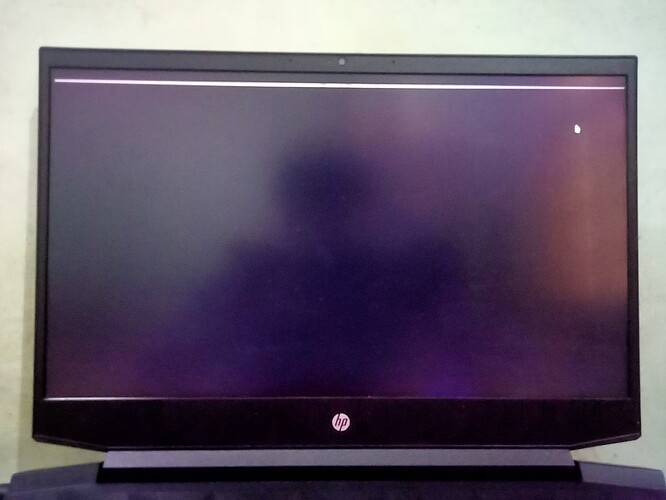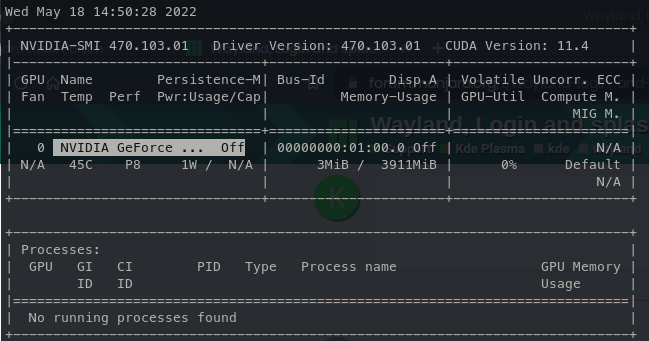When i put my laptop on sleep and open it again this is what i get, if i type in my password it will show me the main desktop and things work perfectly its just that splash screen and login form are not visible as it can be seen in the image.
Complete System Information
System:
Kernel: 5.16.20-2-MANJARO arch: x86_64 bits: 64 compiler: gcc v: 11.2.0
parameters: BOOT_IMAGE=/@/boot/vmlinuz-5.16-x86_64
root=UUID=743a4304-0427-41b0-a08e-fec1f1e988ef rw rootflags=subvol=@ quiet
apparmor=1 security=apparmor udev.log_priority=3 acpi_backlight=vendor
Desktop: KDE Plasma v: 5.24.5 tk: Qt v: 5.15.3 info: latte-dock
wm: kwin_wayland vt: 2 dm: SDDM Distro: Manjaro Linux base: Arch Linux
Machine:
Type: Laptop System: HP product: HP Pavilion Gaming Laptop 15-ec1xxx v: N/A
serial: <superuser required> Chassis: type: 10 serial: <superuser required>
Mobo: HP model: 87B1 v: 31.23 serial: <superuser required> UEFI: AMI
v: F.25 date: 08/18/2021
Battery:
ID-1: BAT0 charge: 32.5 Wh (68.1%) condition: 47.7/47.7 Wh (100.0%)
volts: 11.6 min: 11.6 model: Hewlett-Packard Primary type: Li-ion
serial: N/A status: discharging cycles: 429
Memory:
RAM: total: 7.19 GiB used: 3.78 GiB (52.5%)
RAM Report:
permissions: Unable to run dmidecode. Root privileges required.
CPU:
Info: model: AMD Ryzen 5 4600H with Radeon Graphics bits: 64 type: MT MCP
arch: Zen 2 family: 0x17 (23) model-id: 0x60 (96) stepping: 1
microcode: 0x8600106
Topology: cpus: 1x cores: 6 tpc: 2 threads: 12 smt: enabled cache:
L1: 384 KiB desc: d-6x32 KiB; i-6x32 KiB L2: 3 MiB desc: 6x512 KiB L3: 8 MiB
desc: 2x4 MiB
Speed (MHz): avg: 1433 high: 1844 min/max: 1400/3000 boost: enabled
scaling: driver: acpi-cpufreq governor: schedutil cores: 1: 1397 2: 1396
3: 1397 4: 1391 5: 1393 6: 1389 7: 1394 8: 1389 9: 1844 10: 1420 11: 1397
12: 1397 bogomips: 71897
Flags: 3dnowprefetch abm adx aes aperfmperf apic arat avic avx avx2 bmi1
bmi2 bpext cat_l3 cdp_l3 clflush clflushopt clwb clzero cmov cmp_legacy
constant_tsc cpb cpuid cqm cqm_llc cqm_mbm_local cqm_mbm_total
cqm_occup_llc cr8_legacy cx16 cx8 de decodeassists extapic extd_apicid
f16c flushbyasid fma fpu fsgsbase fxsr fxsr_opt ht hw_pstate ibpb ibrs ibs
irperf lahf_lm lbrv lm mba mca mce misalignsse mmx mmxext monitor movbe
msr mtrr mwaitx nonstop_tsc nopl npt nrip_save nx osvw overflow_recov pae
pat pausefilter pclmulqdq pdpe1gb perfctr_core perfctr_llc perfctr_nb
pfthreshold pge pni popcnt pse pse36 rapl rdpid rdpru rdrand rdseed rdt_a
rdtscp rep_good sep sha_ni skinit smap smca smep ssbd sse sse2 sse4_1
sse4_2 sse4a ssse3 stibp succor svm svm_lock syscall tce topoext tsc
tsc_scale umip v_spec_ctrl v_vmsave_vmload vgif vmcb_clean vme vmmcall
wbnoinvd wdt xgetbv1 xsave xsavec xsaveerptr xsaveopt xsaves
Vulnerabilities:
Type: itlb_multihit status: Not affected
Type: l1tf status: Not affected
Type: mds status: Not affected
Type: meltdown status: Not affected
Type: spec_store_bypass
mitigation: Speculative Store Bypass disabled via prctl
Type: spectre_v1
mitigation: usercopy/swapgs barriers and __user pointer sanitization
Type: spectre_v2 mitigation: Retpolines, IBPB: conditional, IBRS_FW,
STIBP: conditional, RSB filling
Type: srbds status: Not affected
Type: tsx_async_abort status: Not affected
Graphics:
Device-1: NVIDIA TU117M vendor: Hewlett-Packard driver: nvidia v: 470.103.01
alternate: nouveau,nvidia_drm pcie: gen: 1 speed: 2.5 GT/s lanes: 8
link-max: gen: 3 speed: 8 GT/s lanes: 16 bus-ID: 01:00.0
chip-ID: 10de:1f99 class-ID: 0300
Device-2: AMD Renoir vendor: Hewlett-Packard driver: amdgpu v: kernel
pcie: gen: 3 speed: 8 GT/s lanes: 16 link-max: gen: 4 speed: 16 GT/s ports:
active: eDP-1 empty: none bus-ID: 05:00.0 chip-ID: 1002:1636
class-ID: 0300
Device-3: Quanta HP TrueVision HD Camera type: USB driver: uvcvideo
bus-ID: 3-3:3 chip-ID: 0408:5365 class-ID: 0e02
Display: wayland server: X.org v: 1.21.1.3 with: Xwayland v: 22.1.1
compositor: kwin_wayland driver: X: loaded: modesetting gpu: nvidia,amdgpu
display-ID: 0
Monitor-1: eDP-1 res: 1920x1080 size: N/A modes: N/A
OpenGL: renderer: AMD RENOIR (LLVM 13.0.1 DRM 3.44 5.16.20-2-MANJARO)
v: 4.6 Mesa 22.0.3 direct render: Yes
Audio:
Device-1: NVIDIA vendor: Hewlett-Packard driver: snd_hda_intel v: kernel
pcie: gen: 1 speed: 2.5 GT/s lanes: 8 link-max: gen: 3 speed: 8 GT/s
lanes: 16 bus-ID: 01:00.1 chip-ID: 10de:10fa class-ID: 0403
Device-2: AMD ACP/ACP3X/ACP6x Audio Coprocessor vendor: Hewlett-Packard
driver: N/A alternate: snd_pci_acp3x, snd_rn_pci_acp3x, snd_pci_acp5x pcie:
gen: 3 speed: 8 GT/s lanes: 16 link-max: gen: 4 speed: 16 GT/s
bus-ID: 05:00.5 chip-ID: 1022:15e2 class-ID: 0480
Device-3: AMD Family 17h/19h HD Audio vendor: Hewlett-Packard
driver: snd_hda_intel v: kernel pcie: gen: 3 speed: 8 GT/s lanes: 16
link-max: gen: 4 speed: 16 GT/s bus-ID: 05:00.6 chip-ID: 1022:15e3
class-ID: 0403
Sound Server-1: ALSA v: k5.16.20-2-MANJARO running: yes
Sound Server-2: JACK v: 1.9.21 running: no
Sound Server-3: PulseAudio v: 15.0 running: yes
Sound Server-4: PipeWire v: 0.3.51 running: yes
Network:
Device-1: Realtek RTL8111/8168/8411 PCI Express Gigabit Ethernet
vendor: Hewlett-Packard driver: r8169 v: kernel pcie: speed: Unknown
lanes: 63 link-max: gen: 6 speed: 64 GT/s port: e000 bus-ID: 02:00.0
chip-ID: 10ec:8168 class-ID: 0200
IF: eno1 state: down mac: <filter>
Device-2: Intel Wi-Fi 6 AX200 driver: iwlwifi v: kernel pcie: gen: 2
speed: 5 GT/s lanes: 1 bus-ID: 03:00.0 chip-ID: 8086:2723 class-ID: 0280
IF: wlo1 state: up mac: <filter>
IP v4: <filter> type: dynamic noprefixroute scope: global
broadcast: <filter>
IP v6: <filter> type: noprefixroute scope: link
IF-ID-1: br-422dabb5f04a state: down mac: <filter>
IP v4: <filter> scope: global broadcast: <filter>
IF-ID-2: br-7cbe40212edd state: down mac: <filter>
IP v4: <filter> scope: global broadcast: <filter>
IF-ID-3: br-ab9953022f69 state: down mac: <filter>
IP v4: <filter> scope: global broadcast: <filter>
IF-ID-4: br-cbb0dd38796b state: down mac: <filter>
IP v4: <filter> scope: global broadcast: <filter>
IF-ID-5: br-d469c65ad241 state: down mac: <filter>
IP v4: <filter> scope: global broadcast: <filter>
IF-ID-6: br-e0483103e4b3 state: down mac: <filter>
IP v4: <filter> scope: global broadcast: <filter>
IF-ID-7: br-fb6f70e9d722 state: down mac: <filter>
IP v4: <filter> scope: global broadcast: <filter>
IF-ID-8: br-fb8b751b6cb8 state: down mac: <filter>
IP v4: <filter> scope: global broadcast: <filter>
IP v6: <filter> scope: link
IF-ID-9: docker0 state: down mac: <filter>
IP v4: <filter> scope: global broadcast: <filter>
IF-ID-10: docker_gwbridge state: up speed: 10000 Mbps duplex: unknown
mac: <filter>
IP v4: <filter> scope: global broadcast: <filter>
IP v6: <filter> scope: link
IF-ID-11: veth119f877 state: up speed: 10000 Mbps duplex: full
mac: <filter>
WAN IP: <filter>
Bluetooth:
Device-1: Intel AX200 Bluetooth type: USB driver: btusb v: 0.8 bus-ID: 1-4:3
chip-ID: 8087:0029 class-ID: e001
Report: rfkill ID: hci0 rfk-id: 2 state: up address: see --recommends
Logical:
Message: No logical block device data found.
RAID:
Message: No RAID data found.
Drives:
Local Storage: total: 1.36 TiB used: 241.36 GiB (17.3%)
SMART Message: Unable to run smartctl. Root privileges required.
ID-1: /dev/nvme0n1 maj-min: 259:0 vendor: Western Digital
model: WDS500G2B0C-00PXH0 size: 465.76 GiB block-size: physical: 512 B
logical: 512 B speed: 31.6 Gb/s lanes: 4 type: SSD serial: <filter>
rev: 211210WD temp: 40.9 C scheme: GPT
ID-2: /dev/sda maj-min: 8:0 vendor: Toshiba model: MQ04ABF100
size: 931.51 GiB block-size: physical: 4096 B logical: 512 B speed: 6.0 Gb/s
type: HDD rpm: 5400 serial: <filter> rev: 7C scheme: GPT
Message: No optical or floppy data found.
Partition:
ID-1: / raw-size: 97.66 GiB size: 97.66 GiB (100.00%)
used: 37.46 GiB (38.4%) fs: btrfs dev: /dev/nvme0n1p5 maj-min: 259:5
label: N/A uuid: 743a4304-0427-41b0-a08e-fec1f1e988ef
ID-2: /boot/efi raw-size: 518.7 MiB size: 517.6 MiB (99.80%)
used: 576 KiB (0.1%) fs: vfat dev: /dev/sda2 maj-min: 8:2 label: NO_LABEL
uuid: 6497-3A88
ID-3: /home raw-size: 301.76 GiB size: 301.76 GiB (100.00%)
used: 203.9 GiB (67.6%) fs: btrfs dev: /dev/sda1 maj-min: 8:1 label: N/A
uuid: bc6344b2-5481-4008-a3de-03f6d61d1917
ID-4: /run/timeshift/backup raw-size: 97.66 GiB size: 97.66 GiB (100.00%)
used: 37.46 GiB (38.4%) fs: btrfs dev: /dev/nvme0n1p5 maj-min: 259:5
label: N/A uuid: 743a4304-0427-41b0-a08e-fec1f1e988ef
ID-5: /var/cache raw-size: 97.66 GiB size: 97.66 GiB (100.00%)
used: 37.46 GiB (38.4%) fs: btrfs dev: /dev/nvme0n1p5 maj-min: 259:5
label: N/A uuid: 743a4304-0427-41b0-a08e-fec1f1e988ef
ID-6: /var/log raw-size: 97.66 GiB size: 97.66 GiB (100.00%)
used: 37.46 GiB (38.4%) fs: btrfs dev: /dev/nvme0n1p5 maj-min: 259:5
label: N/A uuid: 743a4304-0427-41b0-a08e-fec1f1e988ef
Swap:
Kernel: swappiness: 10 (default 60) cache-pressure: 100 (default)
ID-1: swap-1 type: zram size: 7.19 GiB used: 1.8 MiB (0.0%) priority: 100
dev: /dev/zram0
Unmounted:
ID-1: /dev/nvme0n1p1 maj-min: 259:1 size: 260 MiB fs: vfat label: SYSTEM
uuid: 64E3-F61C
ID-2: /dev/nvme0n1p2 maj-min: 259:2 size: 16 MiB fs: <superuser required>
label: N/A uuid: N/A
ID-3: /dev/nvme0n1p3 maj-min: 259:3 size: 367.32 GiB fs: ntfs
label: Windows uuid: 67FC557B9811BE1A
ID-4: /dev/nvme0n1p4 maj-min: 259:4 size: 522 MiB fs: ntfs
label: Windows RE tools uuid: 2BC478AA0508AED6
ID-5: /dev/sda3 maj-min: 8:3 size: 628.98 GiB fs: ntfs label: Local Disk
uuid: 3022E1E322E1ADD2
USB:
Hub-1: 1-0:1 info: Hi-speed hub with single TT ports: 4 rev: 2.0
speed: 480 Mb/s chip-ID: 1d6b:0002 class-ID: 0900
Device-1: 1-2:2 info: Sunplus Innovation Gaming mouse [Philips SPK9304]
type: Mouse driver: hid-generic,usbhid interfaces: 1 rev: 2.0
speed: 1.5 Mb/s power: 98mA chip-ID: 1bcf:08a0 class-ID: 0301
Device-2: 1-4:3 info: Intel AX200 Bluetooth type: Bluetooth driver: btusb
interfaces: 2 rev: 2.0 speed: 12 Mb/s power: 100mA chip-ID: 8087:0029
class-ID: e001
Hub-2: 2-0:1 info: Super-speed hub ports: 2 rev: 3.1 speed: 10 Gb/s
chip-ID: 1d6b:0003 class-ID: 0900
Hub-3: 3-0:1 info: Hi-speed hub with single TT ports: 4 rev: 2.0
speed: 480 Mb/s chip-ID: 1d6b:0002 class-ID: 0900
Device-1: 3-1:2 info: Microdia USB Keyboard type: Keyboard
driver: hid-generic,usbhid interfaces: 2 rev: 2.0 speed: 1.5 Mb/s
power: 100mA chip-ID: 0c45:7603 class-ID: 0301
Device-2: 3-3:3 info: Quanta HP TrueVision HD Camera type: Video
driver: uvcvideo interfaces: 2 rev: 2.0 speed: 480 Mb/s power: 500mA
chip-ID: 0408:5365 class-ID: 0e02
Hub-4: 4-0:1 info: Super-speed hub ports: 2 rev: 3.1 speed: 10 Gb/s
chip-ID: 1d6b:0003 class-ID: 0900
Sensors:
System Temperatures: cpu: 46.0 C mobo: N/A gpu: amdgpu temp: 46.0 C
Fan Speeds (RPM): cpu: 0 fan-2: 0
Info:
Processes: 408 Uptime: 1h 5m wakeups: 2 Init: systemd v: 250 tool: systemctl
Compilers: gcc: 11.2.0 clang: 13.0.1 Packages: 1526 pacman: 1517 lib: 363
flatpak: 9 Shell: Zsh v: 5.8.1 running-in: yakuake inxi: 3.3.15