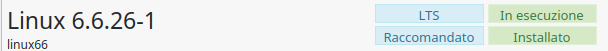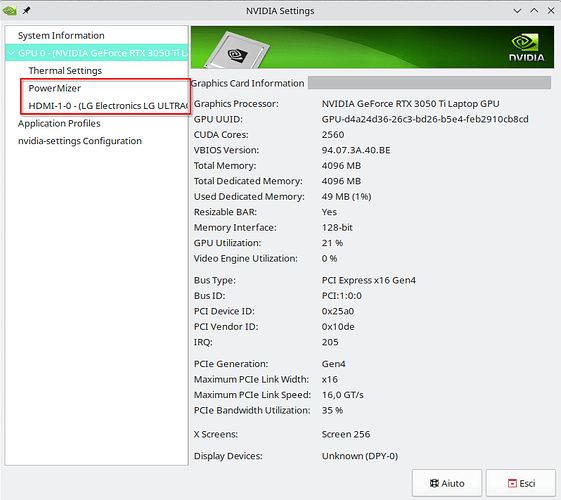Hello everyone,
unfortunately, I find myself in a situation similar to many of those I have read on various forums and most of these have led to a solution that is not what I am looking for, to switch only in nvidia mode.
My laptop has the following GPU configuration in hybrid mode:
lspci -k | grep -A 2 -E "(VGA|3D)" ✔
0000:00:02.0 VGA compatible controller: Intel Corporation Alder Lake-P Integrated Graphics Controller (rev 0c)
Subsystem: Acer Incorporated [ALI] Alder Lake-P Integrated Graphics Controller
Kernel driver in use: i915
--
0000:01:00.0 VGA compatible controller: NVIDIA Corporation GA107M [GeForce RTX 3050 Ti Mobile] (rev a1)
Subsystem: Acer Incorporated [ALI] GA107M [GeForce RTX 3050 Ti Mobile]
Kernel driver in use: nvidia
mhwd -l ✔
> 0000:01:00.0 (0300:10de:25a0) Display controller nVidia Corporation:
--------------------------------------------------------------------------------
NAME VERSION FREEDRIVER TYPE
--------------------------------------------------------------------------------
video-hybrid-intel-nvidia-prime 2023.03.23 false PCI
video-hybrid-intel-nvidia-470xx-prime 2023.03.23 false PCI
video-nvidia 2023.03.23 false PCI
video-nvidia-470xx 2023.03.23 false PCI
video-linux 2018.05.04 true PCI
video-modesetting 2020.01.13 true PCI
video-vesa 2017.03.12 true PCI
> 0000:00:02.0 (0300:8086:4626) Display controller Intel Corporation:
--------------------------------------------------------------------------------
NAME VERSION FREEDRIVER TYPE
--------------------------------------------------------------------------------
video-hybrid-intel-nvidia-prime 2023.03.23 false PCI
video-hybrid-intel-nvidia-470xx-prime 2023.03.23 false PCI
video-linux 2018.05.04 true PCI
video-modesetting 2020.01.13 true PCI
video-vesa 2017.03.12 true PCI
mhwd -li ✔
> Installed PCI configs:
--------------------------------------------------------------------------------
NAME VERSION FREEDRIVER TYPE
--------------------------------------------------------------------------------
video-modesetting 2020.01.13 true PCI
video-hybrid-intel-nvidia-prime 2023.03.23 false PCI
echo $XDG_SESSION_TYPE && glxinfo | grep "OpenGL renderer" && prime-run glxinfo | grep "OpenGL renderer" ✔
wayland
OpenGL renderer string: Mesa Intel(R) Graphics (ADL GT2)
OpenGL renderer string: NVIDIA GeForce RTX 3050 Ti Laptop GPU/PCIe/SSE2
What I’m trying to do?
Edit /etc/default/grub adding " for set the modeset=1 for the nvidia_drm module, but there isn’t a module nvidia_drm in kernel: after added nvidia, nvidia_modeset, nvidia_uvm and nvidia_drm to the initramfs (/etc/mkinitcpio.conf) I launch mkinitcpio -P and I got
==> ERROR: module not found: 'nvidia'
==> ERROR: module not found: 'nvidia_drm'
==> ERROR: module not found: 'nvidia_uvm'
==> ERROR: module not found: 'nvidia_modeset'
I’m install Manjaro with property drivers.
uname -r ✔
6.6.26-1-MANJARO
inxi -CG 22 ✘
CPU:
Info: 14-core (6-mt/8-st) model: 12th Gen Intel Core i7-12700H bits: 64
type: MST AMCP cache: L2: 11.5 MiB
Speed (MHz): avg: 404 min/max: 400/4600:4700:3500 cores: 1: 400 2: 400
3: 400 4: 400 5: 400 6: 400 7: 400 8: 400 9: 497 10: 400 11: 400 12: 400
13: 400 14: 400 15: 400 16: 400 17: 400 18: 400 19: 400 20: 400
Graphics:
Device-1: Intel Alder Lake-P Integrated Graphics driver: i915 v: kernel
Device-2: NVIDIA GA107M [GeForce RTX 3050 Ti Mobile] driver: nvidia
v: 550.67
Device-3: Quanta ACER HD User Facing driver: N/A type: USB
Display: wayland server: X.org v: 1.21.1.12 with: Xwayland v: 23.2.6
compositor: kwin_wayland driver: X: loaded: modesetting,nvidia dri: iris
gpu: i915,nvidia resolution: 1920x1080
API: EGL v: 1.5 drivers: iris,kms_swrast,nvidia,swrast
platforms: gbm,wayland,x11,surfaceless,device
API: OpenGL v: 4.6.0 compat-v: 4.5 vendor: intel mesa v: 24.0.2-manjaro1.1
renderer: Mesa Intel Graphics (ADL GT2)
API: Vulkan v: 1.3.279 drivers: nvidia surfaces: xcb,xlib,wayland
I want to stay in hybrid mode and be able to use Wayland; in other distros it works fine, only in Manjaro I have this problem but…the other distros aren’t Manjaro.
I would be very grateful for your help. Have a nice weekend.