Hi there,
I have installed chromium-docker more than twice. But it still does not work. I can not watch films on netflix.
Opening Chromium-Docker just opens a bash-window for a second, and then nothing.
Does anybody know what to do?
Hi there,
I have installed chromium-docker more than twice. But it still does not work. I can not watch films on netflix.
Opening Chromium-Docker just opens a bash-window for a second, and then nothing.
Does anybody know what to do?
There is chromium dockers thread already.
The solution is
Uninstall it cleanly and install it again.
If still you say you have problem then please provide the error you see in the Bash terminal window.
Try to open it after a reboot or run it using sudo privilege to see if it works.
When I start chromium-docker, the bash terminl only appears half a second. How can I start it and see the message?
Open terminal and run this command
chromium-armhf
And also
sudo chromium-armhf
[ck@pi4 ~]$ sudo chromium-armhf
[sudo] Passwort für ck:
Set host IP for Pulseaudio
/usr/local/bin/chromium-armhf: Zeile 4: hostname: Kommando nicht gefunden.
Enabling XHost Forwarding
non-network local connections being added to access control list
Searching for Docker image ...
Found and using 13c5eb1169e3
/usr/local/bin/chromium-armhf: Zeile 13: pax11publish: Kommando nicht gefunden.
WARNING: The requested image's platform (linux/arm/v7) does not match the detected host platform (linux/arm64/v8) and no specific platform was requested
docker: Error response from daemon: failed to create shim task: OCI runtime create failed: runc create failed: unable to start container process: unable to apply cgroup configuration: chown /sys/fs/cgroup/system.slice/docker-e1265018eb629238abc82c1c9b21aac27d43229db25e0f11f9cb999b86b87a4d.scope/memory.oom.group: no such file or directory: unknown.
[ck@pi4 ~]$
Please share the output of the following
uname -a
Maybe some configs are disabled in the kernel.
@Darksky might be able to understand better why there is no cgroup enabled.
Linux pi4 5.15.28-1-MANJARO-ARM-RPI #1 SMP PREEMPT Tue Mar 15 15:22:54 UTC 2022 aarch64 GNU/Linux
is it possible, that docker must run as sudo, but actually it does not run as suod?
when I trry to run hello-world on docker I must do it as sudo.
is it possible, that docker must run as sudo, but actually it does not run as suod?
when I trry to run hello-world on docker I must do it as sudo
check if you are member of the docker group using
$ groups
The output lists all groups your are a member of. Mine looks like
disk lp wheel uucp network video audio optical storage scanner power users audit sambashare libvirt docker
plus your personal usergroup I omitted here.
If docker is missing add yourself by
$ sudo gpasswd -a yourUserName docker
you need to log out and log on again.
sys network scanner power autologin video storage optical lp wheel ck
what do you mean bwith logout and login. Do I have to reboot?
now I am in docker group.
This is the output of chromium-armhf, without sudo:
Set host IP for Pulseaudio
/usr/local/bin/chromium-armhf: Zeile 4: hostname: Kommando nicht gefunden.
Enabling XHost Forwarding
non-network local connections being added to access control list
Searching for Docker image ...
Found and using 13c5eb1169e3
/usr/local/bin/chromium-armhf: Zeile 13: pax11publish: Kommando nicht gefunden.
WARNING: The requested image's platform (linux/arm/v7) does not match the detected host platform (linux/arm64/v8) and no specific platform was requested
docker: Error response from daemon: failed to create shim task: OCI runtime create failed: runc create failed: unable to start container process: unable to apply cgroup configuration: chown /sys/fs/cgroup/system.slice/docker-65de668bcb30d7ac0ec0602e3f6a720c4007fd60edb9c380d467ff23786f9e7b.scope/memory.oom.group: no such file or directory: unknown.
I think, now I only have to open Firefox, login on Netflix and watch a film. But that does not work. I get a message that firefoxversion is not uptodate.
Is this a problem, too?
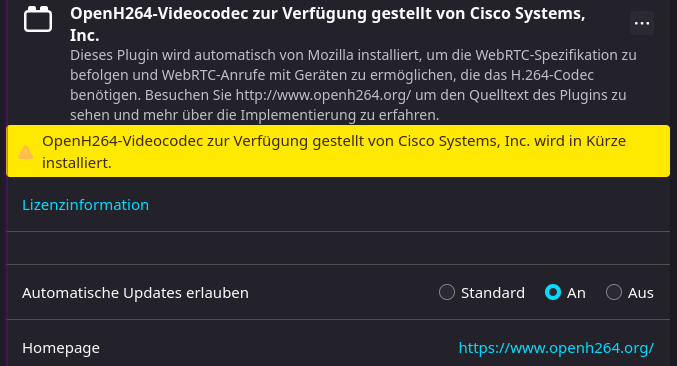
Hallo Zusammen,
ich habe Manajro-Arm auf meinem Pi4 installiert.
Jetzt möchte in Netflix über Firefox schauen.
Auch nach mehrmaligem installieren von chromium-docker funktioniert es jedoch nicht. Hat jemand einenRat?
Also bei Firefox muss man DRM Aktivieren bei den Einstellungen , soweit ich weiß funktioniert auch nur der Firefox mit Netflix unter Linux.
Bei Firefox auf dem pi4 gibt es aber keine Möglichkeit DRM zu aktivieren.
Wird dort ein anderer Browser genutzt , also eine Mobile Version ?
Wenn nicht bei mir ist das unter Einstellungen Allgemein etwas runter scrollen unter Anwendungen kann man ein Haken setzen Inhalte mit DRM Kopierschutz.
Ansonsten kann ich da leider auch nicht weiterhelfen evtl. hat ja jemand anderes noch eine Lösung parat.
Please follow this thread
all the answers are present.
For me, setting up chromium-docker was quite easy and straigthforeward folling these simple steps, no need to manually add your acount to any group or edit the kernel boot parameters:
https://forum.manjaro.org/t/widevine-in-arm/34657/50?u=art1sec