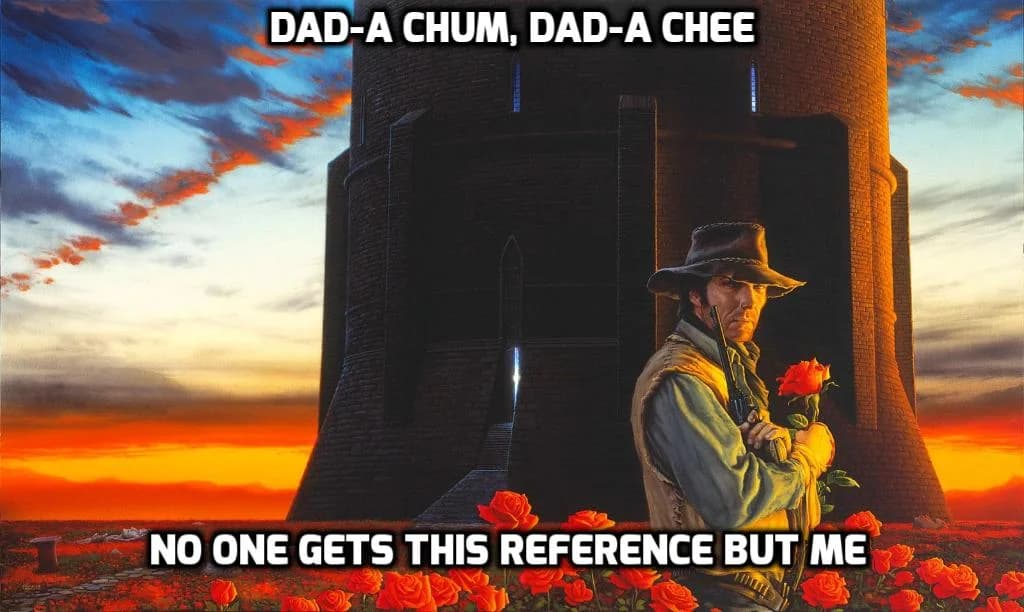Hello there,
I got this error while trying to install ticktick-nativefier from aur package AUR (en) - ticktick-nativefier
the error :ln: failed to create symbolic link ‘/home/mohamed-g15/ticktick-nativefier/pkg/ticktick-nativefier/usr/lib/libnotify.so.1’: No such file or directory ==> ERROR: A failure occurred in package(). Aborting…
could you please help me
It can’t symlink the file to a directory that doesn’t exist. Let the AUR package maintainer know by leaving a comment.
For now edit the PKGBUILD and change line 33 to:
install -dm755 "${pkgdir}/"{opt,usr/{bin,lib,share/applications}}
1 Like
Then you haven’t actually edited the PKGBUILD. How are you doing it?
the steps that I do
git clone AUR (en) - ticktick-nativefier
I do these steps to install any package from AUR
The page URL and git clone URL are different. It should be:
git clone https://aur.archlinux.org/ticktick-nativefier.git
Then before you do makepkg -si, edit the PKGBUILD. If you’re getting the same error, the PKGBUILD has not been modified correctly as I outlined above.
I am doing this command
git clone https://aur.archlinux.org/ticktick-nativefier.git
sorry I didn’t express that in my reply
I tried again as you said exactly, but still I got the same error
Mohamed-G15:
I tried again
You tried what again? Are you opening the PKGBUILD in a text editor, changing the line and saving the file before running makepkg -si?
Old (notice lib is missing):
install -dm755 "${pkgdir}/"{opt,usr/{bin,share/applications}}
New:
install -dm755 "${pkgdir}/"{opt,usr/{bin,lib,share/applications}}
2 Likes
Oh sorry I didn’t understand you in your first reply.Now I tried it and the error didn’t appear and the package installed successfully.
I have added a comment in the AUR package, and the maintainer already submitted the proposed fix! Thanks you both for reporting and finding a solution.
@Mohamed-G15 , please try to install the package again without any manual changes to the PKGBUILD, and post there if you find any other issues during the installation.
system
5 November 2021 15:28
12
This topic was automatically closed 2 days after the last reply. New replies are no longer allowed.