I wanted to change up the icon theme on my xfce laptop. I downloaded several themes, but they were all missing the icon for Pulse Audio. Papirus-Maia looks fine, but the others aren’t quite right. I tried logging out and back in, but no go.
Is there something else I need to install?
Also, the Manjaro icon for the applications button changed into the xfce icon on my desktop. Is there a file I can install to get that back?
Install xfce4-pulseaudio-plugin. Right-click the panel > Panel Add New Items… > and drag the pulseaudio plugin to your panel:
sudo pacman -S xfce4-pulseaudio-plugin
The icon theme you are using should support the manjaro icon. I can’t find any theme other then papirus that does that. Workaround is to use a custom manjaro icon and set it by RIght click the menu > Preferences > Appearance > Image File and set this one:
https://0x0.st/oHSu.svg #this is green once you download.
What icon are you referring to?
This may happen if there is no Manjaro icon in that theme.
You can find such icons in /usr/share/icons/manjaro/ after installing the manjaro-icons package.
https://docs.xfce.org/xfce/exo/desktop-item-edit#editing_launchers
I already have Pulse Audio installed.

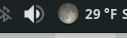
@maycne.sonahoz The bottom picture is the default Papirus-Maia theme, with the correct volume icon. The top picture is the Elementary theme with the icon missing. All of the other themes have a variation of the gray block with the circle with a line through it.
I’m still using the Papirus-Maia theme on my desktop. The Manjaro icon just changed after an install several months ago. It’s an older install, but it’s worked otherwise, so I kept it updated. When I’m on that machine next, I’ll grab that picture. Thanks!
How do you manage your icon themes?
The reason i ask this is the “API” for application to query icons may have changed over time – for instance the name of an icon may change – and if the version of your theme is too old, it may not have the current API.
I download themes from the Manjaro repo and select them using the Display menu in xfce. Is there a better way?
Sound icon visible using elementary-icon-theme. Something wrong from your side only. Have tried adding it again after switching themes: Right-click the panel > Panel Add New Items… > and drag the pulseaudio plugin to your panel:
It’s not just the one theme. I downloaded half a dozen different themes and they all do that one particular thing. I’ll have to check my desktop, but I remember having similar issues with. I just used the elementary theme as an example.
Is the icon part of the notification area? Or is it its own panel plugin?
Own panel plugin, I think. If I go into the panel preferences and move Pulse Audio up and down the list, the icon moves left and right, along the taskbar.
Is it xfce-pulseaudio-plugin or the legacy pa-applet ? The latter doesn’t seem maintained anymore, and must be replace by the former.
I have the xfce-pulseaudio-plugin installed.