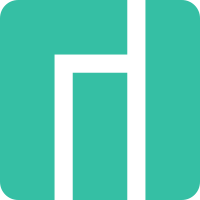My system froze, so I had to perform a forced reboot. Afterward, VirtualBox started acting up. I thought that the files may be corrupt, so I reinstalled VirtualBox. I’m still running into trouble. I tried to create a new Win7 virtual machine and it is stuck at 20%.
Here is the VBox.log:
00:00:01.422820 VirtualBox VM 7.2.2 r170484 linux.amd64 (Sep 11 2025 11:31:33) release log
00:00:01.422822 Log opened 2025-10-21T23:59:56.357045000Z
00:00:01.422823 Build Type: release
00:00:01.422824 OS Product: Linux
00:00:01.422825 OS Release: 6.15.0-3-rt2-MANJARO
00:00:01.422826 OS Version: #1 SMP PREEMPT_RT Fri Aug 15 13:17:15 UTC 2025
00:00:01.422858 DMI Product Name: HP Z840 Workstation
00:00:01.422870 DMI Product Version:
00:00:01.422878 Firmware type: BIOS
00:00:01.422919 Host RAM: 64304MB (62.7GB) total, 62723MB (61.2GB) available
00:00:01.422922 Executable: /usr/lib/virtualbox/VirtualBoxVM
00:00:01.422923 Process ID: 3132
00:00:01.422923 Package type: LINUX_64BITS_GENERIC (OSE)
00:00:01.438879 Installed Extension Packs:
00:00:01.438896 None installed!
00:00:01.440657 Console: Machine state changed to 'Starting'
00:00:01.440981 GUI: Qt version: 6.9.2
00:00:01.440988 GUI: X11 Window Manager code: 4
00:00:01.440992 GUI: HID LEDs sync is not supported on this platform
00:00:01.455814 GUI: UIMediumEnumerator: Medium-enumeration finished!
00:00:01.456153 X Server details: vendor: The X.Org Foundation, release: 12101018, protocol version: 11.0, display string: :0
00:00:01.456159 Using XKB for keycode to scan code conversion
00:00:01.458315 SUP: seg #0: R 0x00000000 LB 0x00050000
00:00:01.458340 SUP: seg #1: R X 0x00050000 LB 0x00247000
00:00:01.458343 SUP: seg #2: R 0x00297000 LB 0x00073000
00:00:01.458346 SUP: seg #3: RW 0x0030a000 LB 0x0002db08
00:00:01.518149 GUI: UIDesktopWidgetWatchdog::sltHandleHostScreenAvailableGeometryCalculated: Screen 0 work area is actually resized to: 0x0 x 1629x995
00:00:01.526322 GUI: UIDesktopWidgetWatchdog::sltHandleHostScreenAvailableGeometryCalculated: Screen 1 work area is actually resized to: 1680x0 x 1629x1018
00:00:01.901148 GUI: UIMediumEnumerator: Medium-enumeration finished!
I’m running Manjaro MATE with the 6.15.0-3-rt2-MANJARO kernel.
Other system stats:
CPU: Intel Xeon E5-2620 v3 (24) @ 3.200GHz
GPU: NVIDIA Quadro K4200
I need this VM to run a couple of old Windows programs for work.