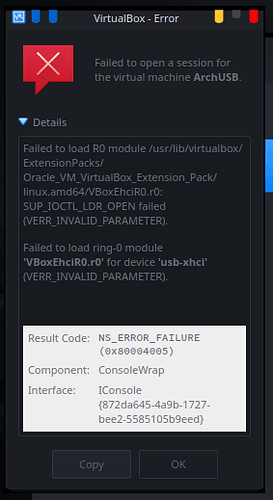I’ve recently changed my CPU from an Intel i5, to an AMD R5, afterwhich my VirtualBox VMs fail to run. I’ve enabled SVM in my BIOS, yet it still fails to run. Even fresh VMs created and executed using the root account also fail.
Failed to load R0 module /usr/lib/virtualbox/ExtensionPacks/Oracle_VM_VirtualBox_Extension_Pack/linux.amd64/VBoxEhciR0.r0: SUP_IOCTL_LDR_OPEN failed (VERR_INVALID_PARAMETER).
Failed to load ring-0 module 'VBoxEhciR0.r0' for device 'usb-xhci' (VERR_INVALID_PARAMETER).
Result Code: NS_ERROR_FAILURE (0x80004005)
Component: ConsoleWrap
Interface: IConsole {872da645-4a9b-1727-bee2-5585105b9eed}
Have I missed some setting I need to enable in my BIOS?
Any ideas what might be causing these errors?
1 Like
which kernel version ?
may be only use USB 1.1 in virtualbox in this case
( USB2 & USB3 not working at the moment )
1 Like
I’m using the latest lts kernel
➜ ~ uname -r
5.4.57-1-MANJARO
Only using USB 1.0 seams to have worked.
Same here. Was working fine on 5.4 then updated to 5.8 and it stopped working. But even going back to 5.4 did not help. But luckily I don’t need USB. So what @stephane said helped. Thanks!
Hi guys, I also have this issue and with usb 1.1 it starts up. Guest is Windows 10 which I need to attach my GPS to Garmin Basecamp. However, with usb 1.1 it will not find my GPS. Edit: additionally I can attach any usb drive but filemanager doesn’t see it. So usb 1.1 is active but not ‘reading’ the attached device.
Any other ways to solve this? I have not seen any resolution from Oracle yet.
KDE Plasma Version: 5.19.5
KDE Frameworks Version: 5.74.0
Qt Version: 5.15.1
Kernel Version: 5.8.11-1-MANJARO
OS Type: 64-bit
Processors: 32 × AMD Ryzen 9 3950X 16-Core Processor
Memory: 31,3 GiB of RAM
Graphics Processor: GeForce RTX 2080 SUPER/PCIe/SSE2